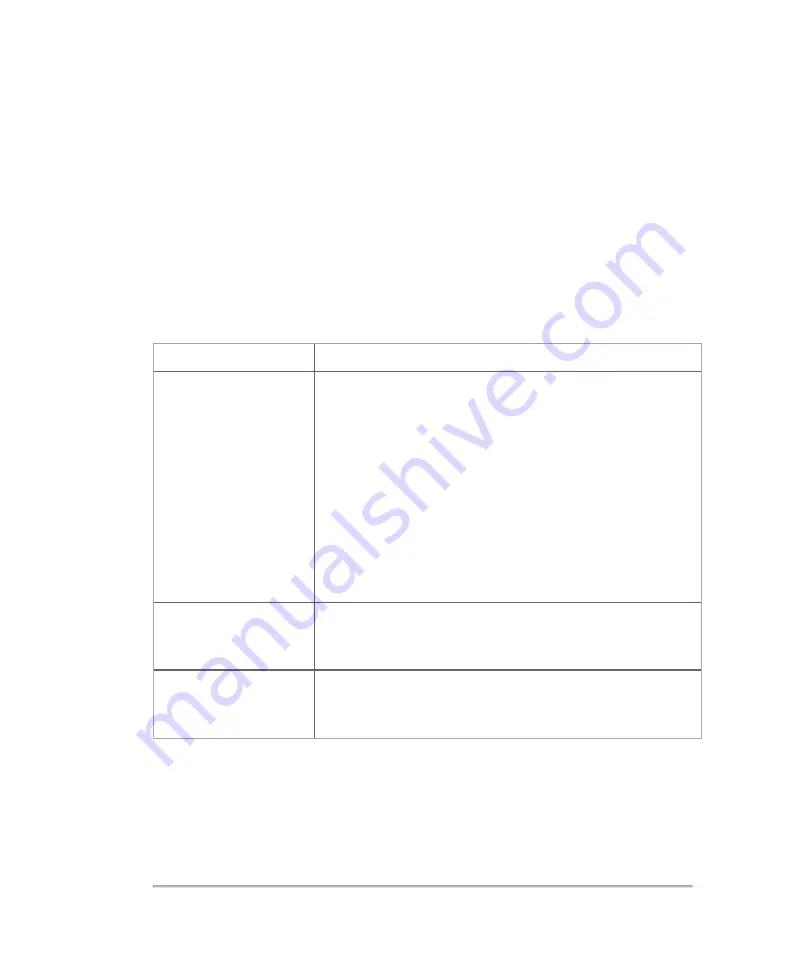
Troubleshooting
If a problem is encountered when using the Vevo MD Imaging System, try the
solutions described in this appendix. If none of the solutions solve the problem,
contact a FUJIFILM SonoSite Technical Support Representative. See
Performing maintenance procedures not described in the user manual may void the
product warranty.
Problem
Solution
System does not
power up
l
Ensure that the main power cable for the system is
properly connected to the Vevo MD Imaging
System.
l
Ensure that the system is plugged into a grounded or
earthed wall outlet. Turn the main power switch on.
l
If you still cannot power on the system, the fuses
may need to be replaced. Contact FUJIFILM
SonoSite to schedule a visit from a service
technician.
No audio
l
Adjust the volume control in the general page in the
system settings.
System error
l
The following image is displayed on both the clinical
display and the control panel:
System troubleshooting
410
Appendices
Summary of Contents for VisualSonics Vevo MD
Page 1: ......
Page 2: ......
Page 12: ...12 ...
Page 69: ...System settings 69 ...
Page 70: ...70 System settings ...
Page 77: ...3 Tap DICOM Setup Connectivity 77 ...
Page 146: ...2 Tap User Management in the list on the left 146 System settings ...
Page 168: ...Review images screen 1 Next and previous image 2 Scan 3 Export 4 Delete 168 Patient ...
Page 461: ...zoom while scanning 2D control 226 Color Doppler Mode control 265 Index 461 ...
Page 462: ...462 Index ...
Page 463: ...51370 01 1 0 51370 01 ...
















































