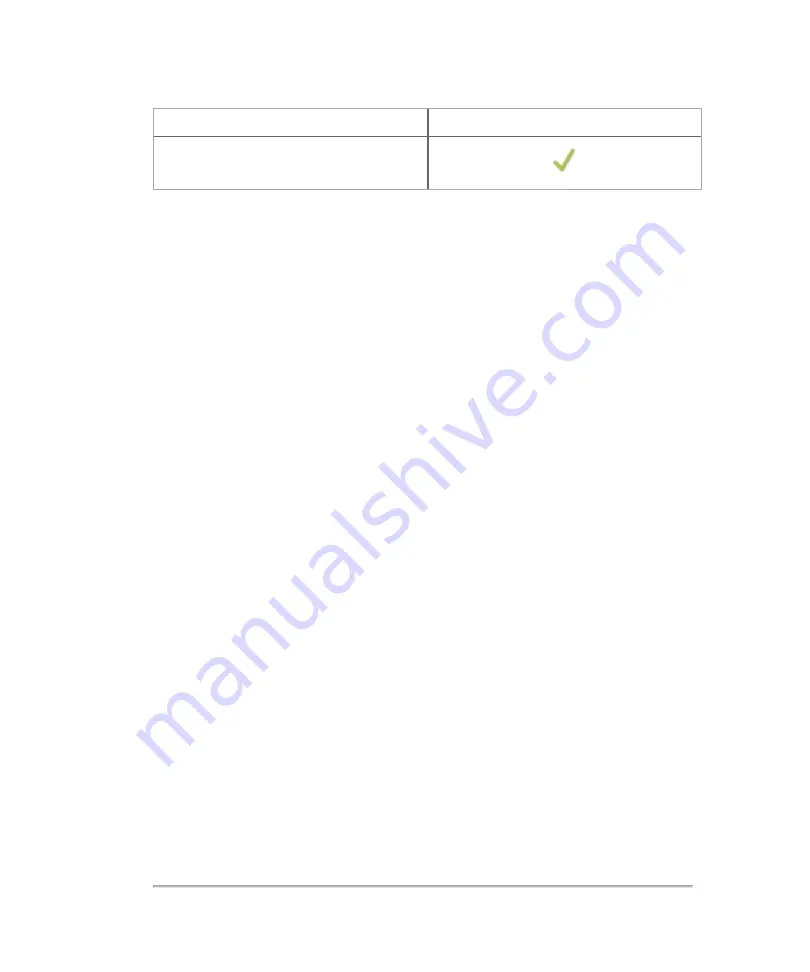
Measurement
M-Mode
When adding measurements, observe the following:
l
Measurements will be displayed on both the clinical display and the control
panel
l
Measurements can be placed on a saved image loaded into review or any image
that has been acquired during an acquisition session
l
Measurements cannot be placed on an image that is part of an exam that has
been archived or transferring—the measurements button will not be displayed
l
Measurements will not be displayed during playback of a clip or if the clip was
exported to AVI format
l
Measurements and their labels will be identified with a unique matching caliper
which matches the measurement's listing caliper on the measurement panel
l
If the unit value includes more than four digits before the decimal point, the unit
of measure changes so that the value will have less than four digits displayed
l
You will need to save (or resave) your image after adding, editing or deleting
measurements
To view available measurements for a selected image
1
Review an image by doing one of the following:
a. If you are in
Review Images
, double tap a thumbnail image to open in review—
if the image is a clip, pause the clip
Measurements
283
Summary of Contents for VisualSonics Vevo MD
Page 1: ......
Page 2: ......
Page 12: ...12 ...
Page 69: ...System settings 69 ...
Page 70: ...70 System settings ...
Page 77: ...3 Tap DICOM Setup Connectivity 77 ...
Page 146: ...2 Tap User Management in the list on the left 146 System settings ...
Page 168: ...Review images screen 1 Next and previous image 2 Scan 3 Export 4 Delete 168 Patient ...
Page 461: ...zoom while scanning 2D control 226 Color Doppler Mode control 265 Index 461 ...
Page 462: ...462 Index ...
Page 463: ...51370 01 1 0 51370 01 ...
















































