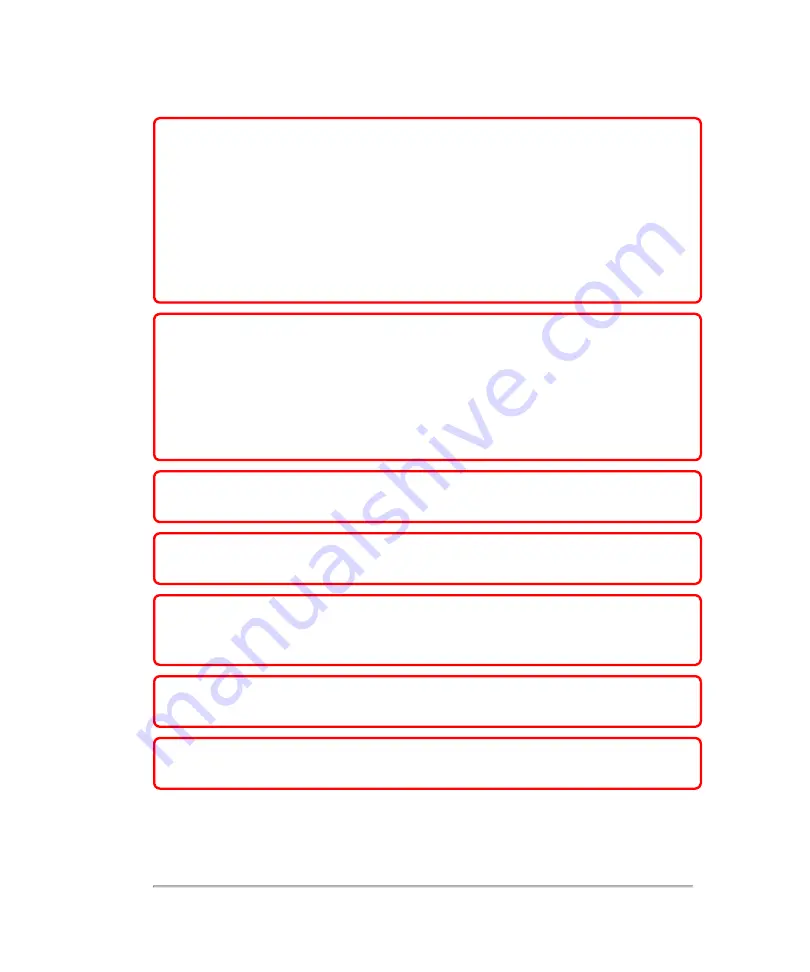
WARNING:
Do not remove any panels from the Vevo MD Imaging System.
Do not remove the outer transducer housing.
Service to the system is to be performed by qualified personnel only. No
user-serviceable parts are located inside the system.
Any internal adjustments, replacements or modifications to the Vevo MD
Imaging System electronics or to the transducers should be made only by
qualified FUJIFILM SonoSite Technical Support Representatives.
WARNING:
If the system is not properly grounded or earthed, it becomes a
possible electrical shock hazard. Protection against electrical shock has
been provided through an isolation transformer and chassis grounding via
a plug to an appropriate power source.
DO NOT remove the ground wires from any part of the Vevo MD Imaging
System for any reason.
WARNING:
Ensure that all power sources, whether a UPC or a wall outlet,
are properly grounded or earthed.
WARNING:
Disconnect the system from the power source before cleaning
the system or performing any maintenance operations.
WARNING:
Connection of equipment not authorized by FUJIFILM SonoSite
to the Vevo MD Imaging System isolation transformer could result in an
electrical hazard.
WARNING:
DO NOT spray or drip any liquid into the system or onto the
control panel, as this could affect reliable operation and electrical safety.
WARNING:
Do not connect the system’s power supply to a Multiple Socket-
Outlet (MSO) or extension cord.
340
Appendices
Summary of Contents for VisualSonics Vevo MD
Page 1: ......
Page 2: ......
Page 12: ...12 ...
Page 69: ...System settings 69 ...
Page 70: ...70 System settings ...
Page 77: ...3 Tap DICOM Setup Connectivity 77 ...
Page 146: ...2 Tap User Management in the list on the left 146 System settings ...
Page 168: ...Review images screen 1 Next and previous image 2 Scan 3 Export 4 Delete 168 Patient ...
Page 461: ...zoom while scanning 2D control 226 Color Doppler Mode control 265 Index 461 ...
Page 462: ...462 Index ...
Page 463: ...51370 01 1 0 51370 01 ...
















































