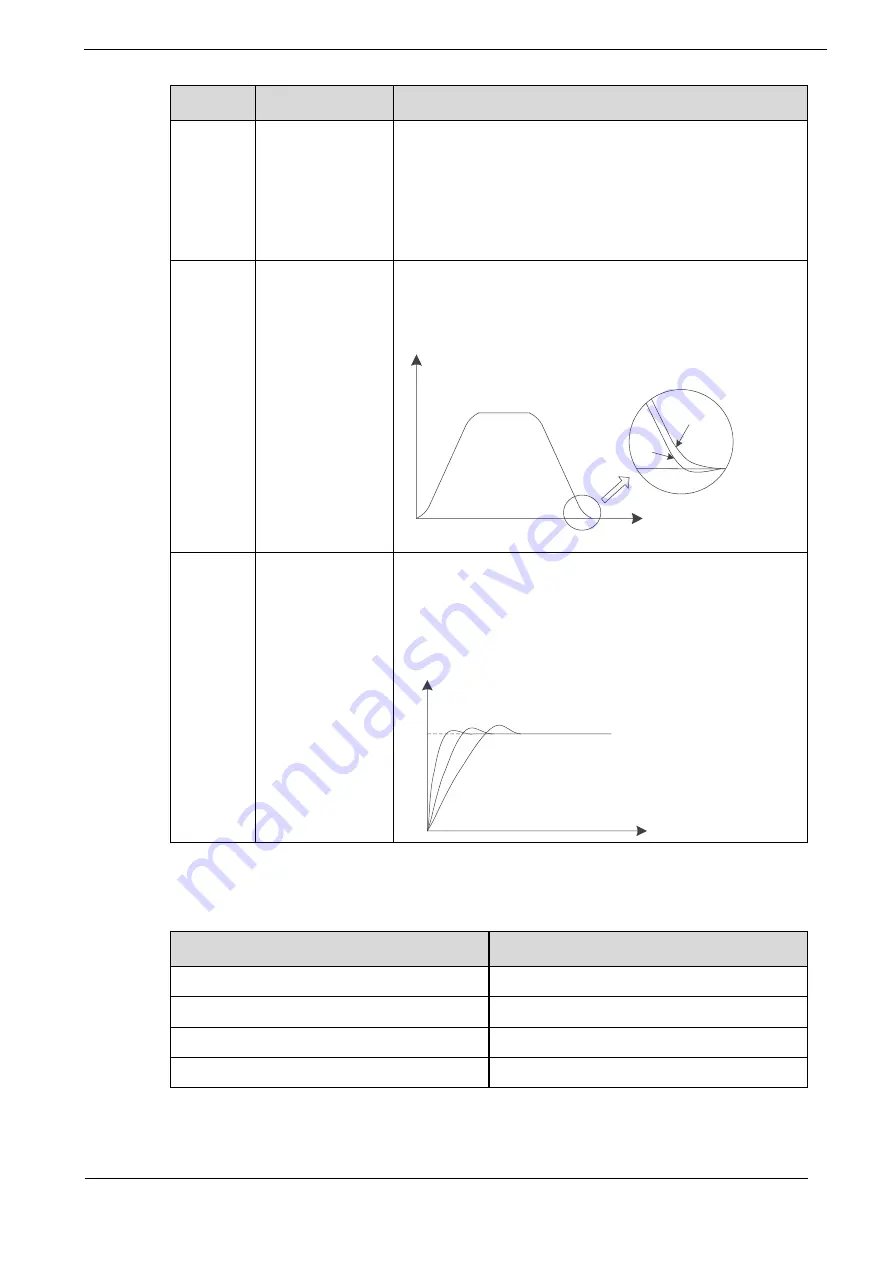
Summa Series Servodrive Product Manual
Tuning
Document Version: V1.01
(Dec, 2019)
© 2019 ESTUN Automation Co., Ltd. All right reserved.
9-6
Parameter Name
Description
Pn106
Load Inertia
Percentage
Properly setting the Load Inertia Percentage is a prerequisite for
the One-Parameter Auto-Tuning to obtain a better Servo
performance.
You can calculate the load inertia percentage (difficult and
complex) by yourself, or you can get it by the utility function
Fn009 or by ESView V4, certainly, you can directly modify the
parameters by the host controller.
Pn100.3
Damping Selection
Select a damping method according to your requirement and
application.
[0] Standard: Short positioning time, but prone to overshoot.
[1] Stable: Stable positioning, but long positioning time.
Stable
Standard
Positioning point
Pn101
Servo Rigidity
The Servo Rigidity determines the response characteristic of the
position loop or speed loop.
The performance can be improved by increasing the Servo
Rigidity, and decrease it if a vibration occurs.
The figure below shows the speed step response for different
Servo Rigidities:
High
rigidity
Low
rigidity
When using the One-Parameter Auto-Tuning function, the following parameters are automatically
adjusted.
Parameter
Adjustment method
Speed Loop Gain
Auto-tuning
Speed Loop Integral Time
Auto-tuning
Position Loop Gain
Auto-tuning
Torque Command Filter Time
Auto-tuning
NOTE
: The parameters will not change automatically in tuning-less function.
Compared to Tuning-less, there are some features below in One-Parameter Auto-Tuning:
















































