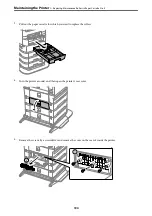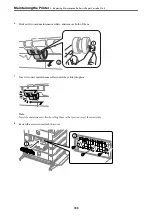Too many originals are loaded in the ADF.
Solutions
Do not load originals above the line indicated by the triangle symbol on the ADF.
The original slips when paper dust adheres to the roller.
Solutions
Clean the inside of the ADF.
&
“Cleaning the ADF” on page 174
Originals are not detected.
Solutions
On the screen for copy or scan, or fax, check that the ADF icon is on. If it is off, place the originals again.
Paper is Not Stacked in Order
The lever on the right side of the output tray has not been pulled.
Solutions
If you pull the lever on the right side of the output tray, the problem may be improved, but the holding
capacity will be reduced.
>
The Printer Does Not Work as Expected
>
Paper Does Not Feed or Eject Correctly
204
Summary of Contents for WF-C878R Series
Page 20: ...Part Names and Functions Front 21 Rear 25 ...
Page 35: ...Loading Paper Paper Handling Precautions 36 Paper Size and Type Settings 37 Loading Paper 38 ...
Page 313: ...Using Optional Items List of Optional Items 314 Printer Stand 315 Paper Cassette Unit 322 ...
Page 532: ...Where to Get Help Technical Support Web Site 533 Contacting Epson Support 533 ...