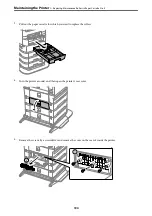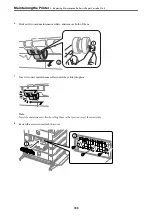6.
Slide out two used maintenance rollers, and remove both of them.
7.
Insert two new maintenance rollers until they click into place.
Note:
Insert the maintenance rollers by rolling them so that you can insert them smoothly.
8.
Fasten the screws to reattach the cover.
>
Replacing Maintenance Rollers in Paper Cassette 2 to 4
195
Summary of Contents for WF-C878R Series
Page 20: ...Part Names and Functions Front 21 Rear 25 ...
Page 35: ...Loading Paper Paper Handling Precautions 36 Paper Size and Type Settings 37 Loading Paper 38 ...
Page 313: ...Using Optional Items List of Optional Items 314 Printer Stand 315 Paper Cassette Unit 322 ...
Page 532: ...Where to Get Help Technical Support Web Site 533 Contacting Epson Support 533 ...