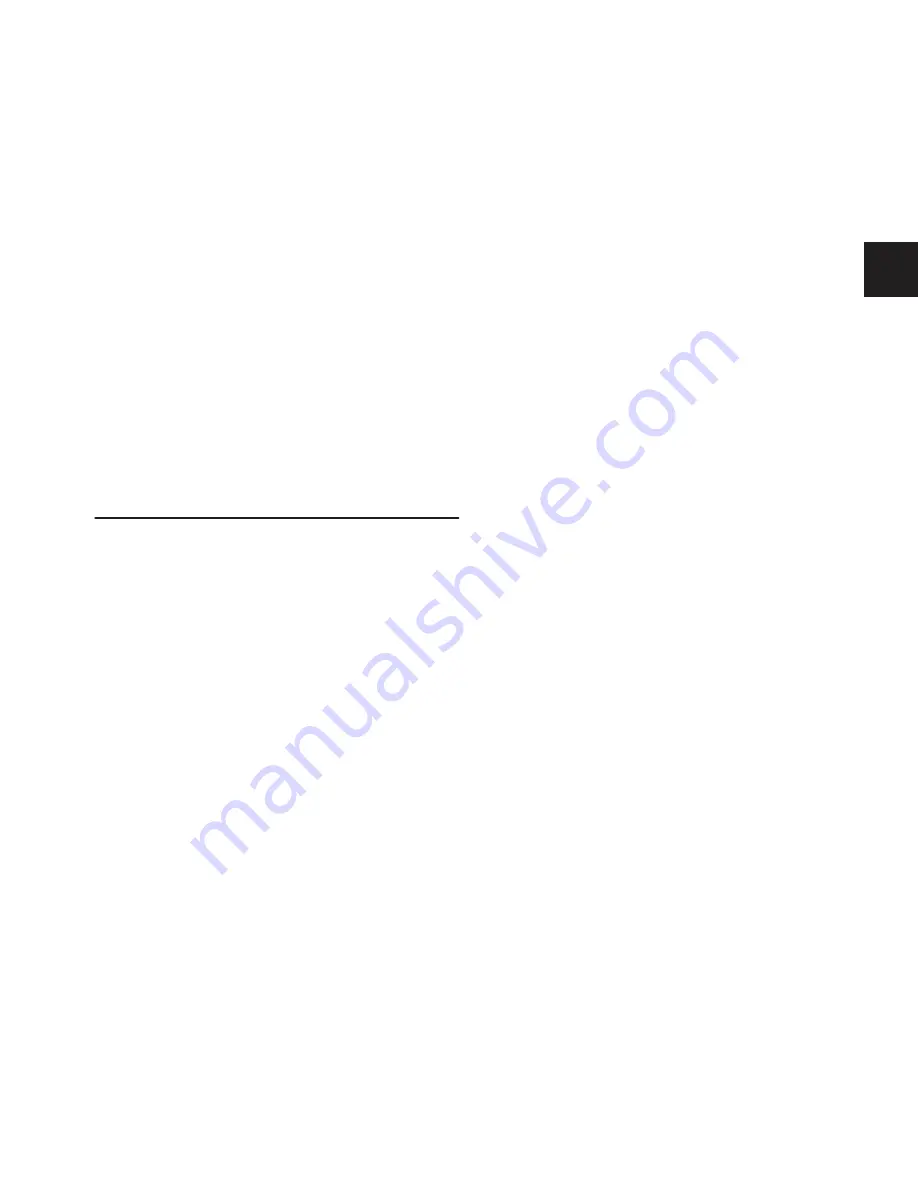
Chapter 14: Solo and Monitor Busses
113
Auto Cancel and Input Priority
The Auto Cancel option determines whether Solo switches
cancel other soloed channels or are additive (latching). The
Input Priority option determines whether soloed inputs re-
placed soloed outputs on the AFL/PFL Solo bus.
To set Solo switch operation:
1
Go to the Options page and click the Busses tab.
2
Under Solo and Monitor Operation, select the options in
any of the following combinations:
Auto Cancel On, Input Priority Off
A solo cancels all other solos
(inputs and outputs)
Auto Cancel On, Input Priority On
An input solo cancels all
other soloed inputs; an output solo cancels all other output
solos; soloed inputs temporarily replace soloed outputs
Auto Cancel Off, Input Priority Off
Solos are additive, and so-
loed inputs and outputs are heard together
Auto Cancel Off, Input Priority On
Solos are additive, and so-
loed inputs temporarily replace soloed outputs.
Solo Bus Operation
Soloing Channels
Solo operation depends on the type of channel being soloed,
and on any selected Solo switch options. In all modes, a chan-
nel’s solo switch lights to indicate that the channel is soloed.
Input Channels
Pressing a Solo switch on an Input Channel or FX Return
sends signal to the Solo bus (when in PFL or AFL modes) or to
the Main bus (when in SIP mode).
In SIP mode only, when a channel is soloed, all other channels
that are not soloed or solo safe are implicitly muted. Implicit
mutes are indicated by a flashing mute switch.
Output Busses
When the AFL switch in the Output section is pressed, signal
is sent to the AFL/PFL Solo bus. This applies to Groups, Auxes,
Matrixes, and Personal Qs. Outputs are always AFL.
Soloing Single Channels
To solo a single channel, do one of the following:
■
Press the channel’s solo switch so it is lit. The solo switch
latches on a momentary press.
– or –
■
Hold the channel solo switch for more than one second for
momentary solo. The channel will automatically unsolo
when you release the switch.
Soloing Multiple Channels
To solo multiple channels, do one of the following:
■
With the Auto Cancel option enabled, press the Solo
switches on multiple channels simultaneously.
■
Hold Multi-Select (Shift) and press the Solo switches on one
or more channels.
– or –
■
With the Auto Cancel option disabled, press Solo switches
on multiple channels in any sequence. The Solo switches
latch on.
Toggling the Solo Status of Multiple Channels
To toggle the Solo status of multiple channels, do one of the
following:
■
With the Auto Cancel option enabled, hold the Multi Select
switch while pressing the Solo switches on channels you want
to toggle.
– or –
■
With the Auto Cancel option disabled, press Solo switches
in any sequence. The Solo switches latch on and off.
Soloing VCAs
When you solo a VCA, its member channels are soloed. If the
VCA members include a combination of input and output
channels, their solo status follows any Solo switch options.
See “Solo Operation Options” on page 112.
To solo the members of a VCA:
■
Press the Solo switch on the VCA channels whose members
you want to solo so that the Solo switch is lit.
Summary of Contents for D-Show Profile
Page 10: ...D Show Profile Guide x ...
Page 11: ...Part I Overview and Installation ...
Page 12: ......
Page 16: ...D Show Profile Guide 6 ...
Page 32: ...D Show Profile Guide 22 ...
Page 33: ...Part II System Description ...
Page 34: ......
Page 50: ...D Show Profile Guide 40 ...
Page 58: ...D Show Profile Guide 48 ...
Page 67: ...Part III Signal Routing ...
Page 68: ......
Page 94: ...D Show Profile Guide 84 ...
Page 102: ...D Show Profile Guide 92 ...
Page 110: ...D Show Profile Guide 100 ...
Page 134: ...D Show Profile Guide 124 ...
Page 135: ...Part IV Processing ...
Page 136: ......
Page 144: ...D Show Profile Guide 134 ...
Page 171: ...Part V Shows ...
Page 172: ......
Page 180: ...D Show Profile Guide 170 ...
Page 204: ...D Show Profile Guide 194 ...
Page 227: ...Part VI Specifications ...
Page 228: ......
Page 236: ...D Show Profile Guide 226 D Show Output Signal Flow Diagram Version 1 3 07 07 05 ...
Page 245: ...Part VII Reference ...
Page 246: ......
Page 258: ...D Show Profile Guide 248 ...
Page 269: ......






























