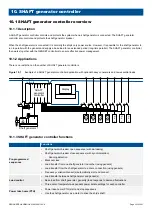Harbour operation
The harbour operation activation sequence is described below.
Start emergency
genset
Close
generator
breaker
Breaker
closed
No
Yes
Take over
entire load
No
Yes
Stop gensets
not required by
load
Stop all gensets
in AUTO mode
Monitor load,
start & stop
gensets as
required
Continue
harbour
operation
Alarm
Harbour
operation
activated
1.
Harbour operation activated:
The
Harbour operation
digital input is activated.
•
If the parameter
Operator confirms harbour operation
is
Enabled
, then the
controller requires confirmation to start harbour operation.
2.
Start emergency genset:
The controller starts the emergency genset.
3.
Breaker closed:
Once the emergency genset is running, the controller closes the
generator breaker.
4.
Take over entire load:
If the generator breaker has closed, the controller checks
whether the emergency genset can take the entire load.
•
If the emergency genset can take the entire load, all the gensets that are in
AUTO mode are stopped.
•
If the emergency genset cannot take the entire load, gensets in AUTO mode
that are not needed are stopped according to their priority and the load-
dependent stop parameters.
5.
Monitor load, start & stop gensets as required:
The controller continues to
monitor the load on the busbar, and starts and stops gensets in AUTO mode as
required. Harbour operation continues until the
Harbour operation
digital input is
deactivated (or the
Reject harbour operation
digital input is activated).
Harbour operation deactivation
The harbour operation deactivation sequence is described below.
DESIGNER'S HANDBOOK 4189340911K UK
Page 344 of 521