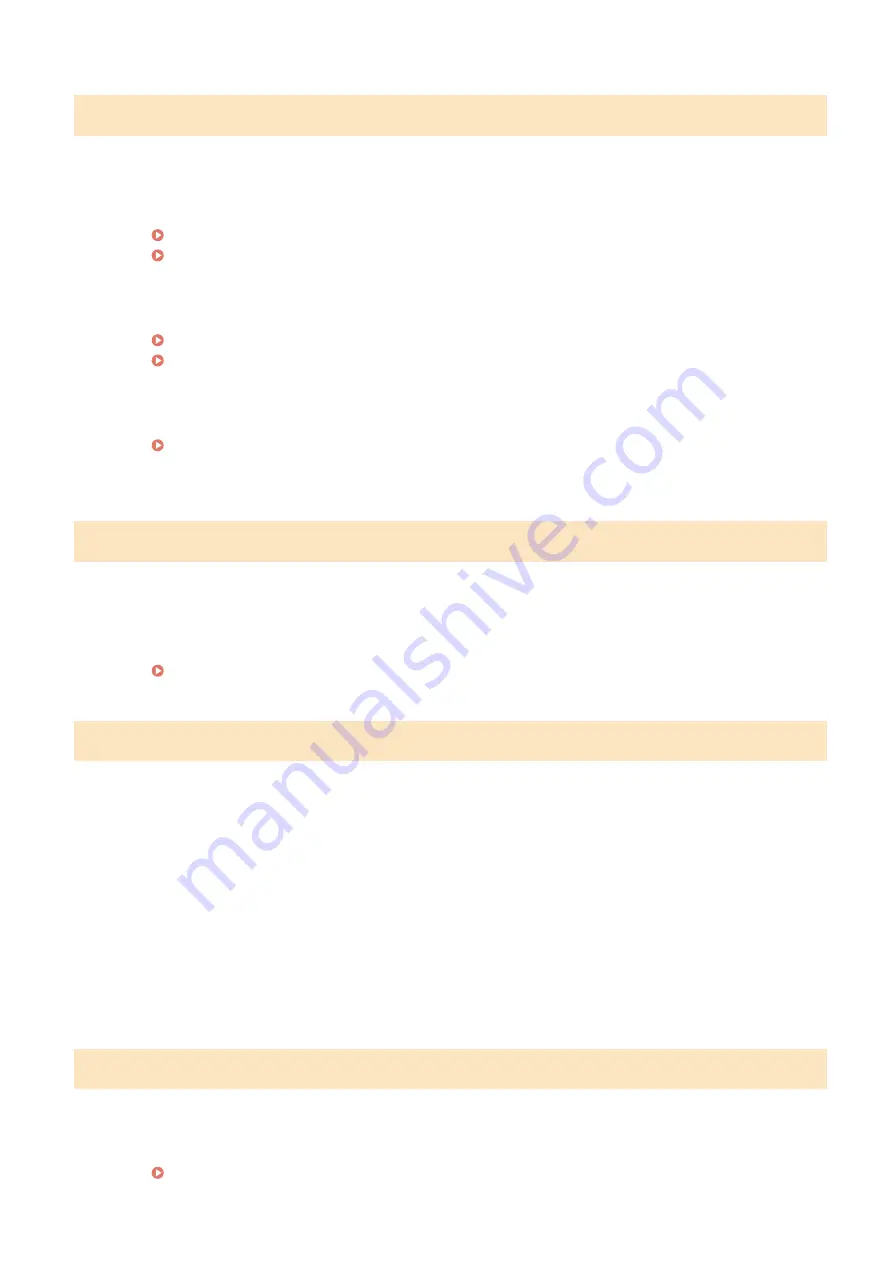
Cannot find the access point.
When automatic setting with WPS was attempted, a wireless router could not be detected within a
specific period of time.
●
Connect again paying attention to the time limit.
Setting Up Connection Using WPS Push Button Mode(P. 20)
Setting Up Connection Using WPS PIN Code Mode(P. 22)
An SSID of a wireless router was entered, but the entry was incorrect.
●
Check the SSID and enter the correct one again.
Checking the SSID and Network Key(P. 30)
Setting Up Connection by Specifying Detailed Settings(P. 27)
A wireless router could not be detected due to setting problems of the network to be connected.
●
Check whether the machine is properly installed and ready to connect to the network.
Installation/Settings Problems(P. 468)
●
If the problem persists, check the security settings of the wireless router.
Cannot import. A file error has been detected.
Importing the address book failed.
●
Check the USB cable connecting the machine to a computer.
●
Check if the contents of address book to be imported is correct.
Importing/Exporting Address Book Data with the Supplied Software(P. 352)
Cannot print RX data.
A received document cannot be printed due to the following:
●
Replacement period of the toner cartridge or the drum cartridge is near.
●
A cover is opened.
●
The toner cartridge or the drum cartridge is not set.
●
Paper is not set.
●
An original or paper jams.
●
An error has occurred.
●
Check whether the problems above are occurring. If messages including causes and solutions appear on
the display, check the contents.
Cannot receive the fax. Make sure the fax was sent correctly by the sender.
The recipient's machine did not respond within 35 seconds.
●
Ask the sender to send the fax again. If you hear a beep, select <Start Receiving> to receive the fax.
Troubleshooting
494
Summary of Contents for imageCLASS MF269dw
Page 1: ...MF269dw MF267dw MF264dw User s Guide USRMA 3285 00 2018 07 en Copyright CANON INC 2018 ...
Page 51: ...LINKS Configuring Printer Ports P 45 Setting Up 44 ...
Page 58: ...Printing from a Computer P 223 Setting Up 51 ...
Page 121: ...Setting Menu List P 360 LINKS Customizing the Home Screen P 152 Basic Operations 114 ...
Page 179: ...Making ID Card Copies P 189 Making Passport Copy P 190 Copying 172 ...
Page 185: ...LINKS Basic Copy Operations P 173 Copying 178 ...
Page 190: ...LINKS Basic Copy Operations P 173 Copying 183 ...
Page 198: ...LINKS Basic Copy Operations P 173 Copying 191 ...
Page 269: ...LINKS Using ScanGear MF P 263 Scanning 262 ...
Page 290: ...6 Click Fax Fax sending starts Linking with Mobile Devices 283 ...
Page 329: ...Managing the Machine 322 ...
Page 349: ...LINKS Remote UI Screen P 335 Managing the Machine 342 ...
Page 351: ...5 Click Edit 6 Specify the required settings 7 Click OK Managing the Machine 344 ...
Page 360: ...Managing the Machine 353 ...
Page 470: ... When replacing drum cartridge see Replacing the Drum Cartridge P 448 Maintenance 463 ...
Page 473: ...Troubleshooting 466 ...
Page 591: ... 16 JPEG this software is based in part on the work of the Independent JPEG Group ...






























