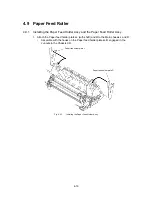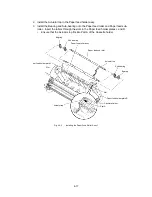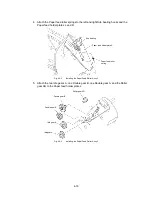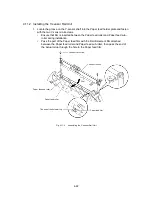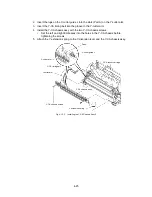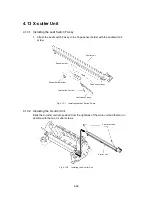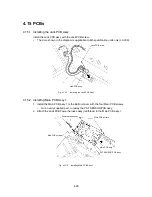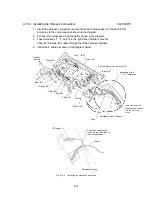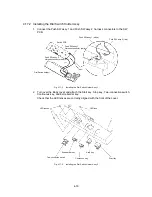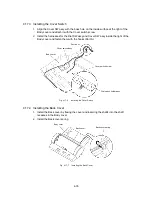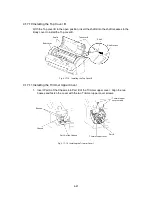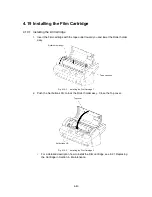4-30
3. Attach the Ground wire to the Main chassis B using the Ground wire screw.
Main chassis B
Ground wire screw
Ground wire
Fig. 4.16-3
Installing the Chassis Assy 3
∗
The Chassis perpendicularity must be adjusted after the Chassis assy is
installed to the Bottom cover. See Section 6. Maintenance.
4.16.2 Installing the PST SENSOR PCB Assy
Attach the PST SENSOR PCB assy to the Main chassis B with the PST SENSOR PCB
screws.
PST SENSOR PCB assy
PST SENSOR PCB screw
Main chassis B
Fig. 4.16-4
Installing the PST SENSOR PCB Assy
Summary of Contents for LX-1200
Page 1: ...SERVICE MANUAL MODEL LX 1200 LX 300 ...
Page 2: ...COOL LAMINATOR SERVICE MANUAL MODEL LX 1200 LX 300 ...
Page 5: ...Chapter 1 SPECIFICATIONS ...
Page 9: ...Chapter 2 MECHANISMS ...
Page 20: ...Chapter 3 DISASSEMBLY PROCEDURES ...
Page 58: ...Chapter 4 ASSEMBLY PROCEDURES ...
Page 105: ...Chapter 5 ELECTRONIC CONTROLLERS ...
Page 127: ...Chapter 6 MAINTENANCE ...
Page 149: ...Chapter 7 TROUBLESHOOTING ...