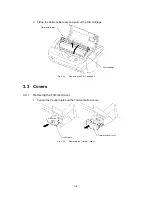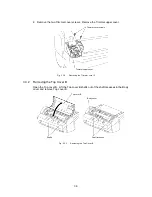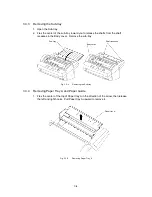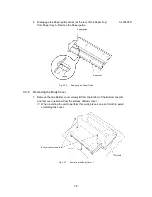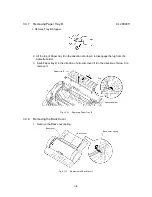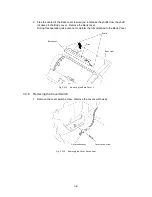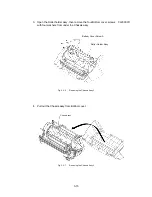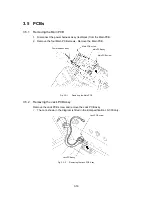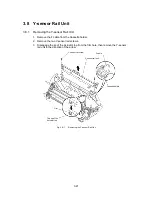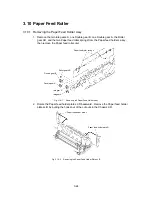3-12
3.4 Chassis
Assy
3.4.1
Removing the Harness Connectors
1. Remove 11 harness connectors from the Main PCB. Do not remove the power
harness assy (red/black CN13).
Power harness assy
Fig. 3.4-1
Removing the Harness Connectors 1
2. Disconnect the harnesses from the eight hooks on the Bottom cover B.
Fig. 3.4-2
Removing the Harness Connectors 2
3. Peel off the tape that holds the harnesses inside the right of Bottom cover B, then
remove the harnesses from the Bottom cover B.
Summary of Contents for LX-1200
Page 1: ...SERVICE MANUAL MODEL LX 1200 LX 300 ...
Page 2: ...COOL LAMINATOR SERVICE MANUAL MODEL LX 1200 LX 300 ...
Page 5: ...Chapter 1 SPECIFICATIONS ...
Page 9: ...Chapter 2 MECHANISMS ...
Page 20: ...Chapter 3 DISASSEMBLY PROCEDURES ...
Page 58: ...Chapter 4 ASSEMBLY PROCEDURES ...
Page 105: ...Chapter 5 ELECTRONIC CONTROLLERS ...
Page 127: ...Chapter 6 MAINTENANCE ...
Page 149: ...Chapter 7 TROUBLESHOOTING ...