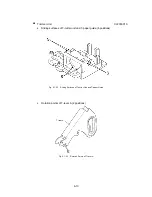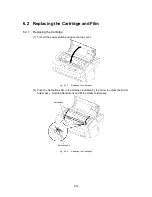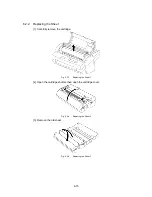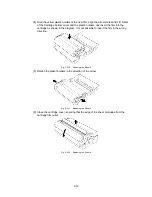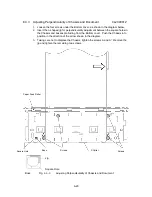6-13
[3] Carefully remove the cartridge.
Fig. 6.2-3
Replacing the Cartridge 3
[4] Gently install the new cartridge.
Check the following items before inserting the cartridge.
•
Cartridge shutter is fully closed.
•
The edge of the sheet is parallel with the cartridge film outlet. If the edge is not
parallel, cut it parallel with scissors. (See page 6-17.)
Fig. 6.2-4
Replacing the Cartridge 4
Summary of Contents for LX-1200
Page 1: ...SERVICE MANUAL MODEL LX 1200 LX 300 ...
Page 2: ...COOL LAMINATOR SERVICE MANUAL MODEL LX 1200 LX 300 ...
Page 5: ...Chapter 1 SPECIFICATIONS ...
Page 9: ...Chapter 2 MECHANISMS ...
Page 20: ...Chapter 3 DISASSEMBLY PROCEDURES ...
Page 58: ...Chapter 4 ASSEMBLY PROCEDURES ...
Page 105: ...Chapter 5 ELECTRONIC CONTROLLERS ...
Page 127: ...Chapter 6 MAINTENANCE ...
Page 149: ...Chapter 7 TROUBLESHOOTING ...