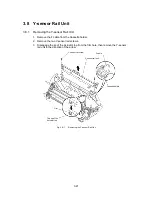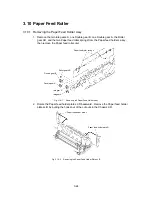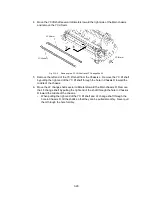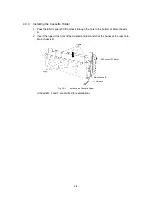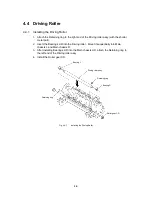3-34
3.17.2 Removing the Cassette Holder
1. Push in the three hooks on the front face that fix the Cassette holder.
2. Pull out the Cassette holder in the direction of the arrow.
Hooks
Fig. 3.17-2
Removing the Cassette Holder
3.17.3 Removing the ENC Sensor PCB
Remove the ENC sensor PCB screw, then remove the ENC sensor assy.
ENC sensor assy
ENC sensor PCB screw
Fig. 3.17-3
Removing the ENC Sensor PCB
Summary of Contents for LX-1200
Page 1: ...SERVICE MANUAL MODEL LX 1200 LX 300 ...
Page 2: ...COOL LAMINATOR SERVICE MANUAL MODEL LX 1200 LX 300 ...
Page 5: ...Chapter 1 SPECIFICATIONS ...
Page 9: ...Chapter 2 MECHANISMS ...
Page 20: ...Chapter 3 DISASSEMBLY PROCEDURES ...
Page 58: ...Chapter 4 ASSEMBLY PROCEDURES ...
Page 105: ...Chapter 5 ELECTRONIC CONTROLLERS ...
Page 127: ...Chapter 6 MAINTENANCE ...
Page 149: ...Chapter 7 TROUBLESHOOTING ...