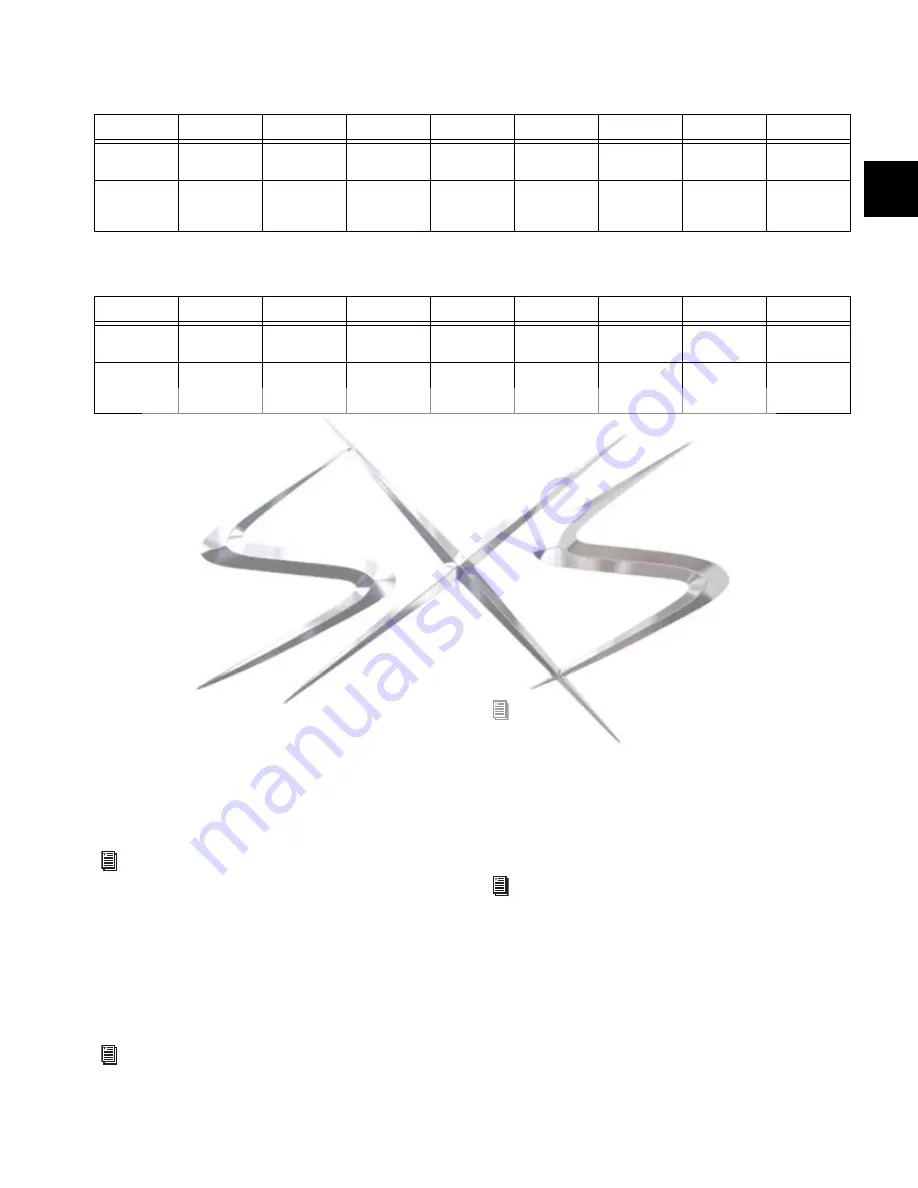
Chapter 6: Channel Control
47
Mono Input Parameters in Channel Control
Stereo Input Parameters in Channel Control
For more information about input channels, see Chapter 8,
“Inputs and Input Routing.”
EQ
To access EQ parameters in Channel Control:
1
Select one or more channels.
2
Press the
EQ
switch in Channel Control.
3
Press the In switch to toggle the band in or out (a lit In
switch indicates the EQ is in circuit).
For complete information on using EQ, see Chapter 18, “EQ.”
Comp/Lim
To access compressor/limiter parameters in Channel Control:
1
Select one or more channels. (Built-in dynamics processing
is available on Input Channels and FX Returns only).
2
Press the
Comp/Lim
switch. The Comp/Lim switch LED
lights blue when engaged.
Exp/Gate
To access expander/gate parameters in Channel Control:
1
Select one or more channels. (Built-in dynamics processing
is available on Input Channels and FX Returns only).
2
Press the
Exp/Gate
switch. The Exp/Gate switch LED lights
yellow when engaged.
Plug-ins
The Channel Control Plug-In switch is available for EQ,
Comp/Lim and Exp/Gate functions only. Use it to toggle be-
tween controlling built-in processing or a like (equivalent)
plug-in inserted on the channel. Plug-ins use the same control
mapping and text labels as their corresponding built-in func-
tions. Plug-in parameters that don’t map to Channel Control
will not be available.
The Plug-in switch LED is only lit and active when a control-
lable plug-in is already inserted and banked to Channel Con-
trol. The In button toggles the bypass state of the plug-in; all
other parameters are adjusted identically to the built-in EQ,
compressor/limiter, or expander/gate.
Aux Sends 1-8 and Aux Sends 9-16
To access Auxes in Channel Control:
1
Select one or more channels.
2
Press the
Aux Sends 1-8
or
Aux Sends 9-16
switch in Channel
Control.
Mono Input Channel Parameters in Channel Control
1
2
3
4
5
6
7
8
Rotate
Gain
HPF
frequency
Pan
Delay
Direct Out
level
Push
(Indicator
LED)
Guess
(green)
In (green)
Out (off)
Center
(green)
In (green)
Out (off)
In (green)
Out (off)
Stereo Input Channel or FX Return Parameters in Channel Control
1
2
3
4
5
6
7
8
Rotate
Gain
Right Offset
HPF
frequency
Balance
Width
Delay
Direct Out
level
Push
(Indicator
LED)
Guess
(green)
In (green)
Out (off)
Center
(green)
Stereo
(green)
In (green)
Out (off)
In (green)
Out (off)
For more information, see Chapter 17, “Dynamics.”
For more information, see Chapter 17, “Dynamics.”
For more information, see Chapter 19, “Plug-Ins.”
For more information, see Chapter 11, “Aux Sends.”
courtesy of
www.sxsevents.co.uk
Phone: 0870 080 2342
email: [email protected]
Event production and Audio-Visual Services
www.sxsevents.co.uk






























