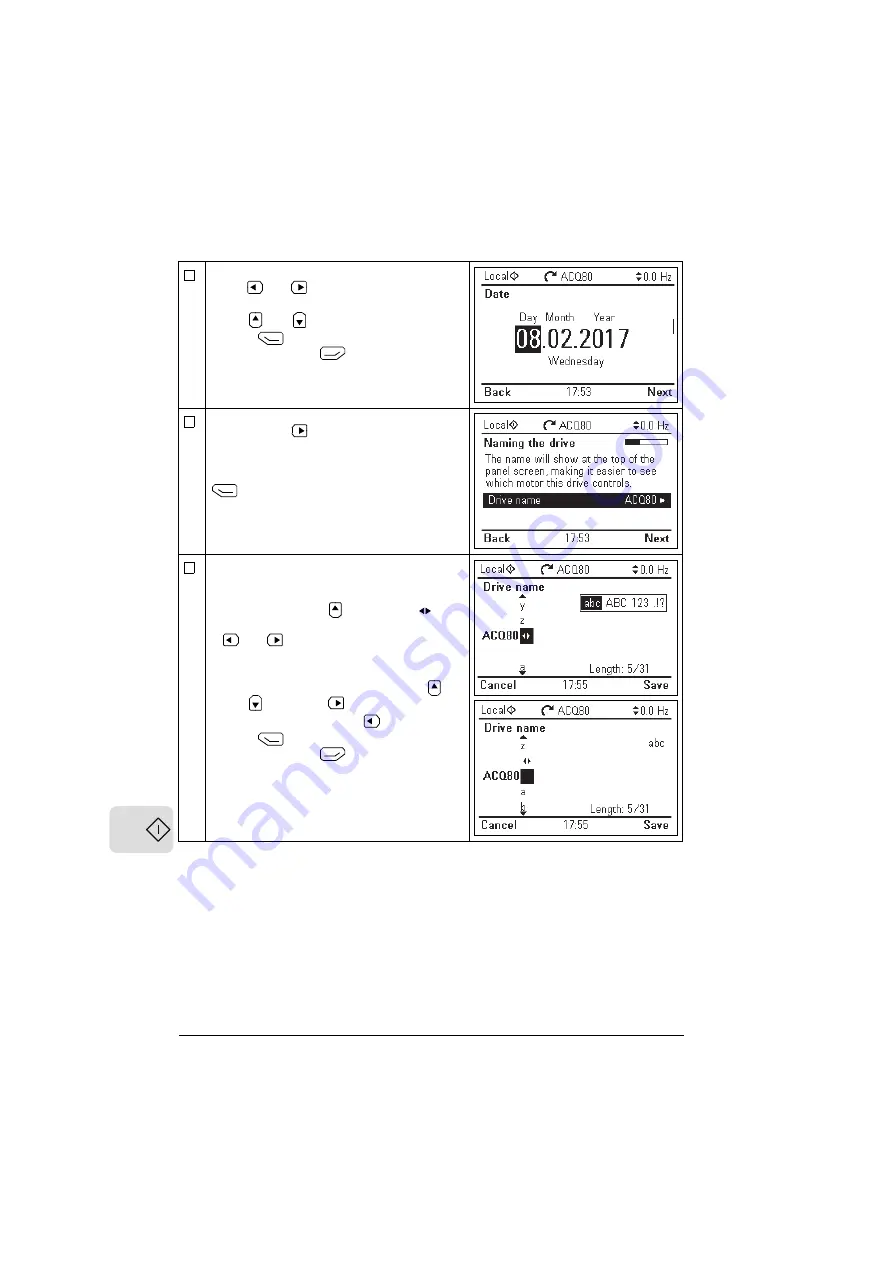
20 Startup, control with I/O and ID run
In an edit view:
• Use
and
to move the cursor left and
right.
• Use
and
to change the value.
• Press
(
Save
) to accept the new
setting, or press
(
Cancel
) to go back
to the previous view without making
changes.
To give the drive a name that will be shown at
the top, press
.
If you do not want to change the default
name (ACQ80), continue straight to the set-
up of the motor nominal values by pressing
(
Next
).
Enter the name:
• To select the character mode (lower case /
upper case / numbers / special
characters), press
until symbol is
highlighted and then select the mode with
and
. Now you can start adding
characters. The mode remains selected
until you select another one.
• To add a character, highlight it with
and
,
and press
.
• To remove a letter, press
.
• Press
(
Save
) to accept the new
setting, or press
(
Cancel
) to go back
to the previous view without making
changes.
Summary of Contents for ACQ80
Page 1: ... ABB DRIVES FOR WATER ACQ80 standard program control Firmware manual ...
Page 2: ... Related documents are listed on page 13 ...
Page 4: ......
Page 10: ...10 Table of contents ...
Page 32: ...32 Startup control with I O and ID run ...
Page 34: ...34 Using the control panel ...
Page 74: ...74 Program features ...
Page 78: ...78 Control macros ...
Page 380: ...380 Fieldbus control through a fieldbus adapter ...
Page 384: ...384 Parameterization with Drive Composer ...
Page 388: ...388 Parameterization with Automation builder drive manager ...






























