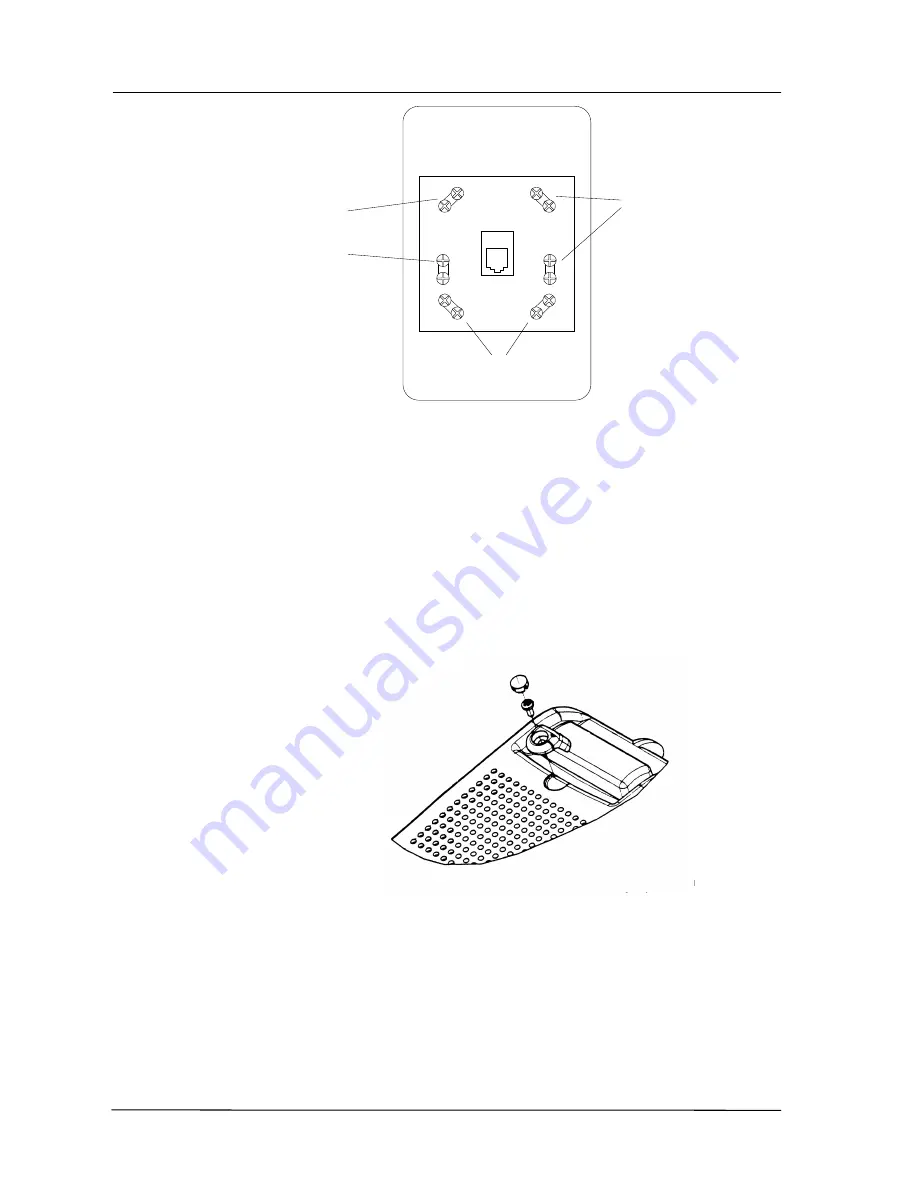
Hardware Installation
Page 3-18
Fit the handset retaining clip to the top cover of the keystation.
•
Push out the handset retaining clip from the wall mount bracket.
•
Position the handset retaining clip in the position provided as shown.
•
Using the small screw provided fix the handset retaining clip to the
top cover.
•
Insert the screw cover into the handset retaining clip.
Fit the keystation to the wall mounting bracket.
•
Connect the system bus cable to the keystation and pass it through
the wall mount bracket window as shown.
•
Connect the external line cable to the master keystation and run the
cable out from the top of the station and connect to the external line
terminal socket (master stations only).
Option Connection
Terminals
Master Station
- External Music On Hold
Standard Station
- External Ringer
Power -
Power +
Front View
Supplied Wall Plate
BUS
Red
Green
Yellow
Blue
White
Black
Содержание Commander i
Страница 11: ...Chapter One Introduction to the Commander i System ...
Страница 19: ...Chapter Two System Description ...
Страница 23: ...Chapter Three Hardware Installation ...
Страница 24: ......
Страница 57: ...Chapter Four Programming ...
Страница 83: ......
Страница 84: ...Chapter Five Commander Customer Training ...
Страница 89: ...Chapter Six Maintenance and Troubleshooting ...
Страница 93: ......
Страница 94: ...Appendix A Installation Summary ...
Страница 102: ...Appendix B Factory Default Values ...
Страница 106: ...Installation Summary Commander i Product Service Manual Issue 2 Page A 5 Appendix C Commander i Serial Item Numbers ...
Страница 109: ...Appendix D Commander i System User Guide ...
Страница 110: ...Telstra Commander i System User Guide Serial Item 749 025 Issue 2 ...
Страница 113: ...1 Getting To Know Your Commander i ...
Страница 117: ...2 Answering Calls ...
Страница 120: ...3 Making Calls ...
Страница 123: ...4 Call Handling ...
Страница 127: ...5 Other Facilities ...
Страница 131: ...6 Programming ...
Страница 142: ...Appendix F Commander i AFU User Guide ...
Страница 143: ...Telstra Commander i Analogue Facilities Unit User Guide Serial Item 749 35 Issue 2 ...
Страница 145: ...1 Introduction ...
Страница 148: ...2 How To Use The AFU ...
Страница 152: ...3 AFU Quick Reference Card ...
Страница 154: ...Installation Summary Commander i Product Service Manual Issue 2 Page A 9 Appendix G Technical Bulletins ...
















































