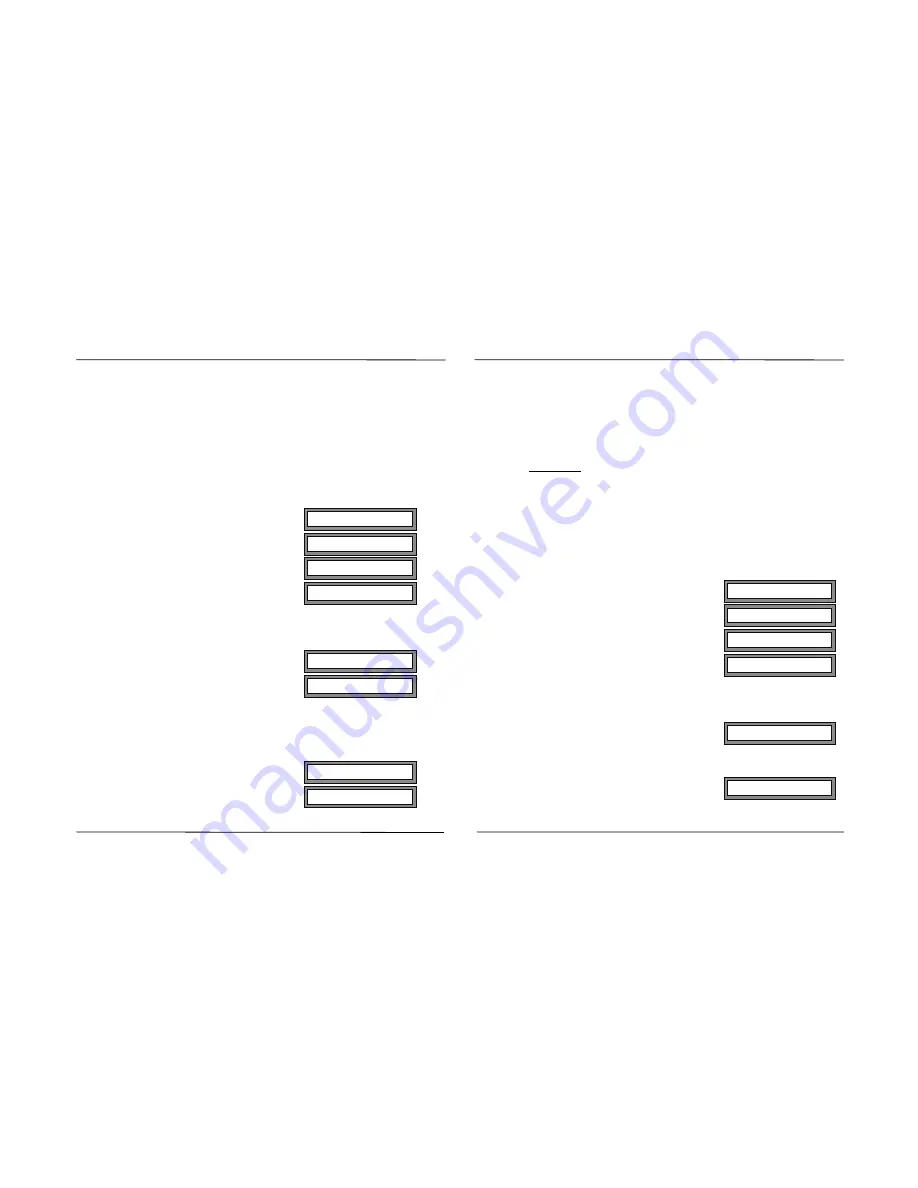
Programming
Commander i System User Guide - Issue 2
09a Ring Mode - PSTN
The ring mode is allocated to each station, one for each of the available
PSTN lines. This operation is to be carried out for both Day and Night
modes of operation.
There are three possible settings:
1
Immediate Ring
2
Delayed Ring (10 seconds)
3
Ring Excluded
To Select Ring Mode (Day or Night):
•
Press [i] to enter programming mode.
•
Dial 04 to go to the Administration menu.
•
Press [i] to confirm.
•
Enter four digit Administration password
and press [i ].
If the password is incorrect, the Admin menu is displayed. Press [i]
and re-enter correct password or press [RLS] to exit.
•
Dial 09 to go to the Ring Mode option.
•
Press [i] to confirm.
The Ring Mode value for each of the possible twelve stations is
displayed for line 01
•
Dial 01 - 04 to select the desired line number. Alternatively, scroll up
or down the line numbers using the [*] and [#] keys.
•
Press [i] to confirm the location.
•
Enter the appropriate setting for the
twelve stations.
You must enter twelve values, even though you may not have twelve
stations. If any of the entered numbers is invalid, the original setting
for that station will be retained.
•
Press [i] once to confirm, twice to re-enter or [RLS] to cancel.
•
Repeat the above steps for the other available line numbers.
•
Press [RLS] four times to exit.
WARNING: Be careful to avoid ring disabling or delaying for all
stations for the same line.
10a Remote Report
This facility displays the date and time of the last remote maintenance
session. In addition, the number of remote maintenance sessions
performed to date is also displayed
To view the time and date of the last remote maintenance
session:
•
Press [i] to enter programming mode.
•
Dial 04 to go to the Administration menu.
•
Press [i] to confirm.
•
Enter four digit Administration password
and press [i ].
If the password is incorrect, the Admin menu is displayed. Press [i]
and re-enter correct password or press [RLS] to exit.
•
Dial 10 to go to the Remote Report
display.
The number of remote maintenance sessions is displayed.
After approximately three seconds the
display shows the time and date of the
last remote maintenance session.
01: Repertory
04: Admin
Pass:
01aSet Time: 16:24
09aRing Mode D
01:111111111111
>
>111112113333
01: Repertory
04: Admin
Pass:
01aSet Time: 16:24
10aRemoteReport 015
16/04 14:23
Page 6-18
Page 6-19
Содержание Commander i
Страница 11: ...Chapter One Introduction to the Commander i System ...
Страница 19: ...Chapter Two System Description ...
Страница 23: ...Chapter Three Hardware Installation ...
Страница 24: ......
Страница 57: ...Chapter Four Programming ...
Страница 83: ......
Страница 84: ...Chapter Five Commander Customer Training ...
Страница 89: ...Chapter Six Maintenance and Troubleshooting ...
Страница 93: ......
Страница 94: ...Appendix A Installation Summary ...
Страница 102: ...Appendix B Factory Default Values ...
Страница 106: ...Installation Summary Commander i Product Service Manual Issue 2 Page A 5 Appendix C Commander i Serial Item Numbers ...
Страница 109: ...Appendix D Commander i System User Guide ...
Страница 110: ...Telstra Commander i System User Guide Serial Item 749 025 Issue 2 ...
Страница 113: ...1 Getting To Know Your Commander i ...
Страница 117: ...2 Answering Calls ...
Страница 120: ...3 Making Calls ...
Страница 123: ...4 Call Handling ...
Страница 127: ...5 Other Facilities ...
Страница 131: ...6 Programming ...
Страница 142: ...Appendix F Commander i AFU User Guide ...
Страница 143: ...Telstra Commander i Analogue Facilities Unit User Guide Serial Item 749 35 Issue 2 ...
Страница 145: ...1 Introduction ...
Страница 148: ...2 How To Use The AFU ...
Страница 152: ...3 AFU Quick Reference Card ...
Страница 154: ...Installation Summary Commander i Product Service Manual Issue 2 Page A 9 Appendix G Technical Bulletins ...






























