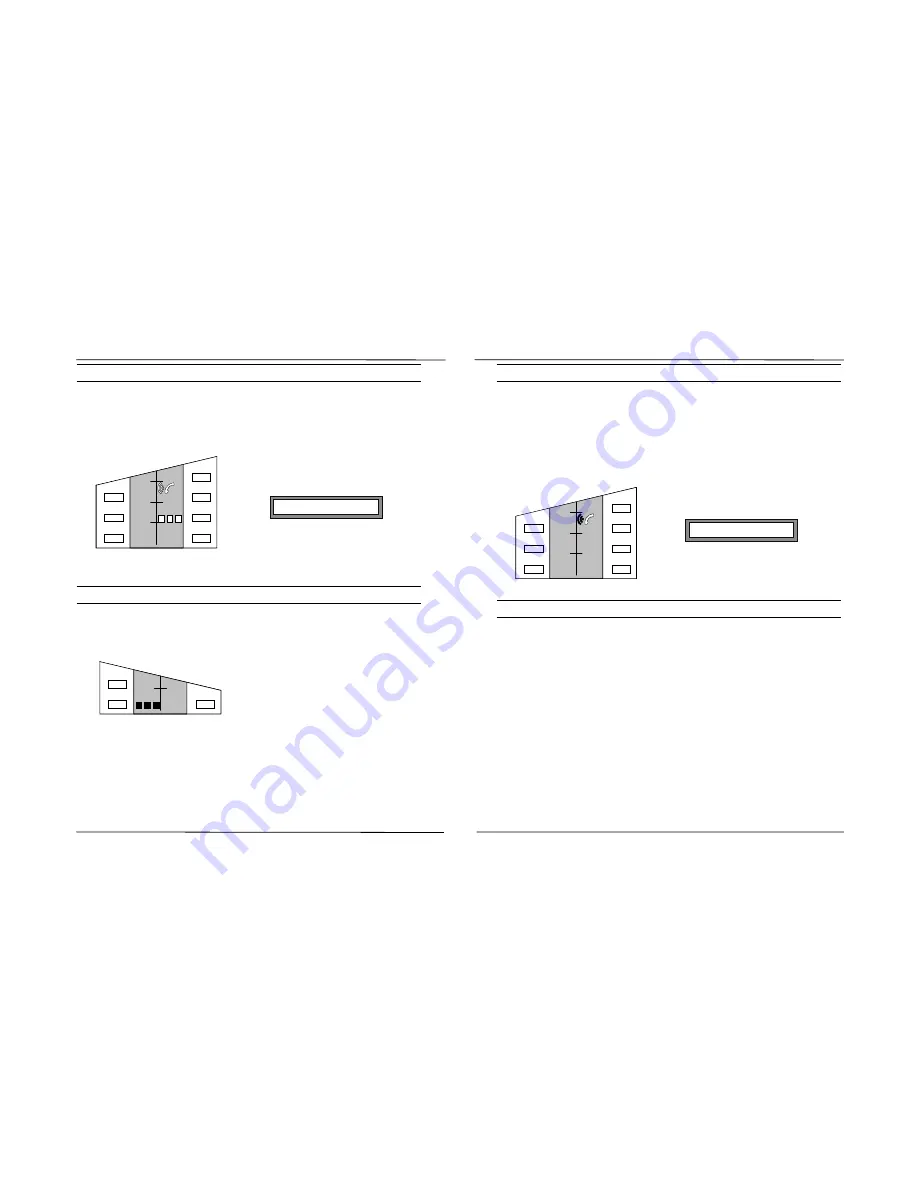
Answering Calls
Commander i System User Guide - Issue 2
Intercom Calls
To Answer Intercom Calls Ringing at Your Keystation:
•
Hear the intercom ring signal.
The flashing icons below indicate an intercom call from station number
8.
REDIAL
VOL + /-
MUTE/AA
7
8
INT
HF/GL
•
Lift the handset or, to answer in handsfree, press [HF/GL], [INT] or
the [DSS] key of the calling station.
Automatic Intercom Answer
To Set Your Keystation For Automatic Intercom Answer:
•
Press [MUTE/AA] while the phone is idle to activate the automatic
answer intercom facility.
VOL + /-
MUTE/AA
HF/GL
Upon receiving an incoming intercom call, the keystation automatically
answers and two-way speech is established in handsfree mode. One beep
is heard from the speaker before the speech path is connected.
Internal Paging Calls
Announcements can be made through the speakers of idle keystations
pre-programmed to receive paging calls.
To Answer A Paging Call:
•
Hear the paging call through keystation speaker.
•
Lift the handset or, to answer in handsfree, press [HF/GL], [INT] or
the [DSS] key of the calling station.
REDIAL
VOL + /-
MUTE/AA
7
8
INT
HF/GL
The icons show a paging call coming from station number 8.
Door Station Calls
To Answer A Call From The Door Station:
•
Hear the door station chime.
•
Lift the handset and speak.
•
Press [RECALL] to activate the door opener.
Door station calls will only chime at keystations programmed to receive
them.
Int Paging
Stn 8 ringing
Page 2-2
Page 2-3
Содержание Commander i
Страница 11: ...Chapter One Introduction to the Commander i System ...
Страница 19: ...Chapter Two System Description ...
Страница 23: ...Chapter Three Hardware Installation ...
Страница 24: ......
Страница 57: ...Chapter Four Programming ...
Страница 83: ......
Страница 84: ...Chapter Five Commander Customer Training ...
Страница 89: ...Chapter Six Maintenance and Troubleshooting ...
Страница 93: ......
Страница 94: ...Appendix A Installation Summary ...
Страница 102: ...Appendix B Factory Default Values ...
Страница 106: ...Installation Summary Commander i Product Service Manual Issue 2 Page A 5 Appendix C Commander i Serial Item Numbers ...
Страница 109: ...Appendix D Commander i System User Guide ...
Страница 110: ...Telstra Commander i System User Guide Serial Item 749 025 Issue 2 ...
Страница 113: ...1 Getting To Know Your Commander i ...
Страница 117: ...2 Answering Calls ...
Страница 120: ...3 Making Calls ...
Страница 123: ...4 Call Handling ...
Страница 127: ...5 Other Facilities ...
Страница 131: ...6 Programming ...
Страница 142: ...Appendix F Commander i AFU User Guide ...
Страница 143: ...Telstra Commander i Analogue Facilities Unit User Guide Serial Item 749 35 Issue 2 ...
Страница 145: ...1 Introduction ...
Страница 148: ...2 How To Use The AFU ...
Страница 152: ...3 AFU Quick Reference Card ...
Страница 154: ...Installation Summary Commander i Product Service Manual Issue 2 Page A 9 Appendix G Technical Bulletins ...






























