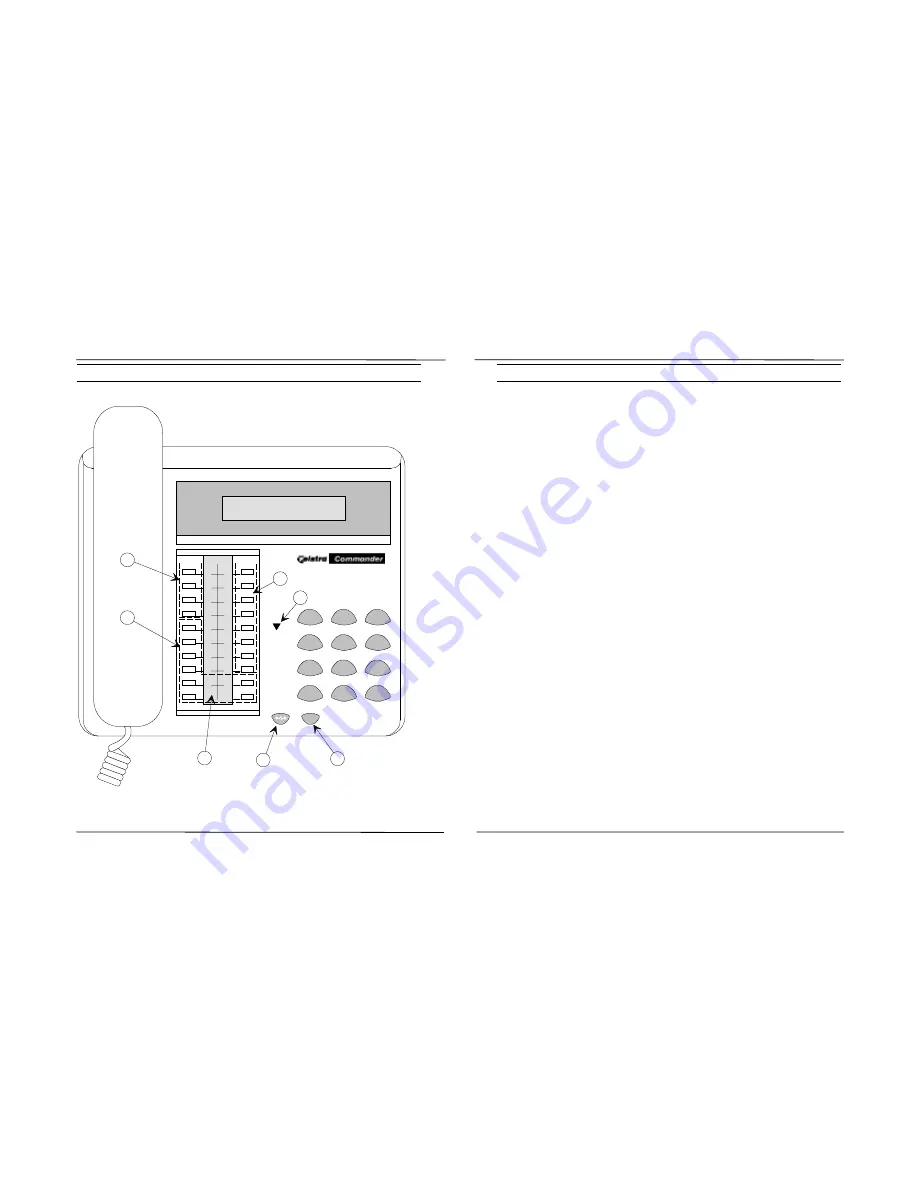
Getting To Know Your Commander i
Commander i System User Guide - Issue 2
Keystation Diagram
1
2
3
4
5
6
7
8
9
*
0
#
A BC
D EF
G H I
JK L
M N O
PQ RS
TU V
W X YZ
L1
L2
L3
L4
REC ALL
H O LD
D N D
RED IAL
VO L+ /-
M U TE/AA
1
2
3
4
5
6
7
8
IN T
H F/G L
i
RLS
1
2
3
7
6
4
5
Key Description
➀
LINE Keys
To access external lines. Unused line keys can
be programmed as one-touch speed dial keys.
➁
FUNCTION Keys
RECALL Key
To send a hookflash to the line.
HOLD Key
To put an active line call in common or
exclusive hold.
DND Key
(Do Not Disturb) To block all audible signals
for incoming calls.
REDIAL Key
a)
To automatically redial the last number
dialled.
b)
To select one of four ring tones whilst
keystation is ringing.
VOL +/- Key
To adjust the speaker, handset and ringing
volume.
MUTE/AA Key
a)
To mute the built-in handsfree and handset
microphone during a call.
b)
To activate intercom Automatic Answer.
HF/GL Key
To activate handsfree speaker and group
listening facilities.
INT Key
To make an intercom call.
➂
ICON Display
This provides a display of system activities as
well as the status of the keystation. For more
information, refer to Visual Signals on page 1-
6.
➃
RLS (Release) Key
a)
To release an active call whilst in handsfree
mode of operation.
b)
To exit programming mode.
c)
To release an active call whilst in headset
mode of operation.
➄
i Key
a)
To enter programming mode.
b)
To confirm programming entries.
➅
LED Lamp (Red-Green
)
Red Steady - No intercom channel available.
Red Flashing - Message wait status.
Green Flashing - Visual ring.
➆
DIRECT ACCESS Keys
These keys have five functions:
a)
Direct Station Select (DSS)
To make an intercom call.
b)
One-Touch Speed Dial
To dial stored numbers.
c)
Page
To make a paging call by selecting your
own DSS key with keystation idle.
d)
Conference Key
To start a three-party conference by
selecting your own DSS key during enquiry
call.
e)
Message Waiting
To leave a message wait indication.
Page 1-3
Page 1-2
Содержание Commander i
Страница 11: ...Chapter One Introduction to the Commander i System ...
Страница 19: ...Chapter Two System Description ...
Страница 23: ...Chapter Three Hardware Installation ...
Страница 24: ......
Страница 57: ...Chapter Four Programming ...
Страница 83: ......
Страница 84: ...Chapter Five Commander Customer Training ...
Страница 89: ...Chapter Six Maintenance and Troubleshooting ...
Страница 93: ......
Страница 94: ...Appendix A Installation Summary ...
Страница 102: ...Appendix B Factory Default Values ...
Страница 106: ...Installation Summary Commander i Product Service Manual Issue 2 Page A 5 Appendix C Commander i Serial Item Numbers ...
Страница 109: ...Appendix D Commander i System User Guide ...
Страница 110: ...Telstra Commander i System User Guide Serial Item 749 025 Issue 2 ...
Страница 113: ...1 Getting To Know Your Commander i ...
Страница 117: ...2 Answering Calls ...
Страница 120: ...3 Making Calls ...
Страница 123: ...4 Call Handling ...
Страница 127: ...5 Other Facilities ...
Страница 131: ...6 Programming ...
Страница 142: ...Appendix F Commander i AFU User Guide ...
Страница 143: ...Telstra Commander i Analogue Facilities Unit User Guide Serial Item 749 35 Issue 2 ...
Страница 145: ...1 Introduction ...
Страница 148: ...2 How To Use The AFU ...
Страница 152: ...3 AFU Quick Reference Card ...
Страница 154: ...Installation Summary Commander i Product Service Manual Issue 2 Page A 9 Appendix G Technical Bulletins ...
















































