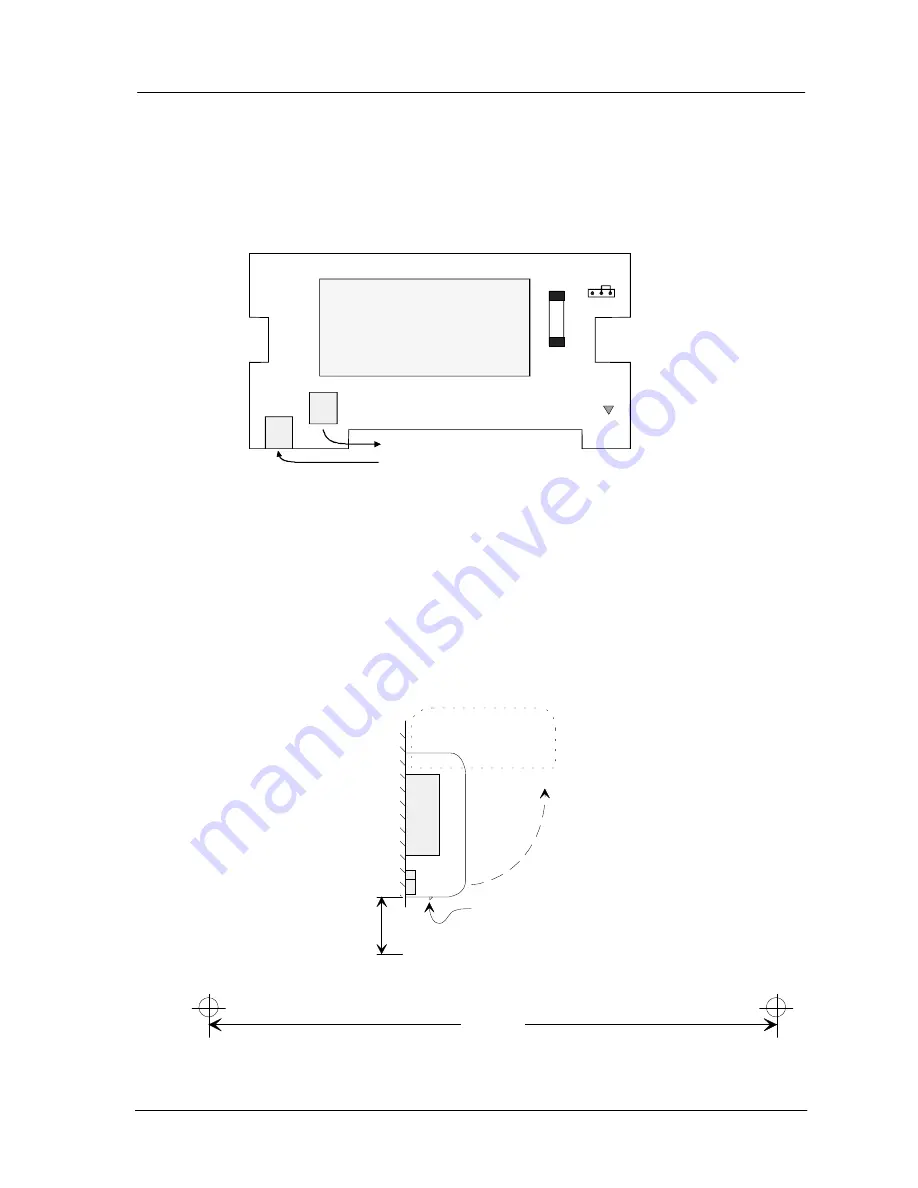
Hardware Installation
Commander i+ Product Service Manual - Issue 2
Page 3-21
6.
Two RJ12 connectors:
•
[CN1] entry of the BUS cable plug from the system bus
wallsocket
•
[CN2] 2.5 m cable to the station - factory fitted.
Installation and
Connection
1.
Wall mount the BBU within 2.5 m of the wall socket and 1.5 m of
the station.
Note: The case cannot be opened without a tool. The tool can be a
screwdriver used to push the latch on the front side (see figure),
releasing the upper shell to rotate to vertical position. When wall
mounting the BBU ensure that there is enough space left under the
unit to allow insertion of a tool to open the case.
F1
0.5A
L1
-
+
Battery 6V, 1.2Ah
CN1
CN2
To Station
From Wall Socket
1 2 3
CN3
CN3
1-2 Battery Connected
Operational condition
2-3 Battery Disconnected
Factory setting
For transport and storage
Mounting Template
142.0 mm
rotate to open
b
a
tte
ry
Sockets
Push to
unlock cover
+
Ensure enough space is left under the
BBU to insert a tool to open the case
Содержание Commander i
Страница 11: ...Chapter One Introduction to the Commander i System ...
Страница 19: ...Chapter Two System Description ...
Страница 23: ...Chapter Three Hardware Installation ...
Страница 24: ......
Страница 57: ...Chapter Four Programming ...
Страница 83: ......
Страница 84: ...Chapter Five Commander Customer Training ...
Страница 89: ...Chapter Six Maintenance and Troubleshooting ...
Страница 93: ......
Страница 94: ...Appendix A Installation Summary ...
Страница 102: ...Appendix B Factory Default Values ...
Страница 106: ...Installation Summary Commander i Product Service Manual Issue 2 Page A 5 Appendix C Commander i Serial Item Numbers ...
Страница 109: ...Appendix D Commander i System User Guide ...
Страница 110: ...Telstra Commander i System User Guide Serial Item 749 025 Issue 2 ...
Страница 113: ...1 Getting To Know Your Commander i ...
Страница 117: ...2 Answering Calls ...
Страница 120: ...3 Making Calls ...
Страница 123: ...4 Call Handling ...
Страница 127: ...5 Other Facilities ...
Страница 131: ...6 Programming ...
Страница 142: ...Appendix F Commander i AFU User Guide ...
Страница 143: ...Telstra Commander i Analogue Facilities Unit User Guide Serial Item 749 35 Issue 2 ...
Страница 145: ...1 Introduction ...
Страница 148: ...2 How To Use The AFU ...
Страница 152: ...3 AFU Quick Reference Card ...
Страница 154: ...Installation Summary Commander i Product Service Manual Issue 2 Page A 9 Appendix G Technical Bulletins ...
















































