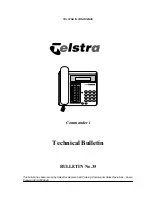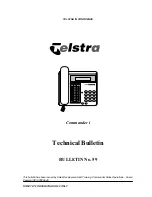Technical Bulletin
Ref: i1001
This bulletin has been issued by Sales Development and Training, Commander Sales Operations - Susan
Pearson (08) 8202 9648
Series 17
4
February 1997
(refer to page 4 - 12 of System Installation Manual)
Current default data is:
101100*
*note that this default data has changed since the manuals were printed.
Remember to change the setting for each line.
The ‘1’ in positions 3 & 4 of this string represent:
Balance Impedance: 1: Short Line
Gain Setting: 1: Low ( PABX )
By changing one or both of these settings to ‘0’ for Long Line and / or ‘0’ for High ( C.O. ) most customers report
the new levels are acceptable.
The default will be changed to 100000 once new stock arrives in March.
If this improvement is insufficient continue to Step 2.
Содержание Commander i
Страница 11: ...Chapter One Introduction to the Commander i System ...
Страница 19: ...Chapter Two System Description ...
Страница 23: ...Chapter Three Hardware Installation ...
Страница 24: ......
Страница 57: ...Chapter Four Programming ...
Страница 83: ......
Страница 84: ...Chapter Five Commander Customer Training ...
Страница 89: ...Chapter Six Maintenance and Troubleshooting ...
Страница 93: ......
Страница 94: ...Appendix A Installation Summary ...
Страница 102: ...Appendix B Factory Default Values ...
Страница 106: ...Installation Summary Commander i Product Service Manual Issue 2 Page A 5 Appendix C Commander i Serial Item Numbers ...
Страница 109: ...Appendix D Commander i System User Guide ...
Страница 110: ...Telstra Commander i System User Guide Serial Item 749 025 Issue 2 ...
Страница 113: ...1 Getting To Know Your Commander i ...
Страница 117: ...2 Answering Calls ...
Страница 120: ...3 Making Calls ...
Страница 123: ...4 Call Handling ...
Страница 127: ...5 Other Facilities ...
Страница 131: ...6 Programming ...
Страница 142: ...Appendix F Commander i AFU User Guide ...
Страница 143: ...Telstra Commander i Analogue Facilities Unit User Guide Serial Item 749 35 Issue 2 ...
Страница 145: ...1 Introduction ...
Страница 148: ...2 How To Use The AFU ...
Страница 152: ...3 AFU Quick Reference Card ...
Страница 154: ...Installation Summary Commander i Product Service Manual Issue 2 Page A 9 Appendix G Technical Bulletins ...