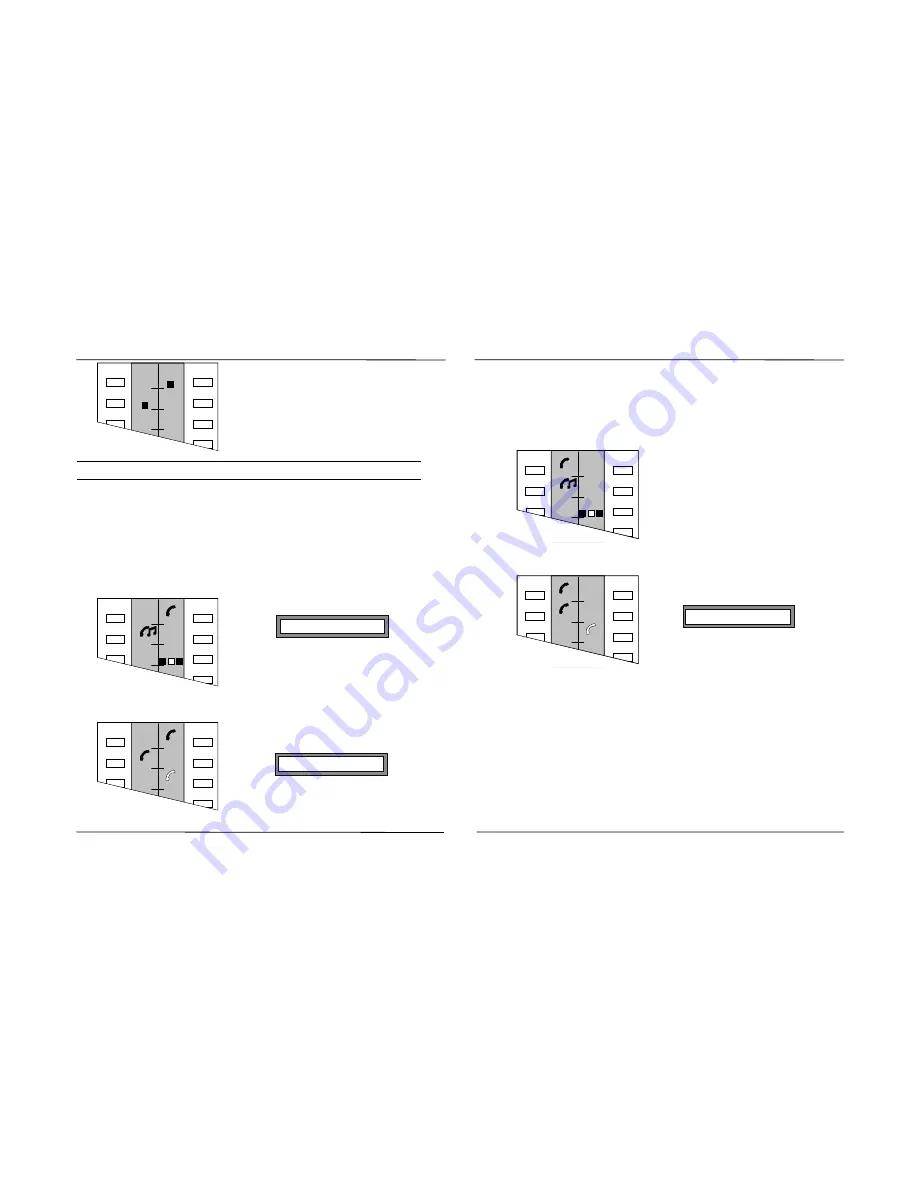
Call Handling
Commander i System User Guide - Issue 2
L2
L3
1
2
3
4
L1
Conference Calls
Conference calls can be conducted between one external party and two
stations or between two external parties and one station.
To Set Up A Conference Call With One External Party:
•
Ask external party to wait.
•
Make an intercom call.
•
Wait for intercom call to be answered and inform the new party of the
impending conference.
L2
L3
1
2
3
4
L1
•
Press own DSS key - with the flashing middle bar icon- to start the
conference.
L2
L3
1
2
3
4
L1
To Set Up A Conference Call With Two External Parties:
•
Ask external party to wait.
•
Press a free [LINE].
•
Make call to second external party .
•
Inform the new party about impending conference.
L2
L3
1
2
3
4
L1
•
Press own DSS key - with the flashing middle bar icon- to start the
conference.
L2
L3
1
2
3
4
L1
I1
Conference
Conference
Station 3 talking to station
1, line 2 on exclusive hold
Conference in progress.
Station 1 has picked up the
transferred call on line 2
Station 3 ready for conference
call with outside parties on line 1
and line 2.
Page 4-6
Page 4-7
Содержание Commander i
Страница 11: ...Chapter One Introduction to the Commander i System ...
Страница 19: ...Chapter Two System Description ...
Страница 23: ...Chapter Three Hardware Installation ...
Страница 24: ......
Страница 57: ...Chapter Four Programming ...
Страница 83: ......
Страница 84: ...Chapter Five Commander Customer Training ...
Страница 89: ...Chapter Six Maintenance and Troubleshooting ...
Страница 93: ......
Страница 94: ...Appendix A Installation Summary ...
Страница 102: ...Appendix B Factory Default Values ...
Страница 106: ...Installation Summary Commander i Product Service Manual Issue 2 Page A 5 Appendix C Commander i Serial Item Numbers ...
Страница 109: ...Appendix D Commander i System User Guide ...
Страница 110: ...Telstra Commander i System User Guide Serial Item 749 025 Issue 2 ...
Страница 113: ...1 Getting To Know Your Commander i ...
Страница 117: ...2 Answering Calls ...
Страница 120: ...3 Making Calls ...
Страница 123: ...4 Call Handling ...
Страница 127: ...5 Other Facilities ...
Страница 131: ...6 Programming ...
Страница 142: ...Appendix F Commander i AFU User Guide ...
Страница 143: ...Telstra Commander i Analogue Facilities Unit User Guide Serial Item 749 35 Issue 2 ...
Страница 145: ...1 Introduction ...
Страница 148: ...2 How To Use The AFU ...
Страница 152: ...3 AFU Quick Reference Card ...
Страница 154: ...Installation Summary Commander i Product Service Manual Issue 2 Page A 9 Appendix G Technical Bulletins ...






























