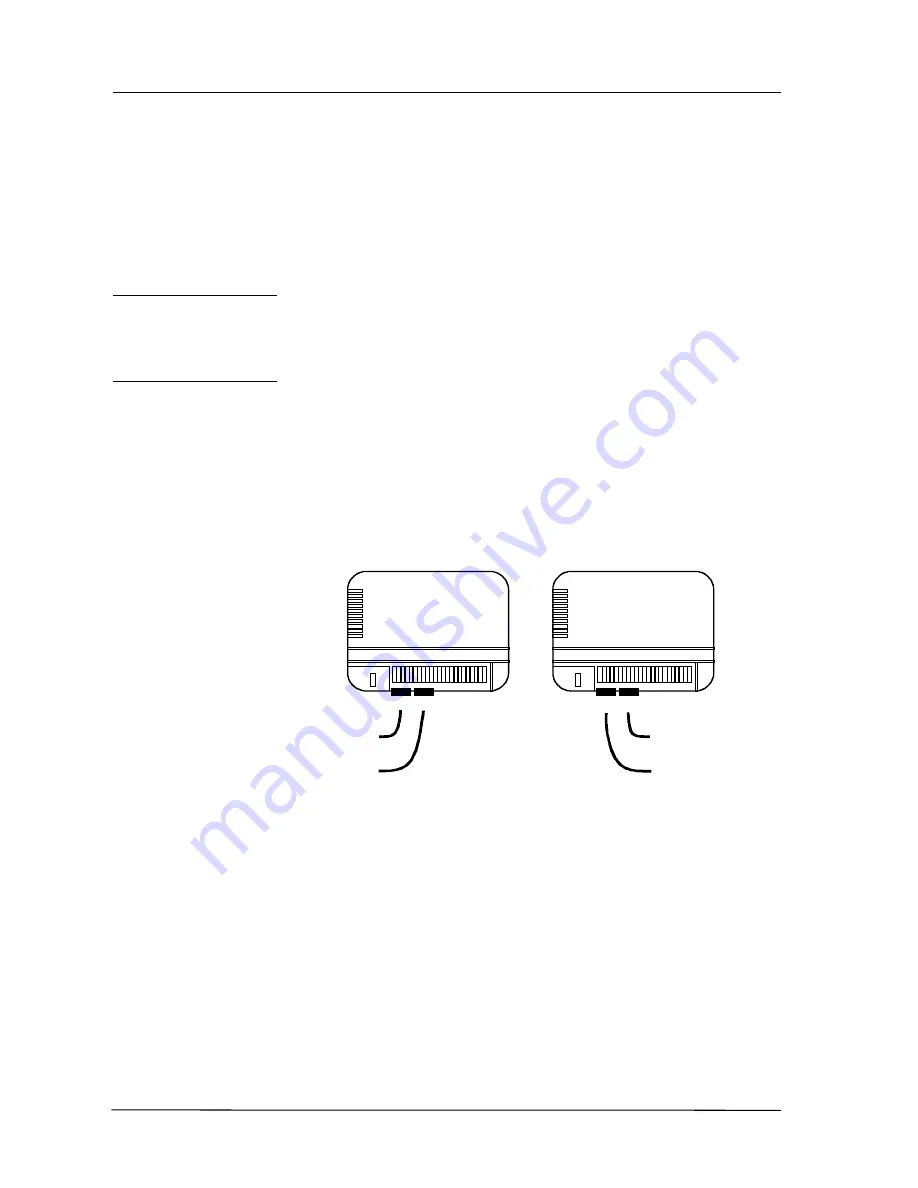
Programming
Page 4-18
station 12.
0
=
Disabled
1
=
Enabled
•
Press [i] to confirm. The new settings will be displayed.
Note:
The system must be in night mode to programme the night
mode settings.
13i Devices (Fax,
Answering
Machine, Door
Station)
This sub menu is used to define the AFU ports used for fax switch
operation and the AFU ports used for connection of the Door Station /
External Paging Interface The existing assignments, where appropriate,
are displayed.
Note:
The fax switch option requires the i+ AFU which has not been
formally released by Telstra at the time of publication.
The Default setting is: Not Applicable
•
Press [i] to display the > prompt.
•
Dial up to three characters, as per the following table.
Press another digit (eg. ‘6’), to register a blank.
A
B
Station 9
Station *
A
B
Station #
Station 0
AFU 1
AFU 2
Содержание Commander i
Страница 11: ...Chapter One Introduction to the Commander i System ...
Страница 19: ...Chapter Two System Description ...
Страница 23: ...Chapter Three Hardware Installation ...
Страница 24: ......
Страница 57: ...Chapter Four Programming ...
Страница 83: ......
Страница 84: ...Chapter Five Commander Customer Training ...
Страница 89: ...Chapter Six Maintenance and Troubleshooting ...
Страница 93: ......
Страница 94: ...Appendix A Installation Summary ...
Страница 102: ...Appendix B Factory Default Values ...
Страница 106: ...Installation Summary Commander i Product Service Manual Issue 2 Page A 5 Appendix C Commander i Serial Item Numbers ...
Страница 109: ...Appendix D Commander i System User Guide ...
Страница 110: ...Telstra Commander i System User Guide Serial Item 749 025 Issue 2 ...
Страница 113: ...1 Getting To Know Your Commander i ...
Страница 117: ...2 Answering Calls ...
Страница 120: ...3 Making Calls ...
Страница 123: ...4 Call Handling ...
Страница 127: ...5 Other Facilities ...
Страница 131: ...6 Programming ...
Страница 142: ...Appendix F Commander i AFU User Guide ...
Страница 143: ...Telstra Commander i Analogue Facilities Unit User Guide Serial Item 749 35 Issue 2 ...
Страница 145: ...1 Introduction ...
Страница 148: ...2 How To Use The AFU ...
Страница 152: ...3 AFU Quick Reference Card ...
Страница 154: ...Installation Summary Commander i Product Service Manual Issue 2 Page A 9 Appendix G Technical Bulletins ...
















































