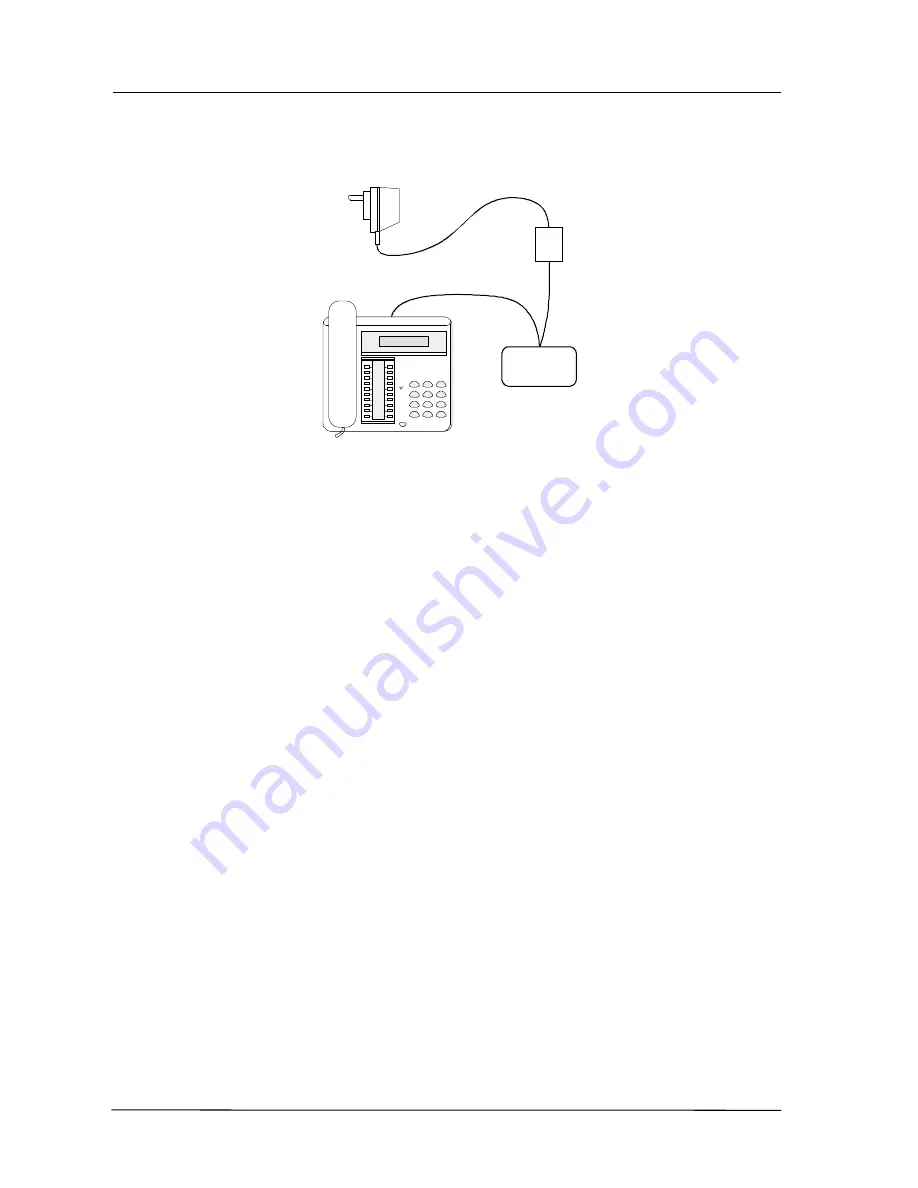
Hardware Installation
Page 3-20
The BBU is contained in one wall mounted plastic case (size 16 cm x
20 cm) and is connected in series between the system bus wall socket
and the station.
•
The cable connection from the BBU to the station is 1.5 metres and
is factory fitted to the BBU.
•
The BBU is connected to the wall socket using the same 6-wire
cable used to connect the station to the BUS: this cable is part of the
station assembly.
The BBU has one printed board equipped with:
1.
Sealed lead acid battery, voltage 6V and capacity 1.2 Ah. The
battery is shipped fully charged.
2.
Circuitry for battery charging and discharge control: the battery lasts
for about two hours in normal operation and takes about 13 hours to
fully re-charge.
3.
One 2AG style fuse [F1] of 0.5A, 250V to protect the battery
output
4.
One jumper link [CN3] to disconnect the battery during transport
and storage:
•
2-3: Battery disconnected (factory setting)
•
1-2: Battery connected (operational condition)
5.
Two-colour LED [L1] to indicate the operational status:
•
green for mains operation,
•
red for battery operation
wall socket
plugpack
1.5 m cable
A BC
D EF
G H I
JK L
M N O
PQ RS
TU V
W XYZ
BBU
2.5 m cable
Содержание Commander i
Страница 11: ...Chapter One Introduction to the Commander i System ...
Страница 19: ...Chapter Two System Description ...
Страница 23: ...Chapter Three Hardware Installation ...
Страница 24: ......
Страница 57: ...Chapter Four Programming ...
Страница 83: ......
Страница 84: ...Chapter Five Commander Customer Training ...
Страница 89: ...Chapter Six Maintenance and Troubleshooting ...
Страница 93: ......
Страница 94: ...Appendix A Installation Summary ...
Страница 102: ...Appendix B Factory Default Values ...
Страница 106: ...Installation Summary Commander i Product Service Manual Issue 2 Page A 5 Appendix C Commander i Serial Item Numbers ...
Страница 109: ...Appendix D Commander i System User Guide ...
Страница 110: ...Telstra Commander i System User Guide Serial Item 749 025 Issue 2 ...
Страница 113: ...1 Getting To Know Your Commander i ...
Страница 117: ...2 Answering Calls ...
Страница 120: ...3 Making Calls ...
Страница 123: ...4 Call Handling ...
Страница 127: ...5 Other Facilities ...
Страница 131: ...6 Programming ...
Страница 142: ...Appendix F Commander i AFU User Guide ...
Страница 143: ...Telstra Commander i Analogue Facilities Unit User Guide Serial Item 749 35 Issue 2 ...
Страница 145: ...1 Introduction ...
Страница 148: ...2 How To Use The AFU ...
Страница 152: ...3 AFU Quick Reference Card ...
Страница 154: ...Installation Summary Commander i Product Service Manual Issue 2 Page A 9 Appendix G Technical Bulletins ...
















































