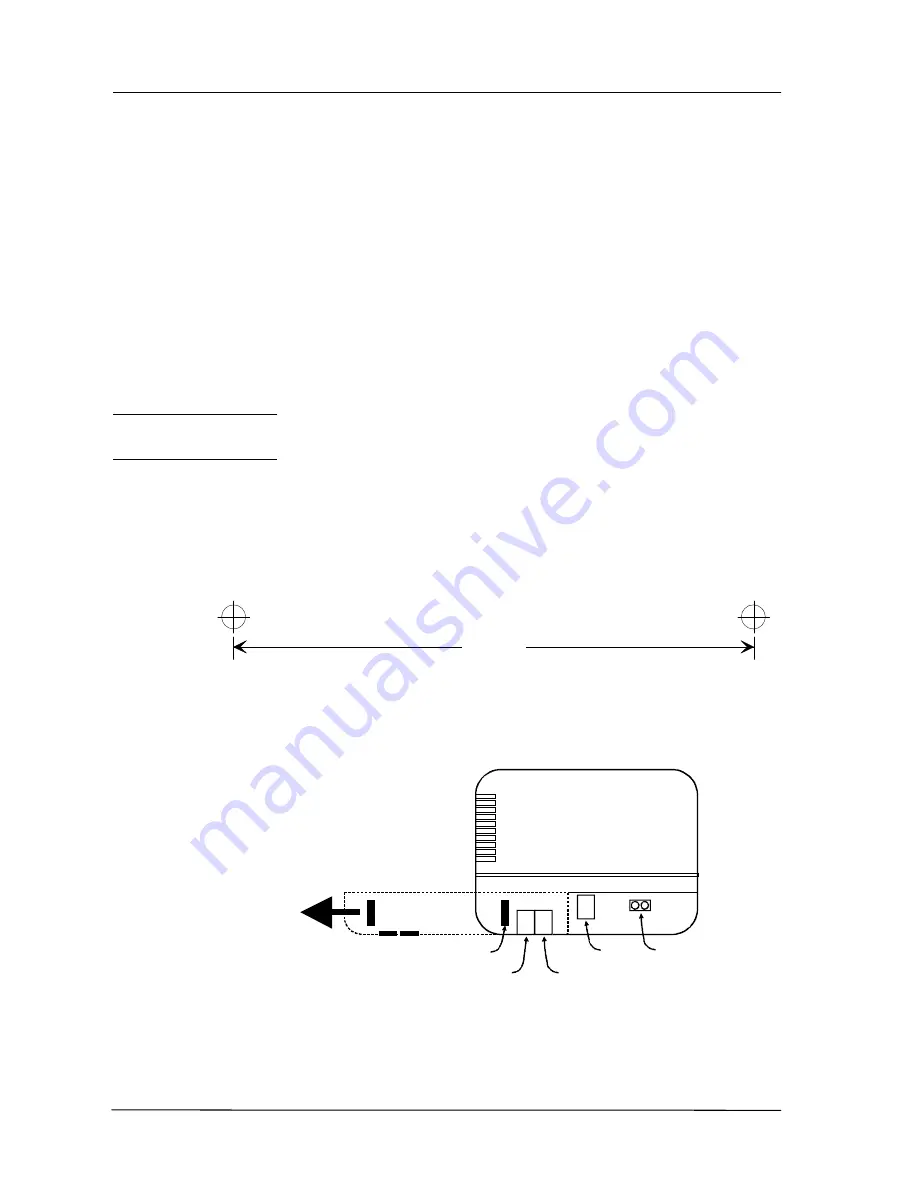
Hardware Installation
Page 3-22
1.
Open the BBU case and swap the jumper CN3 from position 2-3 to
position 1-2: the LED should light steadily red. Close the case,
taking care that the cable connected to CN2 passes through the small
circular opening on the front side of BBU.
If the LED does not light red then the battery voltage is low (below
5.6 Volts) and needs to be charged for about 13 hours before
operation. Continue with steps 3 and 4 to begin charging the battery.
2.
Connect the cable of the BBU to the station: if the battery is charged
then the station will power up.
3.
Connect the bus cable coming from the wall-socket to CN1: the
LED should light steadily green.
4.
The BBU is now correctly installed.
Analogue Facilities
Unit (AFU)
Wall Installation of
AFU
Install the AFU near the mains outlet. The AFU can be fastened to the
wall with 5 mm diameter screws. These are supplied with the system.
130.0 mm
Mounting Template
FRONT VIEW
AC/DC Adaptor
Extension A
Extension B
Bus
Door unlock
Sliding Cover
Содержание Commander i
Страница 11: ...Chapter One Introduction to the Commander i System ...
Страница 19: ...Chapter Two System Description ...
Страница 23: ...Chapter Three Hardware Installation ...
Страница 24: ......
Страница 57: ...Chapter Four Programming ...
Страница 83: ......
Страница 84: ...Chapter Five Commander Customer Training ...
Страница 89: ...Chapter Six Maintenance and Troubleshooting ...
Страница 93: ......
Страница 94: ...Appendix A Installation Summary ...
Страница 102: ...Appendix B Factory Default Values ...
Страница 106: ...Installation Summary Commander i Product Service Manual Issue 2 Page A 5 Appendix C Commander i Serial Item Numbers ...
Страница 109: ...Appendix D Commander i System User Guide ...
Страница 110: ...Telstra Commander i System User Guide Serial Item 749 025 Issue 2 ...
Страница 113: ...1 Getting To Know Your Commander i ...
Страница 117: ...2 Answering Calls ...
Страница 120: ...3 Making Calls ...
Страница 123: ...4 Call Handling ...
Страница 127: ...5 Other Facilities ...
Страница 131: ...6 Programming ...
Страница 142: ...Appendix F Commander i AFU User Guide ...
Страница 143: ...Telstra Commander i Analogue Facilities Unit User Guide Serial Item 749 35 Issue 2 ...
Страница 145: ...1 Introduction ...
Страница 148: ...2 How To Use The AFU ...
Страница 152: ...3 AFU Quick Reference Card ...
Страница 154: ...Installation Summary Commander i Product Service Manual Issue 2 Page A 9 Appendix G Technical Bulletins ...
















































