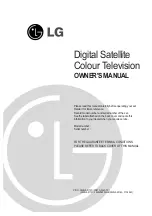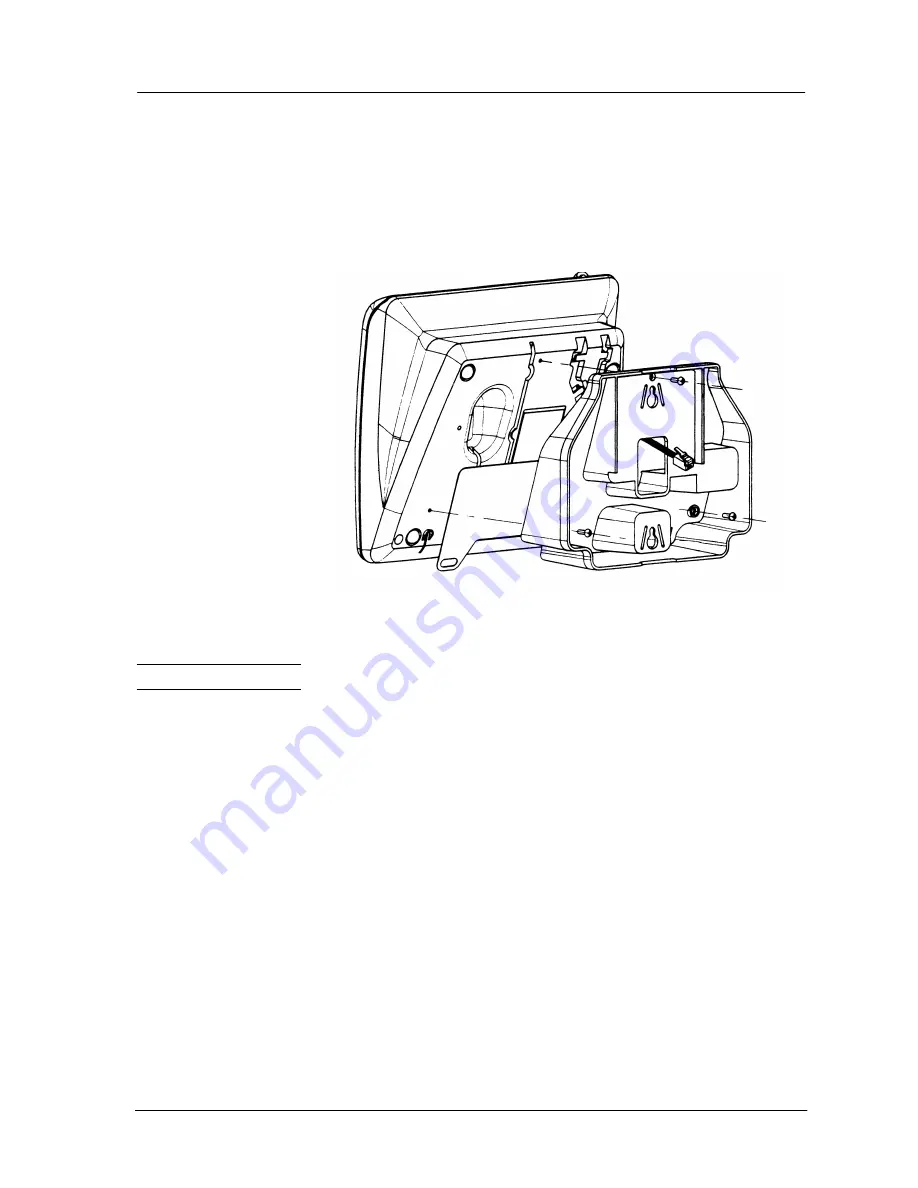
Hardware Installation
Commander i+ Product Service Manual - Issue 2
Page 3-19
•
Attach the wall mounting bracket to the keystation base using the
three larger screws provided.
•
Connect the system bus cable to the wall mounting plate.
•
Attach the keystation to the wall mounting plate by placing the wall
bracket keyholes over the wall mount plate’s retaining screws and
then sliding the keystation down to lock it onto the plate.
Battery Backup
Note:
The battery back-up has not been formally released by Telstra
at the time of publication
Each Commander i keystation (Master or Standard) can be connected
with a Battery Backup Unit (BBU) to keep the station functioning
normally for up to two hours in the event of mains power failure. To
ensure that the system operates during a power failure then master
station number 1 must be equipped with a BBU. If a second master
station is provided on the system then it should also be equipped with a
BBU to ensure access to the external lines connected to the second
master station in the event of power failure.
Note:
Stations without battery back-up are not operational during a
power failure.
Содержание Commander i
Страница 11: ...Chapter One Introduction to the Commander i System ...
Страница 19: ...Chapter Two System Description ...
Страница 23: ...Chapter Three Hardware Installation ...
Страница 24: ......
Страница 57: ...Chapter Four Programming ...
Страница 83: ......
Страница 84: ...Chapter Five Commander Customer Training ...
Страница 89: ...Chapter Six Maintenance and Troubleshooting ...
Страница 93: ......
Страница 94: ...Appendix A Installation Summary ...
Страница 102: ...Appendix B Factory Default Values ...
Страница 106: ...Installation Summary Commander i Product Service Manual Issue 2 Page A 5 Appendix C Commander i Serial Item Numbers ...
Страница 109: ...Appendix D Commander i System User Guide ...
Страница 110: ...Telstra Commander i System User Guide Serial Item 749 025 Issue 2 ...
Страница 113: ...1 Getting To Know Your Commander i ...
Страница 117: ...2 Answering Calls ...
Страница 120: ...3 Making Calls ...
Страница 123: ...4 Call Handling ...
Страница 127: ...5 Other Facilities ...
Страница 131: ...6 Programming ...
Страница 142: ...Appendix F Commander i AFU User Guide ...
Страница 143: ...Telstra Commander i Analogue Facilities Unit User Guide Serial Item 749 35 Issue 2 ...
Страница 145: ...1 Introduction ...
Страница 148: ...2 How To Use The AFU ...
Страница 152: ...3 AFU Quick Reference Card ...
Страница 154: ...Installation Summary Commander i Product Service Manual Issue 2 Page A 9 Appendix G Technical Bulletins ...