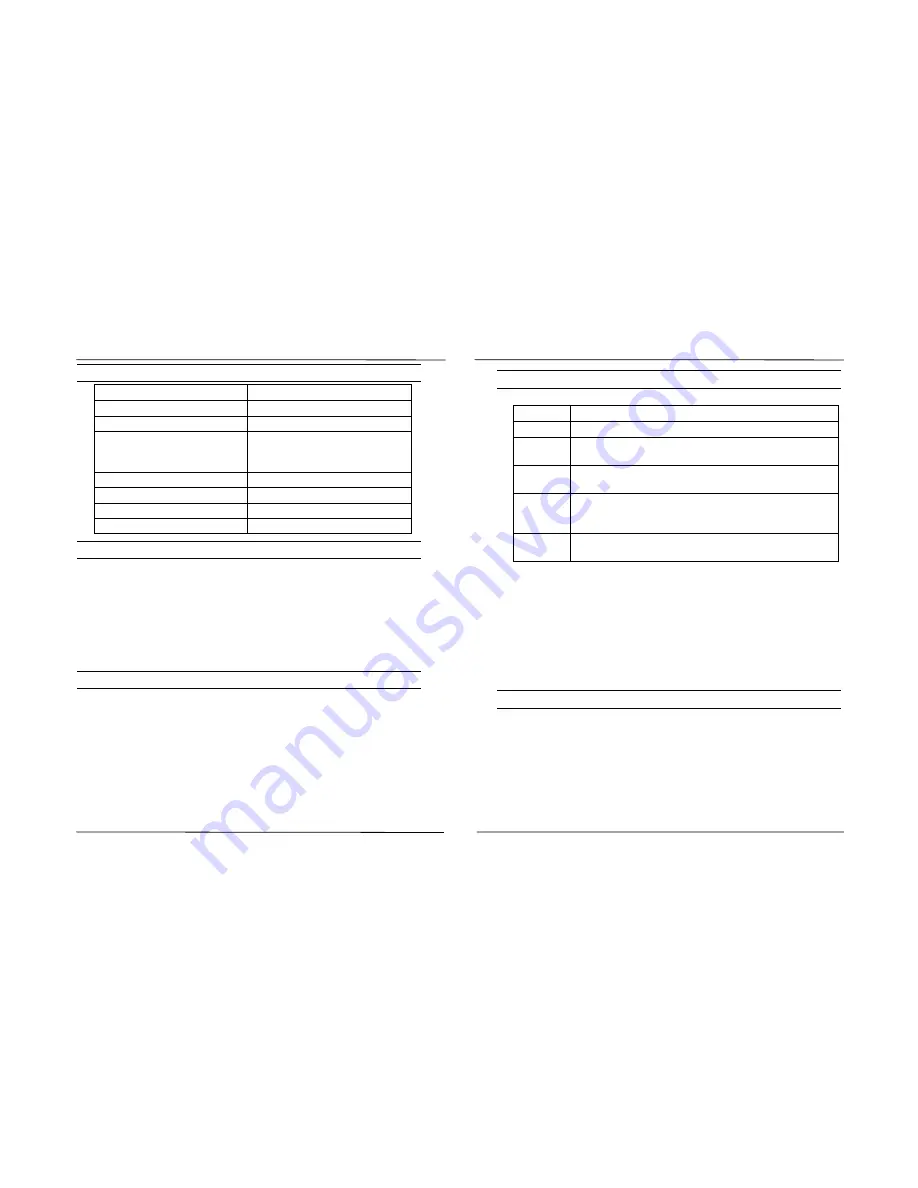
Getting To Know Your Commander i
Commander i System User Guide - Issue 2
Audible Signals
SIGNAL
MEANING
Normal ring
External call
Internal ring
Intercom call
Recall ring
Call on hold for too long or an
unanswered transferred call
ringing back
Double chime
Incoming Door Phone call
Two burst tones
Page call - calling station
Single burst tone
Page call - receiving stations
Single tone repeated
Call waiting
Choice of Ring Melody / Volume
There are four ring melodies and five ring volume levels available for
each keystation. Setting the ring melody and volume is allowed while the
keystation is ringing:
•
Press [REDIAL] to change the ring melody
•
Press [VOL +/-] to change the ring volume level
The most recent settings will remain stored for all subsequent incoming
calls. Day and night ring settings are to be made separately.
Handset Receiver Volume Control
The received volume can be adjusted anytime during a call.
•
Press [VOL +/-] to change the handset receiver volume level
The most recent setting will remain stored for all subsequent calls.
The handset receiver volume control operates independently of the ringer
volume control.
Call Barring
Each station can be assigned one of five classes of call barring:
CLASS #
MEANING
Class 0
All
calls permitted.
Class 1
Calls to ISD and info call prefixes barred. Calls to STD,
mobile and common allowed prefixes permitted.
Class 2
Calls to ISD, STD and info call prefixes barred. Calls to
specified mobile and common allowed prefixes permitted.
Class 3
Calls to ISD, STD, mobile and info call prefixes barred.
Local calls and calls to specified common allowed prefixes
permitted.
Class 4
Only
calls to specified Common Allowed prefixes
permitted.
The call barring class for each station can be changed at any time by the
System Administrator. For more information refer to Administration
Programming - 04a Station Call Barring Class, described on page 6-
13.
The allowed prefixes for ISD, STD, Mobiles and Common Allowed are
set up at the time of installation. For more information refer to the
Commander i+ System Installation Manual.
Note that the System Speed Dial numbers (see page 6-11) override the
Call Barring class set for any station.
Handsfree / Group Listening
Each keystation is equipped with handsfree and group listening facilities.
•
Press the [HF/GL] key to switch between handset - handsfree - group
listening modes (in that order).
In group listening mode, both the handset (for listening and speaking)
and the keystation speaker are activated. However, the handsfree
microphone is turned off.
The three bars next to the [HF/GL] key are lit only in handsfree
mode (see page 1-6 for a diagram of icon displays).
Page 1-4
Page 1-5
Содержание Commander i
Страница 11: ...Chapter One Introduction to the Commander i System ...
Страница 19: ...Chapter Two System Description ...
Страница 23: ...Chapter Three Hardware Installation ...
Страница 24: ......
Страница 57: ...Chapter Four Programming ...
Страница 83: ......
Страница 84: ...Chapter Five Commander Customer Training ...
Страница 89: ...Chapter Six Maintenance and Troubleshooting ...
Страница 93: ......
Страница 94: ...Appendix A Installation Summary ...
Страница 102: ...Appendix B Factory Default Values ...
Страница 106: ...Installation Summary Commander i Product Service Manual Issue 2 Page A 5 Appendix C Commander i Serial Item Numbers ...
Страница 109: ...Appendix D Commander i System User Guide ...
Страница 110: ...Telstra Commander i System User Guide Serial Item 749 025 Issue 2 ...
Страница 113: ...1 Getting To Know Your Commander i ...
Страница 117: ...2 Answering Calls ...
Страница 120: ...3 Making Calls ...
Страница 123: ...4 Call Handling ...
Страница 127: ...5 Other Facilities ...
Страница 131: ...6 Programming ...
Страница 142: ...Appendix F Commander i AFU User Guide ...
Страница 143: ...Telstra Commander i Analogue Facilities Unit User Guide Serial Item 749 35 Issue 2 ...
Страница 145: ...1 Introduction ...
Страница 148: ...2 How To Use The AFU ...
Страница 152: ...3 AFU Quick Reference Card ...
Страница 154: ...Installation Summary Commander i Product Service Manual Issue 2 Page A 9 Appendix G Technical Bulletins ...
















































