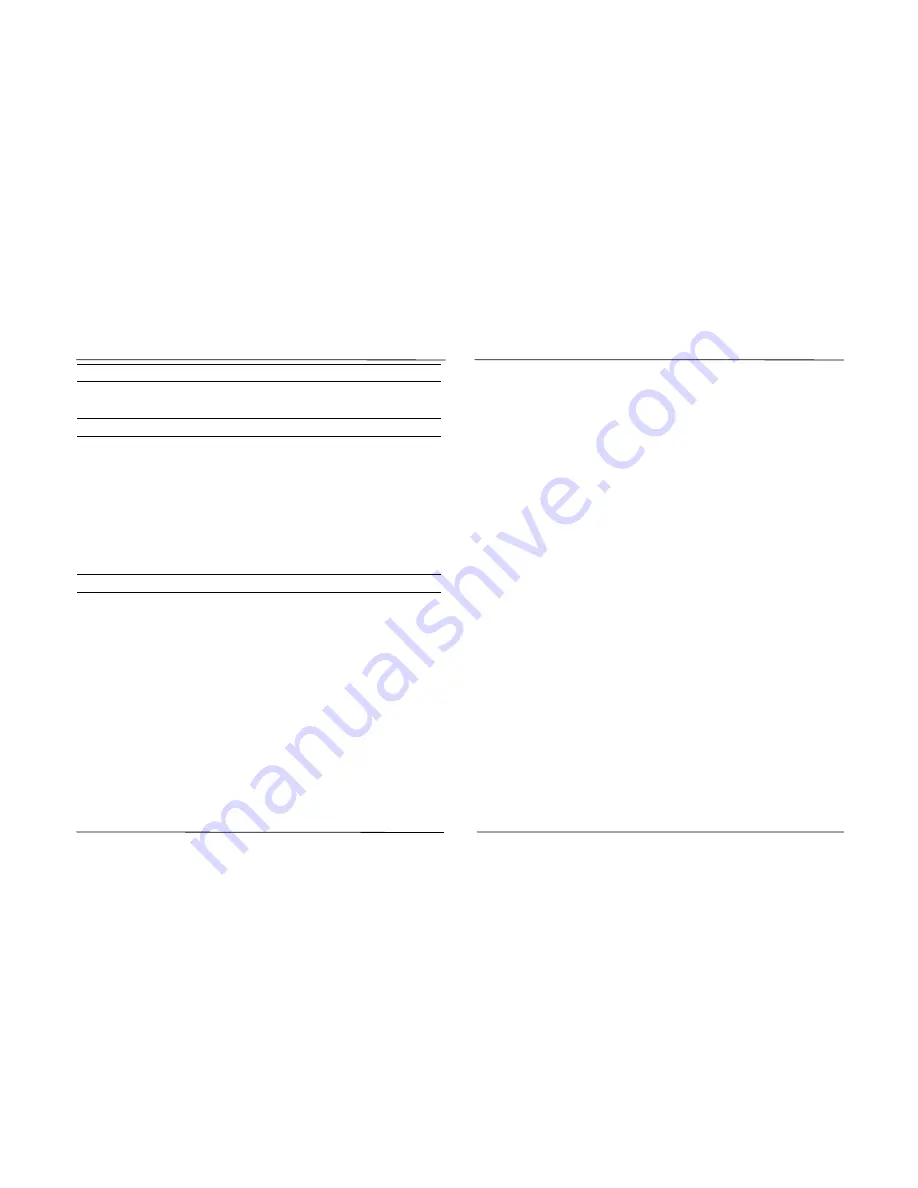
Introduction
Commander i+ AFU User Guide - Issue 2
Introduction
This manual describes the operating instructions for the Commander i
Analogue Facilities Unit (AFU).
Main Characteristics
The Analogue Facilities Unit (AFU) is an optional interface to the
Commander i system, allowing for connection of up to two standard Tone
telephone terminals (telephone sets, cordless, multi-function telephones, FAX
machines, answering machines, modems, etc) or one standard tone telephone
terminal and one door station / external paging interface.
A maximum of two AFUs can be connected to one system. This provides for a
total of four telephone terminals with the following limitations:
•
Only one Door Station or external paging interface per system.
•
Only one Door Unlock per system (in combination with the door station).
Main Features
The main features supported by telephones connected to the AFU are as
follows:
•
Internal Calls
To call and communicate between stations.
•
Internal Paging
To broadcast a loudspeaker message to keystations and wait for an answer.
•
External Calls
To selectively engage external or PABX lines.
•
Restriction to Outside Calls for Each Extension
To restrict a station from incoming and/or outgoing access to any lines.
•
Call Barring on Outside Line
To prohibit a station from dialling certain types of calls such as
international calls, STD calls and calls to mobiles.
•
System Speed Dialling
To provide a station with the ability to dial the twenty system common
speed dial numbers, each number made up of a maximum of 24 digits.
•
Night Service
To be able to activate with a single command, a different set of call
distribution and station configuration for night-time operation (eg. at the
closing time of the office, all incoming calls can be diverted to an
extension to which an answering machine is connected).
•
Call on Hold
To give a station the ability to place an external call on exclusive hold (eg.
to consult a colleague or call another station before resuming the external
call or transferring it to another station) or common hold (eg. to pick up
the call from a different station).
•
Call Transfer (With or Without Announcement)
To enable a station to transfer an external call to another station, whether
it is free or busy. The transferring station can transfer the call with or
without announcement.
•
Access to Post-Dialling Services
To permit continuation of dialling mid conversation.
•
Door Station / Door Opener Interface
To provide a connection to the Commander i door station, with the ability
of using each system station to receive calls, answer them and control the
opening of the door.
•
External Paging Interface
To provide a connection to the Commander i external paging interface.
This provides connection to an external paging system to allow stations to
make external paging calls.
Page 1-2
Page 1-3
Содержание Commander i
Страница 11: ...Chapter One Introduction to the Commander i System ...
Страница 19: ...Chapter Two System Description ...
Страница 23: ...Chapter Three Hardware Installation ...
Страница 24: ......
Страница 57: ...Chapter Four Programming ...
Страница 83: ......
Страница 84: ...Chapter Five Commander Customer Training ...
Страница 89: ...Chapter Six Maintenance and Troubleshooting ...
Страница 93: ......
Страница 94: ...Appendix A Installation Summary ...
Страница 102: ...Appendix B Factory Default Values ...
Страница 106: ...Installation Summary Commander i Product Service Manual Issue 2 Page A 5 Appendix C Commander i Serial Item Numbers ...
Страница 109: ...Appendix D Commander i System User Guide ...
Страница 110: ...Telstra Commander i System User Guide Serial Item 749 025 Issue 2 ...
Страница 113: ...1 Getting To Know Your Commander i ...
Страница 117: ...2 Answering Calls ...
Страница 120: ...3 Making Calls ...
Страница 123: ...4 Call Handling ...
Страница 127: ...5 Other Facilities ...
Страница 131: ...6 Programming ...
Страница 142: ...Appendix F Commander i AFU User Guide ...
Страница 143: ...Telstra Commander i Analogue Facilities Unit User Guide Serial Item 749 35 Issue 2 ...
Страница 145: ...1 Introduction ...
Страница 148: ...2 How To Use The AFU ...
Страница 152: ...3 AFU Quick Reference Card ...
Страница 154: ...Installation Summary Commander i Product Service Manual Issue 2 Page A 9 Appendix G Technical Bulletins ...
















































