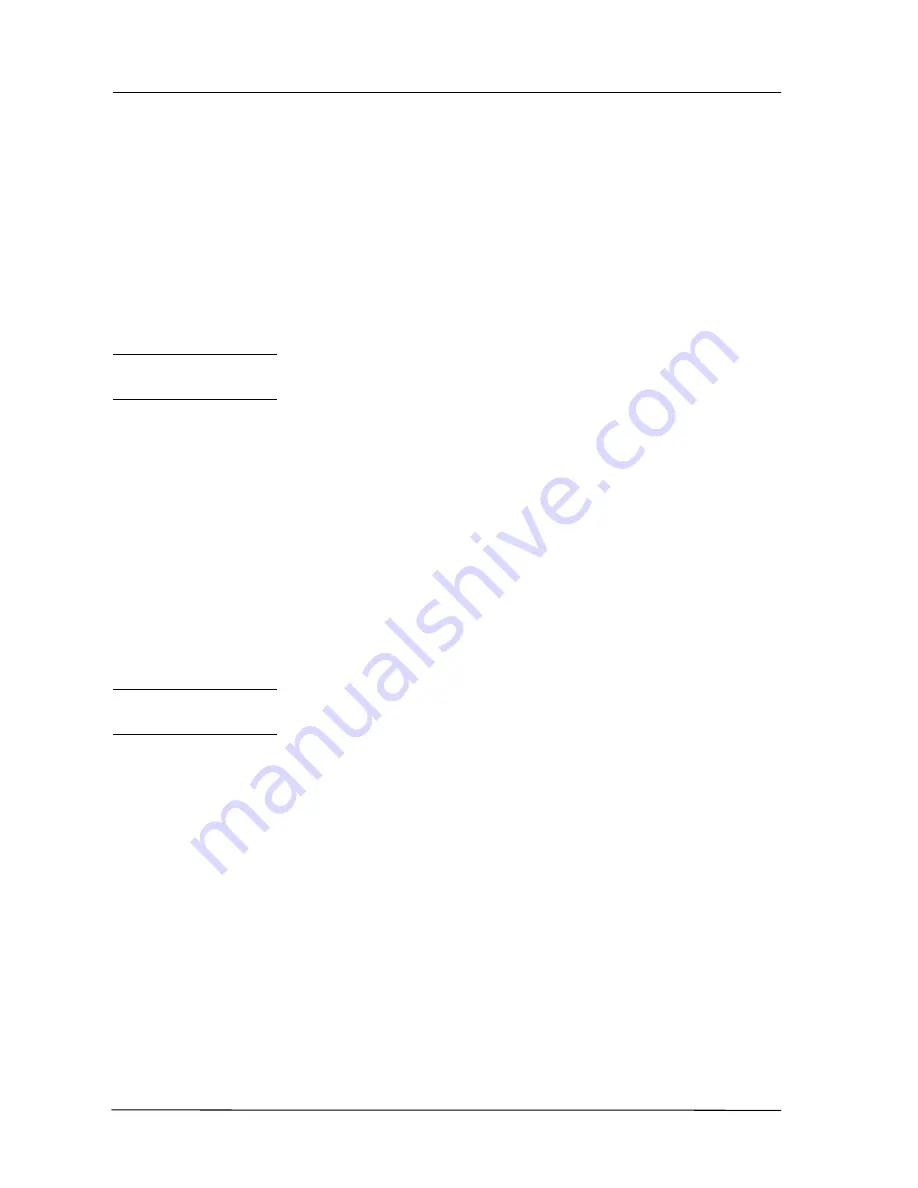
Programming
Page 4-20
the AFU becomes fully transparent to the DTMF dialling from the
telephone terminal. This can allow, for example, a continuation of
outside DTMF dialling in transparent mode. The display shows the
current time-out in seconds (three digits).
The Default setting is: 010
•
Press [i] to display the > prompt .
•
Dial the desired timeout in seconds (you must enter three digits).
•
Press [i] to confirm. The latest setting will be displayed.
15i Timer Door
Opener
This is the time interval during which the Door Unlock (Opener)
interface remains operational, after the Door Unlock (Opener)
command has been given. The display shows the current time interval in
seconds (two digits), but the value is normally set to four or five
seconds.
The Default setting is: 05
•
Press [i] to display the > prompt.
•
Dial the desired time interval in seconds (you must enter two digits).
•
Press [i] to confirm. The latest setting will be displayed.
16i Type Door
Opener
This setting is used to select the type of door unlock (opener) interface
used with the system. Only one type of door opener is available for the
system and therefore this setting does not need to be changed.
The Default setting is: 0 and should not be changed
•
Press [i] to display the > prompt.
•
Dial 0 for Commander i /i+ type only - do not change this setting.
•
Press [i] to confirm. The latest setting will be displayed.
Setting 1 is only used in Europe.
Содержание Commander i
Страница 11: ...Chapter One Introduction to the Commander i System ...
Страница 19: ...Chapter Two System Description ...
Страница 23: ...Chapter Three Hardware Installation ...
Страница 24: ......
Страница 57: ...Chapter Four Programming ...
Страница 83: ......
Страница 84: ...Chapter Five Commander Customer Training ...
Страница 89: ...Chapter Six Maintenance and Troubleshooting ...
Страница 93: ......
Страница 94: ...Appendix A Installation Summary ...
Страница 102: ...Appendix B Factory Default Values ...
Страница 106: ...Installation Summary Commander i Product Service Manual Issue 2 Page A 5 Appendix C Commander i Serial Item Numbers ...
Страница 109: ...Appendix D Commander i System User Guide ...
Страница 110: ...Telstra Commander i System User Guide Serial Item 749 025 Issue 2 ...
Страница 113: ...1 Getting To Know Your Commander i ...
Страница 117: ...2 Answering Calls ...
Страница 120: ...3 Making Calls ...
Страница 123: ...4 Call Handling ...
Страница 127: ...5 Other Facilities ...
Страница 131: ...6 Programming ...
Страница 142: ...Appendix F Commander i AFU User Guide ...
Страница 143: ...Telstra Commander i Analogue Facilities Unit User Guide Serial Item 749 35 Issue 2 ...
Страница 145: ...1 Introduction ...
Страница 148: ...2 How To Use The AFU ...
Страница 152: ...3 AFU Quick Reference Card ...
Страница 154: ...Installation Summary Commander i Product Service Manual Issue 2 Page A 9 Appendix G Technical Bulletins ...






























