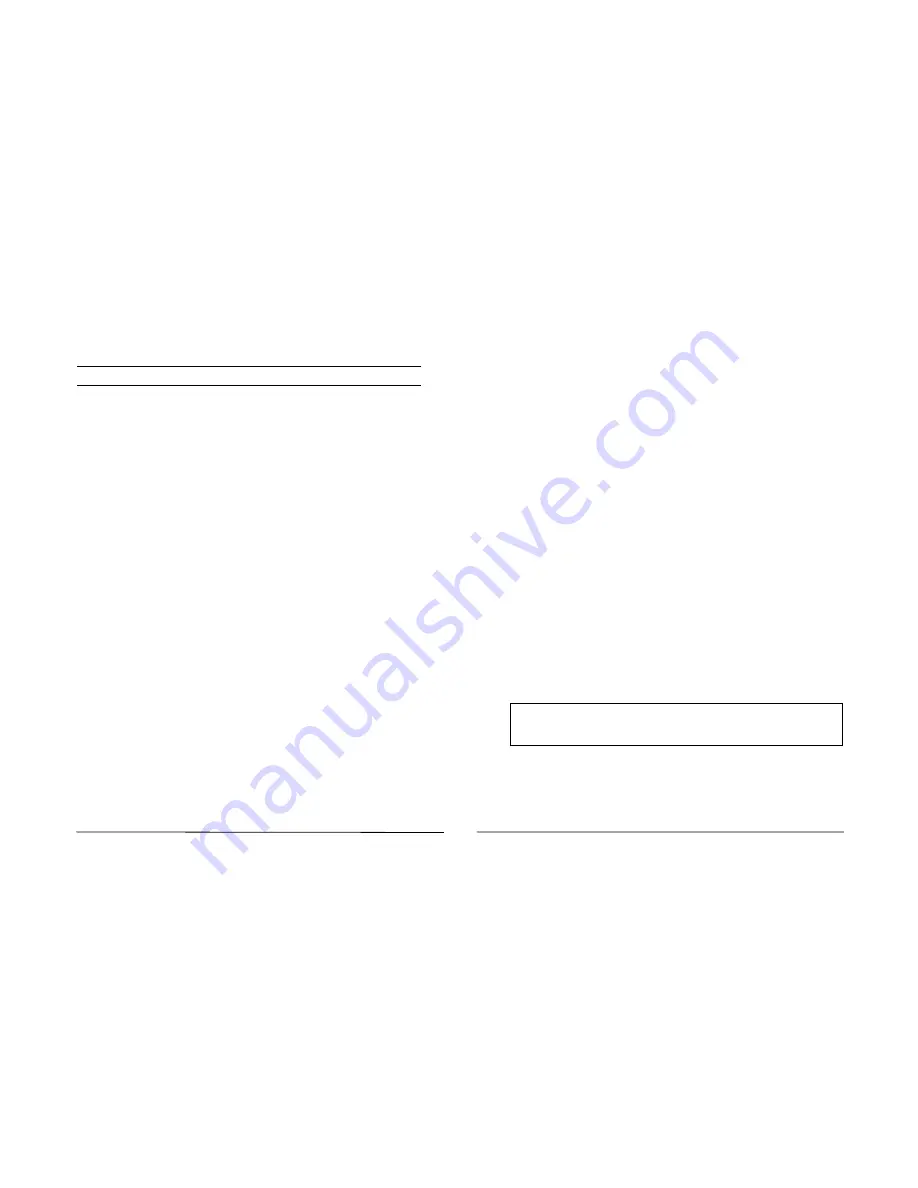
Table of Contents i
Commander i+ System User Guide - Issue 2
Table of Contents ii
Table of Contents
1. Getting To Know Your Commander i+.................................. 1-1
Keystation Diagram............................................................................................1-2
Key Description .................................................................................................1-3
Audible Signals..................................................................................................1-4
Choice of Ring Melody / Volume .......................................................................1-4
Handset Receiver Volume Control......................................................................1-4
Call Barring .......................................................................................................1-5
Handsfree / Group Listening ..............................................................................1-5
Visual Signals....................................................................................................1-5
2. Answering Calls ..................................................................... 2-1
Intercom Calls....................................................................................................2-2
Automatic Intercom Answer ...............................................................................2-2
Internal Paging Calls ..........................................................................................2-3
Door Station Calls..............................................................................................2-4
External Calls ....................................................................................................2-4
System Call Waiting ..........................................................................................2-4
3. Making Calls ........................................................................... 3-1
Intercom Calls....................................................................................................3-2
Paging Calls.......................................................................................................3-3
Door Station Calls..............................................................................................3-4
External Calls ....................................................................................................3-4
Last Number Redial...................................................................................3-4
Speed Dialling...........................................................................................3-5
One-Touch Speed Dialling.........................................................................3-6
4. Call Handling .......................................................................... 4-1
Holding Calls.....................................................................................................4-2
Inquiry Calls ......................................................................................................4-3
Transferring Calls ..............................................................................................4-4
Conference Calls................................................................................................4-6
5. Other Facilities ....................................................................... 5-1
Message Wait ....................................................................................................5-2
PSTN Decadic to Tone Signalling ......................................................................5-3
Do Not Disturb (DND).......................................................................................5-3
Microphone Mute...............................................................................................5-4
Monitor..............................................................................................................5-4
Remote Maintenance ......................................................................................... 5-5
6. Programming ..........................................................................6-1
Menus ............................................................................................................... 6-2
01 Repertory...................................................................................................... 6-2
02 Keystation Locking ....................................................................................... 6-3
06 Night Status Enable/Disable ......................................................................... 6-4
03 User Programming ........................................................................................ 6-5
01u Personal Speed Dial Numbers............................................................. 6-5
02u One-Touch Speed Dial Numbers......................................................... 6-6
03u Headset Enable/Disable...................................................................... 6-7
04u Paging Enable/Disable........................................................................ 6-7
05u Password ............................................................................................ 6-8
06u Call Waiting Enable/Disable............................................................... 6-9
04 Administration Programming ...................................................................... 6-10
01a Keystation Time ............................................................................... 6-10
02a System Speed Dial Numbers ............................................................. 6-11
03a Line Access - PSTN .......................................................................... 6-12
04a Station Call Barring Class................................................................. 6-13
05a DSS Extension Display..................................................................... 6-14
06a Send Data ......................................................................................... 6-15
07a User Password Reset......................................................................... 6-16
08a Administration Password .................................................................. 6-17
09a Ring Mode - PSTN ........................................................................... 6-18
10a Remote Report.................................................................................. 6-19
11a Serial Number .................................................................................. 6-20
12a Hold Timer ....................................................................................... 6-21
FOR SAFETY REASONS, COMMANDER i+ MUST BE
INSTALLED BY AUTHORISED SERVICE PERSONNEL IN
ACCORDANCE WITH AUSTEL TS009 STANDARD
Содержание Commander i
Страница 11: ...Chapter One Introduction to the Commander i System ...
Страница 19: ...Chapter Two System Description ...
Страница 23: ...Chapter Three Hardware Installation ...
Страница 24: ......
Страница 57: ...Chapter Four Programming ...
Страница 83: ......
Страница 84: ...Chapter Five Commander Customer Training ...
Страница 89: ...Chapter Six Maintenance and Troubleshooting ...
Страница 93: ......
Страница 94: ...Appendix A Installation Summary ...
Страница 102: ...Appendix B Factory Default Values ...
Страница 106: ...Installation Summary Commander i Product Service Manual Issue 2 Page A 5 Appendix C Commander i Serial Item Numbers ...
Страница 109: ...Appendix D Commander i System User Guide ...
Страница 110: ...Telstra Commander i System User Guide Serial Item 749 025 Issue 2 ...
Страница 113: ...1 Getting To Know Your Commander i ...
Страница 117: ...2 Answering Calls ...
Страница 120: ...3 Making Calls ...
Страница 123: ...4 Call Handling ...
Страница 127: ...5 Other Facilities ...
Страница 131: ...6 Programming ...
Страница 142: ...Appendix F Commander i AFU User Guide ...
Страница 143: ...Telstra Commander i Analogue Facilities Unit User Guide Serial Item 749 35 Issue 2 ...
Страница 145: ...1 Introduction ...
Страница 148: ...2 How To Use The AFU ...
Страница 152: ...3 AFU Quick Reference Card ...
Страница 154: ...Installation Summary Commander i Product Service Manual Issue 2 Page A 9 Appendix G Technical Bulletins ...
















































