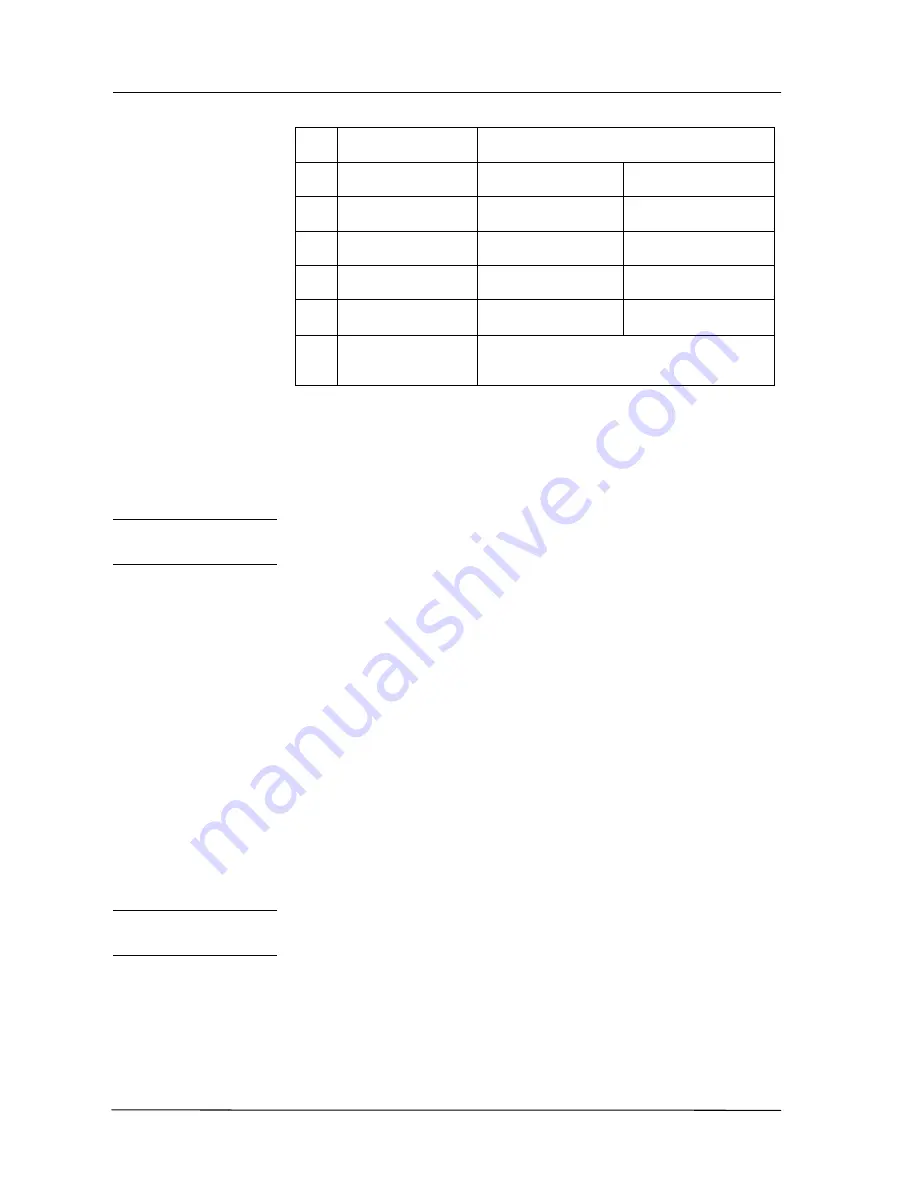
Programming
Page 4-16
•
Dial the appropriate digits for the selected line.
POS
MEANING
OPTIONS
1
Dial Mode
0 : Pulse
1 : Tone
2
Connect to
0 : Exchange
1 : PABX
3
Balance Impedance
0 : Long Line
1 : Short Line
4
Gain setting
0 : High
1 : Low
5
Parallel Station
①
0 : No detection
1 : Yes detection
6
Hook-Flash
0 : 110 ms/ 1 : 270 ms/ 2 : 450 ms/ 3 : 700
ms
①
Select ‘1’ if a data terminal or fax is in parallel with the external line.
This will prevent the Commander i/i+ system from seizing the shared
line when the data terminal or fax is using the line.
•
Press [i] to confirm the setting.
09i PABX Access
Digit
Two single digit PABX access codes can be assigned.
The Default setting for both locations is: 0
•
Press [i] to display the first of two PABX access digits.
•
Select the desired access digit location (01 or 02) by dialling the
number or by using the [*] and [#] keys to scroll backwards and
forwards.
•
Press [i] to display the > prompt.
•
Dial the appropriate digit (any dial key digit) for the selected PABX
access digit.
•
Press [i] to confirm the setting.
10i Music on Hold
Source
There are three types of sound that can be transmitted on held PSTN
lines; Simple Tone (I), Internal Music (M) and External Music Source
(E). The letter corresponding to the existing selection is displayed.
The Default setting is: 1 (Simple tone)
Содержание Commander i
Страница 11: ...Chapter One Introduction to the Commander i System ...
Страница 19: ...Chapter Two System Description ...
Страница 23: ...Chapter Three Hardware Installation ...
Страница 24: ......
Страница 57: ...Chapter Four Programming ...
Страница 83: ......
Страница 84: ...Chapter Five Commander Customer Training ...
Страница 89: ...Chapter Six Maintenance and Troubleshooting ...
Страница 93: ......
Страница 94: ...Appendix A Installation Summary ...
Страница 102: ...Appendix B Factory Default Values ...
Страница 106: ...Installation Summary Commander i Product Service Manual Issue 2 Page A 5 Appendix C Commander i Serial Item Numbers ...
Страница 109: ...Appendix D Commander i System User Guide ...
Страница 110: ...Telstra Commander i System User Guide Serial Item 749 025 Issue 2 ...
Страница 113: ...1 Getting To Know Your Commander i ...
Страница 117: ...2 Answering Calls ...
Страница 120: ...3 Making Calls ...
Страница 123: ...4 Call Handling ...
Страница 127: ...5 Other Facilities ...
Страница 131: ...6 Programming ...
Страница 142: ...Appendix F Commander i AFU User Guide ...
Страница 143: ...Telstra Commander i Analogue Facilities Unit User Guide Serial Item 749 35 Issue 2 ...
Страница 145: ...1 Introduction ...
Страница 148: ...2 How To Use The AFU ...
Страница 152: ...3 AFU Quick Reference Card ...
Страница 154: ...Installation Summary Commander i Product Service Manual Issue 2 Page A 9 Appendix G Technical Bulletins ...
















































