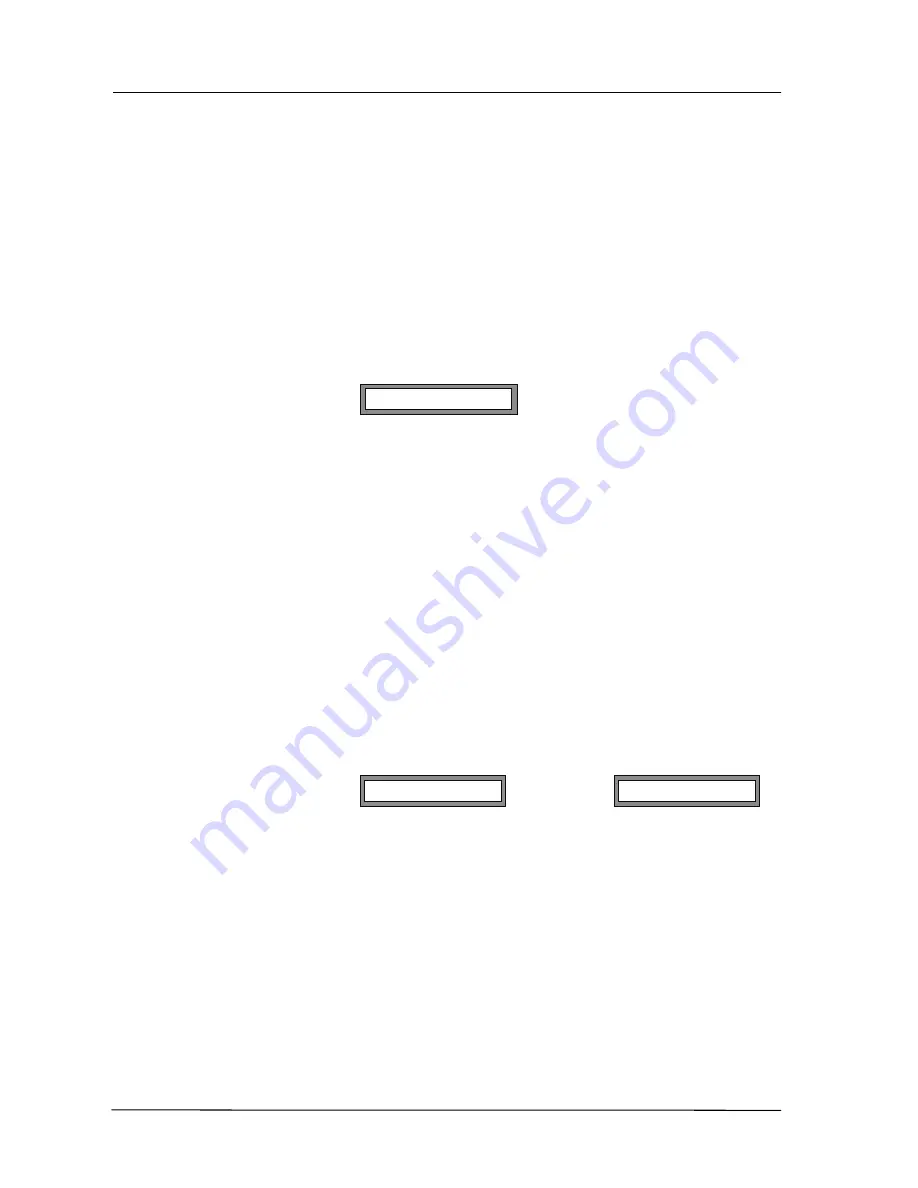
Introduction to the Commander i+
Page 1-4
station is now programmable at the administrator level (12a). There are
four settings:
1 - 30 seconds
2 - 60 seconds
3 - 90 seconds
4 - 120 seconds
Hold Recall
Transfer Recall
Held calls or transferred calls reverting back to the holding /
transferring keystation now ring with a more urgent recall ring. The
keystation display also now indicates that the line is reverting.
Call Waiting
The call waiting tone can now be enabled / disabled by programming at
the user level (06u).
System Speed Dial
System speed dial numbers appear in locations 11 - 30 on each
keystation. They are now programmed into locations 11 - 30 at the
administrator level.
Incoming Call
Display
Incoming calls are now indicated on the keystation display as follows:
Intercom calls
External Calls
Line 1 reverting
Stn 2 ringing
Line 1 ringing
Содержание Commander i
Страница 11: ...Chapter One Introduction to the Commander i System ...
Страница 19: ...Chapter Two System Description ...
Страница 23: ...Chapter Three Hardware Installation ...
Страница 24: ......
Страница 57: ...Chapter Four Programming ...
Страница 83: ......
Страница 84: ...Chapter Five Commander Customer Training ...
Страница 89: ...Chapter Six Maintenance and Troubleshooting ...
Страница 93: ......
Страница 94: ...Appendix A Installation Summary ...
Страница 102: ...Appendix B Factory Default Values ...
Страница 106: ...Installation Summary Commander i Product Service Manual Issue 2 Page A 5 Appendix C Commander i Serial Item Numbers ...
Страница 109: ...Appendix D Commander i System User Guide ...
Страница 110: ...Telstra Commander i System User Guide Serial Item 749 025 Issue 2 ...
Страница 113: ...1 Getting To Know Your Commander i ...
Страница 117: ...2 Answering Calls ...
Страница 120: ...3 Making Calls ...
Страница 123: ...4 Call Handling ...
Страница 127: ...5 Other Facilities ...
Страница 131: ...6 Programming ...
Страница 142: ...Appendix F Commander i AFU User Guide ...
Страница 143: ...Telstra Commander i Analogue Facilities Unit User Guide Serial Item 749 35 Issue 2 ...
Страница 145: ...1 Introduction ...
Страница 148: ...2 How To Use The AFU ...
Страница 152: ...3 AFU Quick Reference Card ...
Страница 154: ...Installation Summary Commander i Product Service Manual Issue 2 Page A 9 Appendix G Technical Bulletins ...
















































