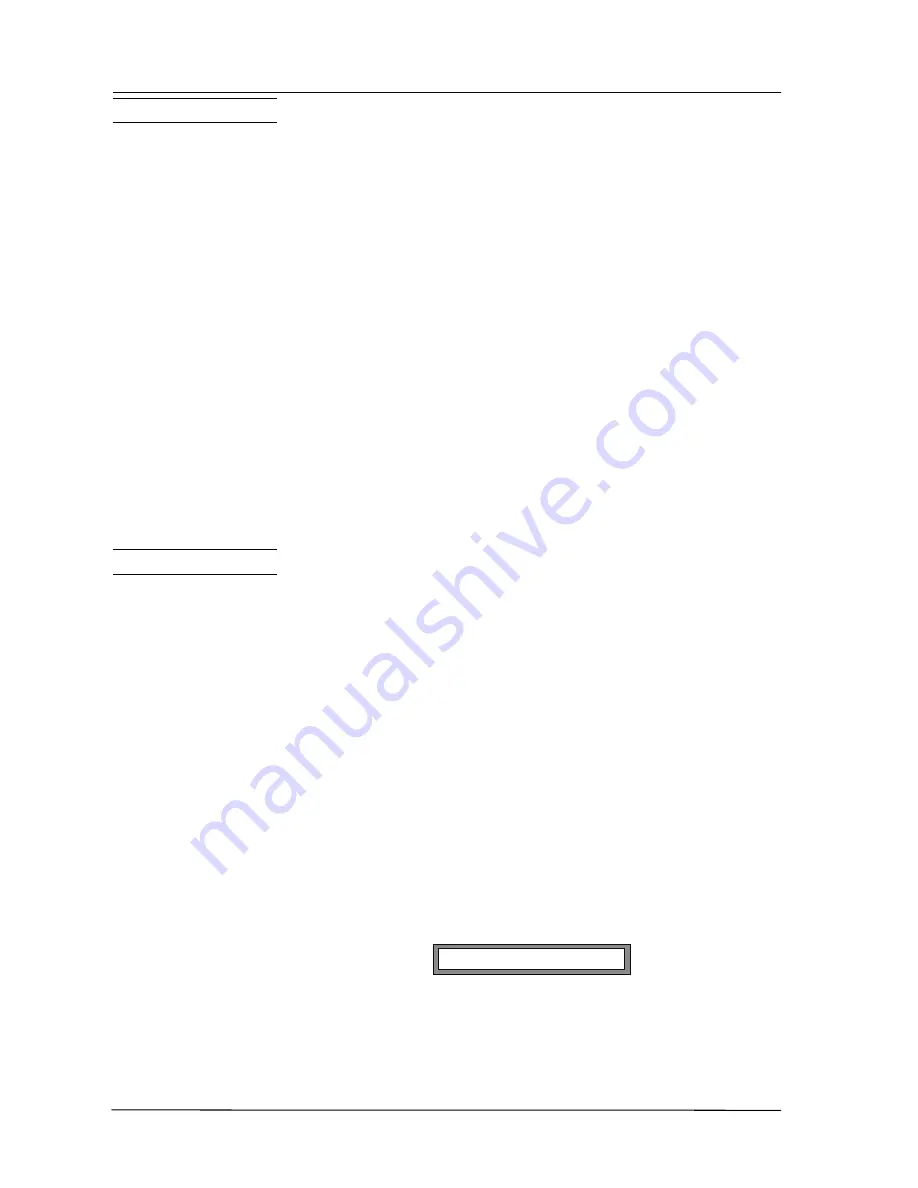
Programming
Page 4-2
Programming Keys
The keys used during configuration are:
•
[i]
Program key, used to enter the configuration mode,
confirm menu options taken and also to confirm
selected items.
•
[RLS]
Used as an escape key.
•
[1 - #]
Keypad, used for dialling telephone numbers, selecting
stations for intercom calls, selecting speed-dial
numbers (0 - 30) and for entering numbers when in
configuration mode. The * and # keys are used to
scroll backwards and forwards through the main menu
and submenus. They are also used in systems of more
than eight stations, for making intercom calls to station
numbers 10 and 12 respectively.
•
[RECALL]
Used to insert Hookflash in repertory numbers.
•
[REDIAL]
Used to insert Pause in repertory numbers.
Memory Clear
The memory of any keystation can be cleared from the keystation’s
diagnostic menu. If you reset the memory on master station 1 all system
programming will be reset to the factory default values. If you reset the
memory on standard keystations then the standard keystation’s personal
speed dial numbers will be cleared.
There are two methods of entering diagnostic mode:
•
Method 1
From installation programming - 19i Keystation Diagnostics
•
Method 2
By powering up the keystation while pressing the [i] key.
To clear the keystation memory:
•
Dial 3 to step through the diagnostic menus until the following
display is shown.
•
Dial 2 to clear the keystation’s memory.
1:NumClr 2:MemClr 3>
Содержание Commander i
Страница 11: ...Chapter One Introduction to the Commander i System ...
Страница 19: ...Chapter Two System Description ...
Страница 23: ...Chapter Three Hardware Installation ...
Страница 24: ......
Страница 57: ...Chapter Four Programming ...
Страница 83: ......
Страница 84: ...Chapter Five Commander Customer Training ...
Страница 89: ...Chapter Six Maintenance and Troubleshooting ...
Страница 93: ......
Страница 94: ...Appendix A Installation Summary ...
Страница 102: ...Appendix B Factory Default Values ...
Страница 106: ...Installation Summary Commander i Product Service Manual Issue 2 Page A 5 Appendix C Commander i Serial Item Numbers ...
Страница 109: ...Appendix D Commander i System User Guide ...
Страница 110: ...Telstra Commander i System User Guide Serial Item 749 025 Issue 2 ...
Страница 113: ...1 Getting To Know Your Commander i ...
Страница 117: ...2 Answering Calls ...
Страница 120: ...3 Making Calls ...
Страница 123: ...4 Call Handling ...
Страница 127: ...5 Other Facilities ...
Страница 131: ...6 Programming ...
Страница 142: ...Appendix F Commander i AFU User Guide ...
Страница 143: ...Telstra Commander i Analogue Facilities Unit User Guide Serial Item 749 35 Issue 2 ...
Страница 145: ...1 Introduction ...
Страница 148: ...2 How To Use The AFU ...
Страница 152: ...3 AFU Quick Reference Card ...
Страница 154: ...Installation Summary Commander i Product Service Manual Issue 2 Page A 9 Appendix G Technical Bulletins ...
















































