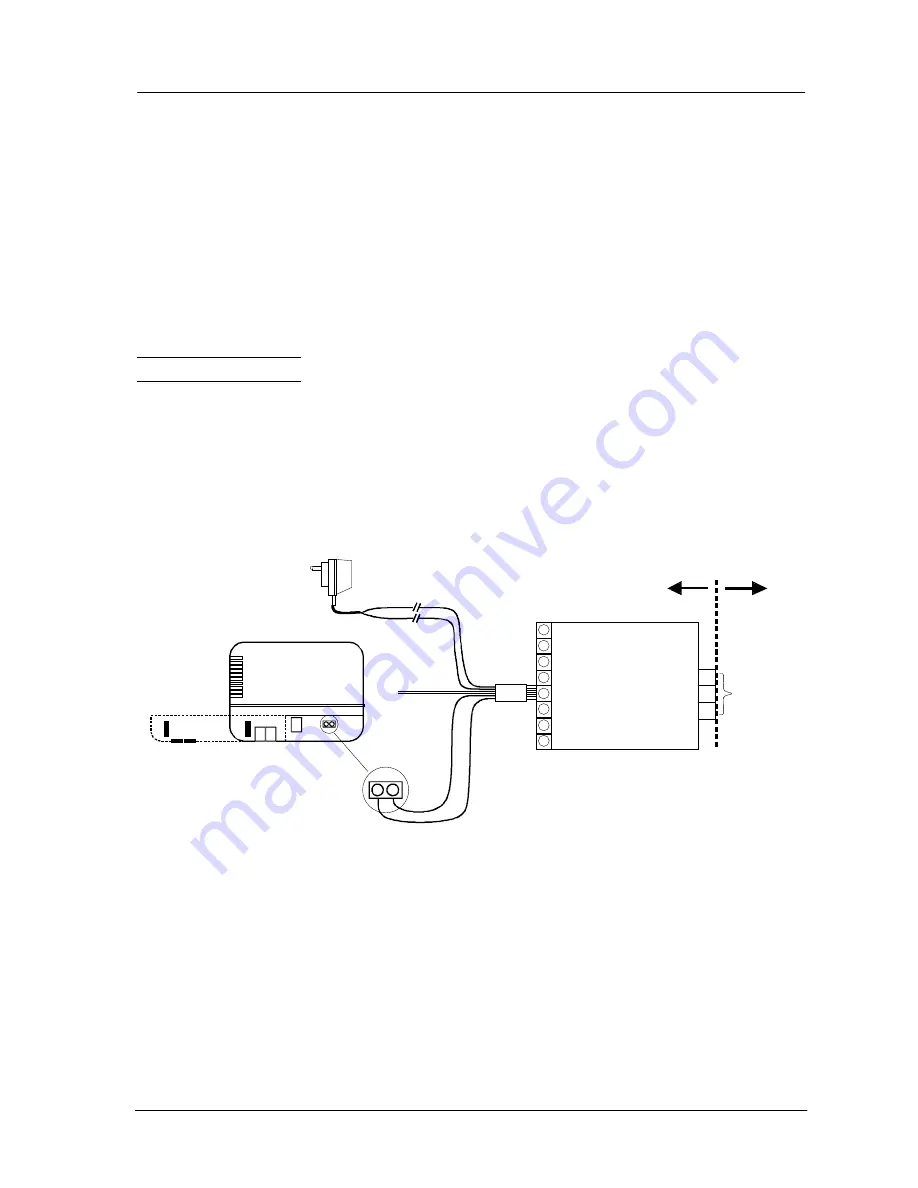
Hardware Installation
Commander i+ Product Service Manual - Issue 2
Page 3-25
•
Feed the cable from the AFU through the hole in the rear cover and
mount the cover to the wall.
•
Terminate the cable to the outside terminals of the terminal block -
polarity is unimportant.
•
Attach the front assembly to the rear cover and replace the top
retaining screw.
To programme the system for Door station operation refer to
Installation Programming - 12i Door Station (Day / Night) and 13i
Devices (Fax, Answering Machine, Door Station).
Door Unlock
The door unlock facility is provided using the following additional
equipment:
•
Telstra Door Unlock Interface (727 / 29)
•
Plug Pack (749 / 40 AFU Plugpack) to power the Telstra Door
Unlock Interface
Installation
•
Cut the connector from the Plugpack and remove 25 mm from the
outer sheath.
•
Strip 10 mm of insulation from the red and green wires of the
Plugpack , join together and connect to the red (+) wire of the Door
unlock Interface Unit.
•
Strip 10 mm of insulation from the brown and yellow wires of the
Plugpack , join together and connect to the black (-) wire of the
Red
Black
White
Blue
Green
Orange
SD22127
Door Unlock Interface 727 / 29
1
2
3
FRONT VIEW
Sliding Cover
To door unlock
mechanism
Blue 0V
White 5V
Red+
Black -
Orange -
not connected
Green -
not connected
Red / Green
Brown / Yellow
Power Pack 749/40
Telstra
Responsibility
Customer
Responsibility
Safety Warning: The wiring between the
Door Unlock Interface contacts and the
door mechanism must not share the same
cable as the door station or any other
telecommunications wiring.
AFU 749 / 8
Содержание Commander i
Страница 11: ...Chapter One Introduction to the Commander i System ...
Страница 19: ...Chapter Two System Description ...
Страница 23: ...Chapter Three Hardware Installation ...
Страница 24: ......
Страница 57: ...Chapter Four Programming ...
Страница 83: ......
Страница 84: ...Chapter Five Commander Customer Training ...
Страница 89: ...Chapter Six Maintenance and Troubleshooting ...
Страница 93: ......
Страница 94: ...Appendix A Installation Summary ...
Страница 102: ...Appendix B Factory Default Values ...
Страница 106: ...Installation Summary Commander i Product Service Manual Issue 2 Page A 5 Appendix C Commander i Serial Item Numbers ...
Страница 109: ...Appendix D Commander i System User Guide ...
Страница 110: ...Telstra Commander i System User Guide Serial Item 749 025 Issue 2 ...
Страница 113: ...1 Getting To Know Your Commander i ...
Страница 117: ...2 Answering Calls ...
Страница 120: ...3 Making Calls ...
Страница 123: ...4 Call Handling ...
Страница 127: ...5 Other Facilities ...
Страница 131: ...6 Programming ...
Страница 142: ...Appendix F Commander i AFU User Guide ...
Страница 143: ...Telstra Commander i Analogue Facilities Unit User Guide Serial Item 749 35 Issue 2 ...
Страница 145: ...1 Introduction ...
Страница 148: ...2 How To Use The AFU ...
Страница 152: ...3 AFU Quick Reference Card ...
Страница 154: ...Installation Summary Commander i Product Service Manual Issue 2 Page A 9 Appendix G Technical Bulletins ...
















































