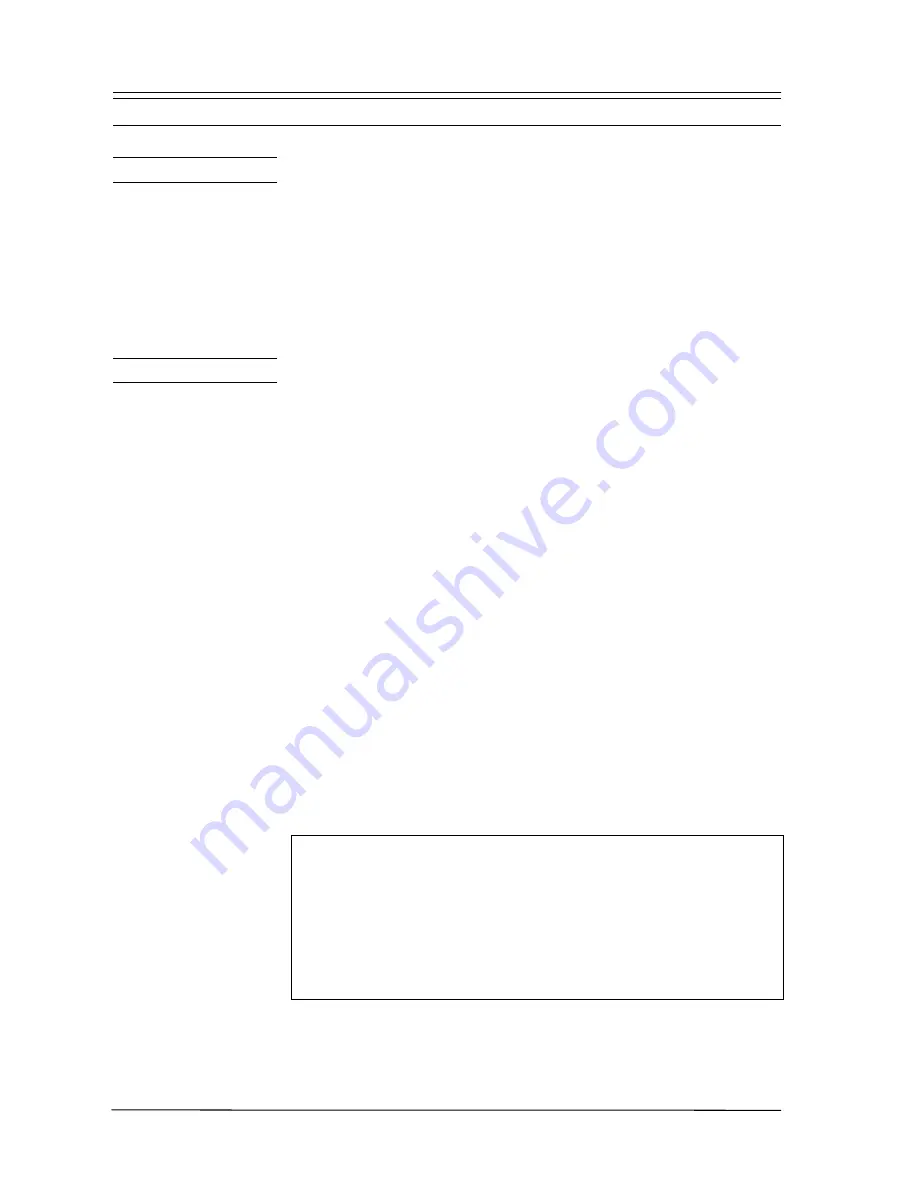
Hardware Installation
Page 3-28
System Initialisation
Cabling Check
•
Ensure that the system bus is correctly cabled and terminated to the
keystations and AFUs.
•
Ensure that the external lines are correctly cabled and terminated to
the master stations.
•
Ensure that the system options are correctly cabled and terminated.
Station Numbering
•
Switch on the plug-packs for each keystation.
•
Connect the BUS and external line cords of the Master station to the
system bus and external line terminal sockets respectively.
•
Assign station number to the first master station.
•
After powering up the display will show:
Master =?
If this is not displayed, carry out a ‘Memory Clear’ operation, as
described in the following pages.
•
Press [DSS1] and the station will become Master station
number 1.
•
If the second Master is needed, repeat the four steps above, pressing
[DSS2] to designate Master station number 2.
•
Start connecting the Standard stations, one at a time, giving each a
different identity. Do this by pressing the appropriate [DSS] key.
WARNING: If you allocate the same identity to more than one
keystation, they will not work correctly. You will have to temporarily
disconnect from the Bus the keystation you wish to have that
identity, perform ‘Station Number Clear’ (as described in the
following pages) on each of the other stations with the same identity,
allocating them different identities, and then reconnect the original
keystation. The same operation must be carried out whenever you
want to change a terminal identity.
Содержание Commander i
Страница 11: ...Chapter One Introduction to the Commander i System ...
Страница 19: ...Chapter Two System Description ...
Страница 23: ...Chapter Three Hardware Installation ...
Страница 24: ......
Страница 57: ...Chapter Four Programming ...
Страница 83: ......
Страница 84: ...Chapter Five Commander Customer Training ...
Страница 89: ...Chapter Six Maintenance and Troubleshooting ...
Страница 93: ......
Страница 94: ...Appendix A Installation Summary ...
Страница 102: ...Appendix B Factory Default Values ...
Страница 106: ...Installation Summary Commander i Product Service Manual Issue 2 Page A 5 Appendix C Commander i Serial Item Numbers ...
Страница 109: ...Appendix D Commander i System User Guide ...
Страница 110: ...Telstra Commander i System User Guide Serial Item 749 025 Issue 2 ...
Страница 113: ...1 Getting To Know Your Commander i ...
Страница 117: ...2 Answering Calls ...
Страница 120: ...3 Making Calls ...
Страница 123: ...4 Call Handling ...
Страница 127: ...5 Other Facilities ...
Страница 131: ...6 Programming ...
Страница 142: ...Appendix F Commander i AFU User Guide ...
Страница 143: ...Telstra Commander i Analogue Facilities Unit User Guide Serial Item 749 35 Issue 2 ...
Страница 145: ...1 Introduction ...
Страница 148: ...2 How To Use The AFU ...
Страница 152: ...3 AFU Quick Reference Card ...
Страница 154: ...Installation Summary Commander i Product Service Manual Issue 2 Page A 9 Appendix G Technical Bulletins ...






























