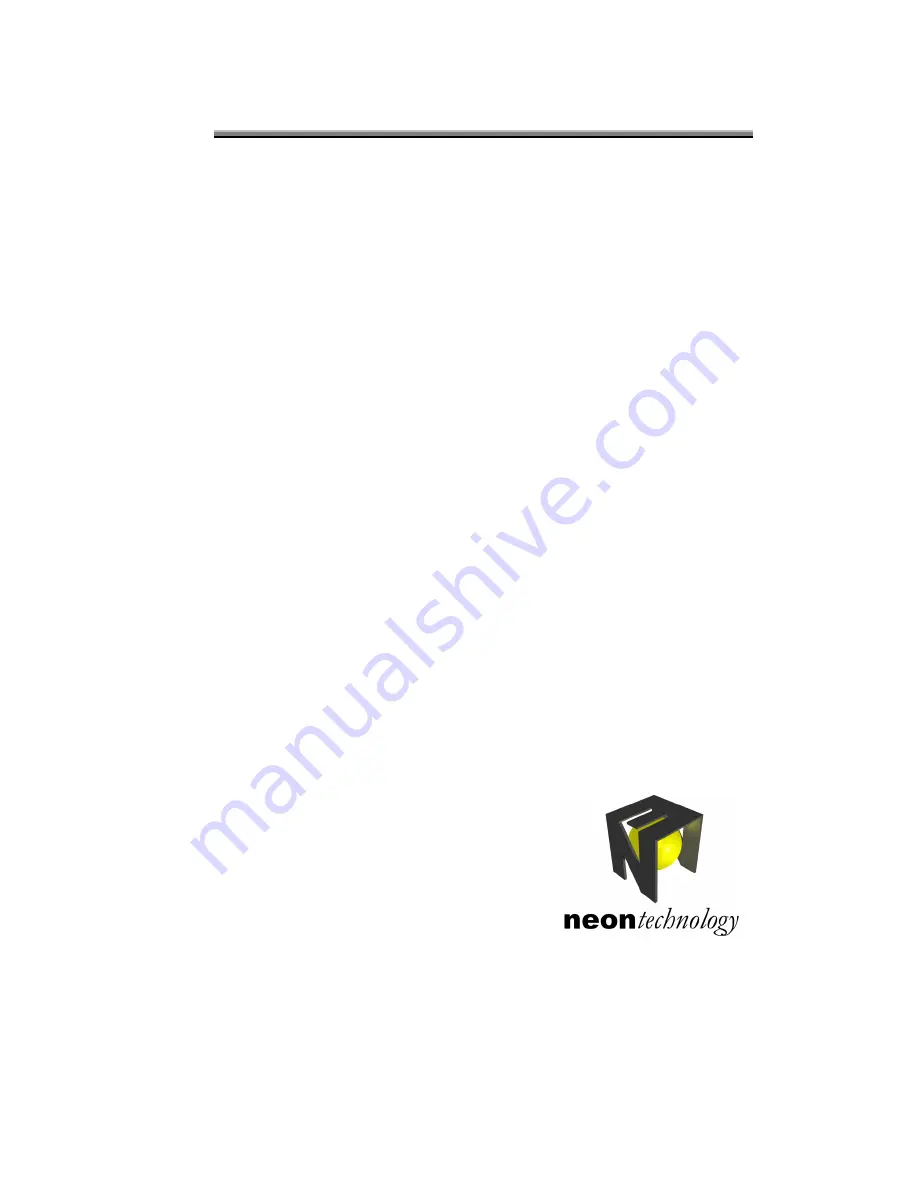Содержание NTFPSMSFD11NT
Страница 2: ......
Страница 23: ...18 F Fa av vs s Figure 3 7 Favs Toolbar Web Browsing...
Страница 41: ...36 A Ap pp pe en nd di ix x C C S Sp pe ec ci if fi ic ca at ti io on ns s Specifications...
Страница 42: ...37 A Ap pp pe en nd di ix x D D I IS SP Ps s I S P...