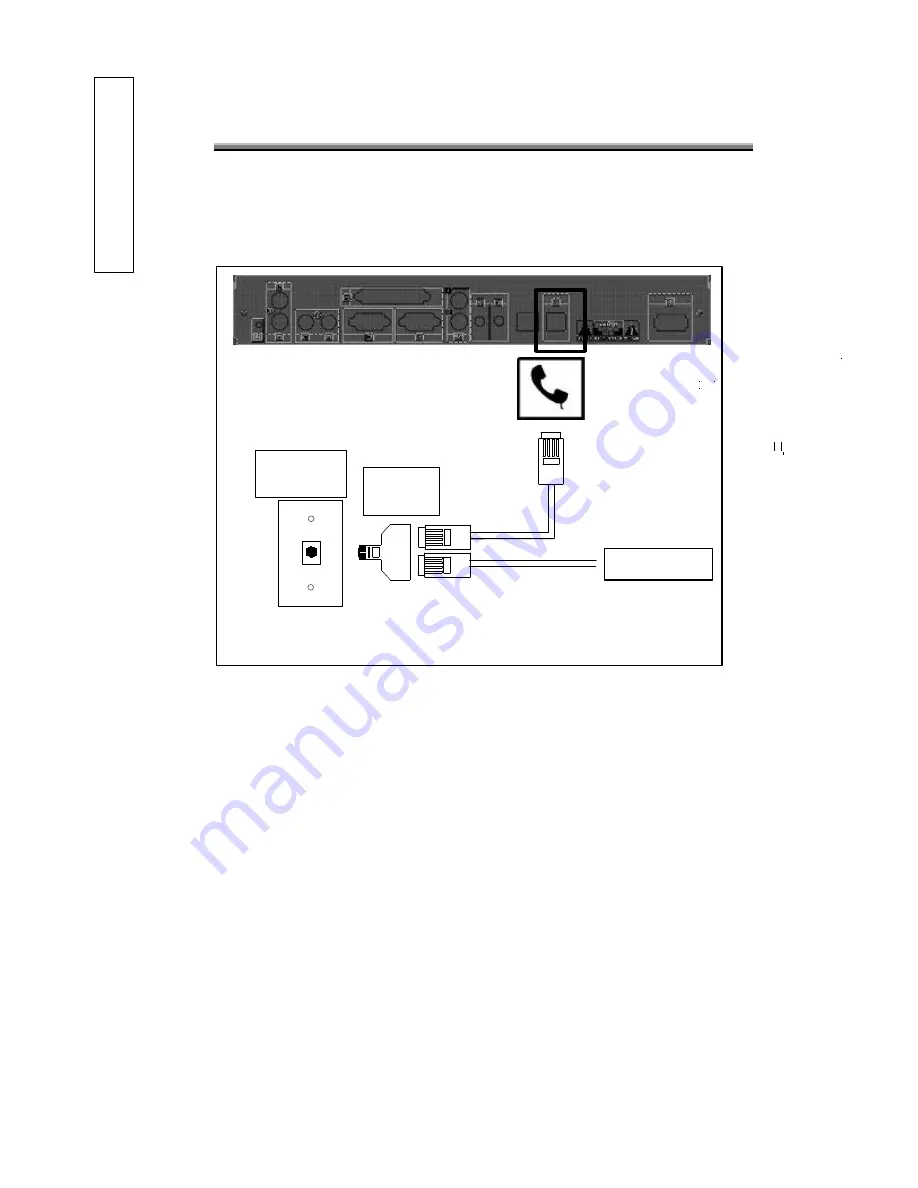
5
Step 2: Telephone Connection
The [NeonSTB] uses an ordinary telephone line to connect to the Internet.
Connect the [NeonSTB] to a telephone jack using the telephone cable provided.
If you wish to connect a telephone to the same jack, you can use the T-splitter.
This will enable you to keep both the [NeonSTB] and your telephone plugged in
at the same time.
Figure 1.4 Telephone Connection.
Note: Remember, you cannot use your telephone and [NeonSTB] at the same time.
If you pick up the telephone handset while the [NeonSTB] is online; you will
disrupt its connection (you will also hear a loud, high-pitched sound – this is the
[NeonSTB] “talking”). Also, a call-waiting signal may disconnect the [NeonSTB]
from the Internet. When this happens, you can simply re-connect and continue
where you left off. If you have call waiting and do not want this to happen, you
may enable/disable this feature while you are using the [NeonSTB] by setting an
option when you first configure the box. Please see Chapter 2 – Configure Box for
more information.
Connections
To telephone
Telephone
wall outlet
optional
splitter
Содержание NTFPSMSFD11NT
Страница 2: ......
Страница 23: ...18 F Fa av vs s Figure 3 7 Favs Toolbar Web Browsing...
Страница 41: ...36 A Ap pp pe en nd di ix x C C S Sp pe ec ci if fi ic ca at ti io on ns s Specifications...
Страница 42: ...37 A Ap pp pe en nd di ix x D D I IS SP Ps s I S P...

























