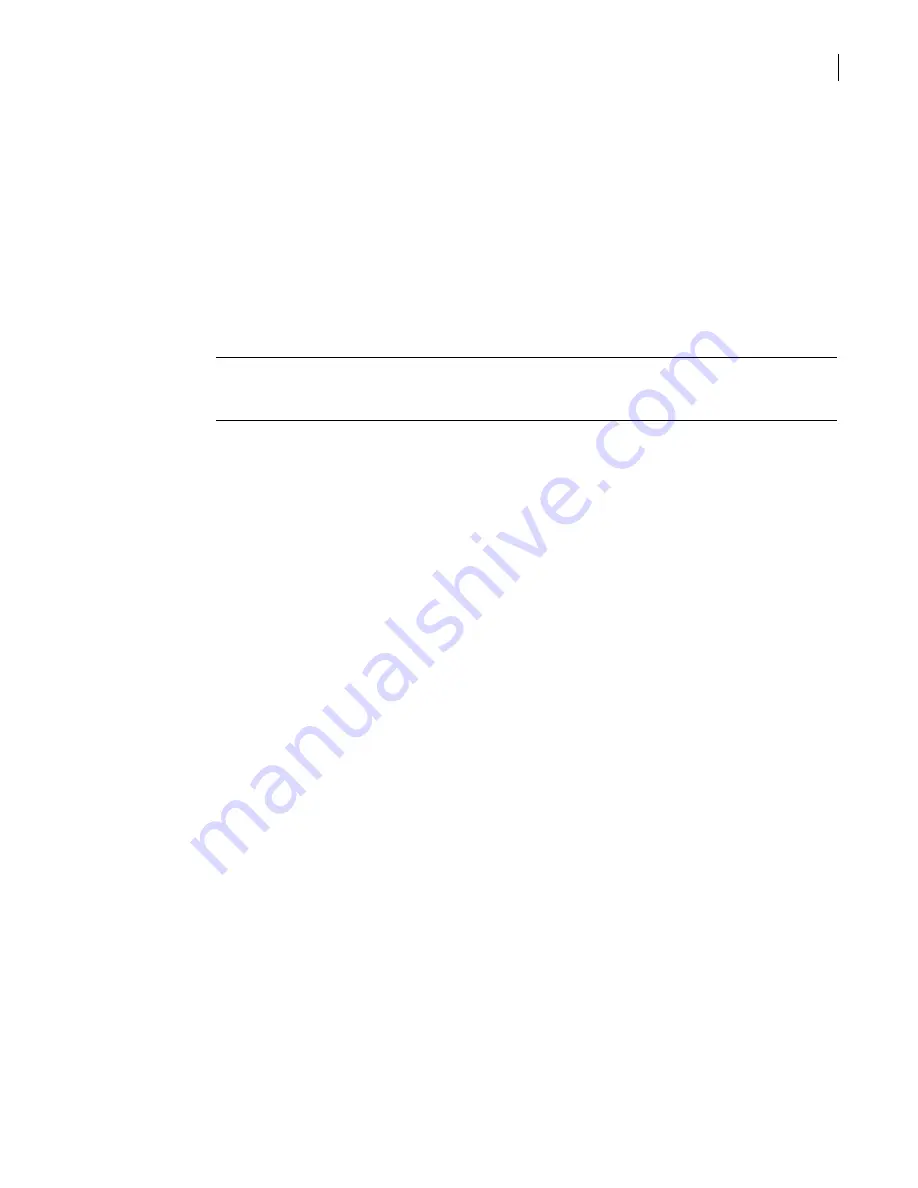
523
High availability and load balancing using clusters
Managing clusters
Rebooting a cluster
You may need to reboot for several reasons. For example, when you add or remove an interface, when a
cluster member is not responding, after you dissolve a cluster, when you enable hot standby, or when a
hotfix has been applied.
When the cluster reboots, it reboots only half of the cluster members at a time. For example, if you
have a five member cluster, two members reboot first, followed by the next two members, followed by
the cluster member from which you are negotiating the process. This ensures that the cluster is always
available.
The default setting for reboot timeout is 120 seconds. You can change the wait-time value if it is too
low by increasing the parameter half.reboot_wait_time in Advanced Parameters.
Verify that cluster configurations have been propagated, by viewing the cluster status.
Note:
This stepped reboot process does not apply to rebooting when you add delete an interface or a
new cluster member. When you reboot for these two situations, all cluster members reboot
simultaneously.
Prerequisites
None.
To reboot a cluster
1
In the SGMI, on the Tools menu, click
Cluster > Reboot Cluster
.
2
In the Confirmation panel, review the cluster members that you want to reboot, and then click
Finish
.
3
If a cluster member does not reboot, do one of the following:
■
To wait longer for the cluster members to reboot, click
OK
.
This allows another 120 seconds to reboot.
■
To exit the reboot process, click
Cancel
.
You can fix the problem and restart the reboot process.
Once the process has completed successfully, a message displays saying the cluster member will
reboot in 8 seconds.
4
Do one of the following:
■
To reboot immediately, click
OK
.
■
Otherwise, to reboot later, click
Close
.
Related information
For further information related to this topic, see the following:
■
“Viewing the cluster status in the SGMI”
■
Содержание Security 5600 Series, Security 5400 Series,Clientless VPN 4400 Series
Страница 76: ...76 Managing administrative access Enabling SSH for command line access to the appliance...
Страница 242: ...242 Defining your security environment Controlling full application inspection of traffic...
Страница 243: ...243 Defining your security environment Controlling full application inspection of traffic...
Страница 269: ...268 Limiting user access Authenticating using Out Of Band Authentication OOBA...
Страница 319: ...318 Controlling traffic at the security gateway Blocking inappropriate content with content filtering...
Страница 373: ...372 Preventing attacks Enabling protection for logical network interfaces...
Страница 409: ...408 Providing remote access using VPN tunnels Multicast traffic through gateway to gateway IPsec tunnels...
Страница 509: ...508 Generating reports Upgrade reports...
Страница 553: ...552 Advanced system settings Configuring advanced options...
Страница 557: ...556 SSL server certificate management Installing a signed certificate...
Страница 861: ...860 Index...






























