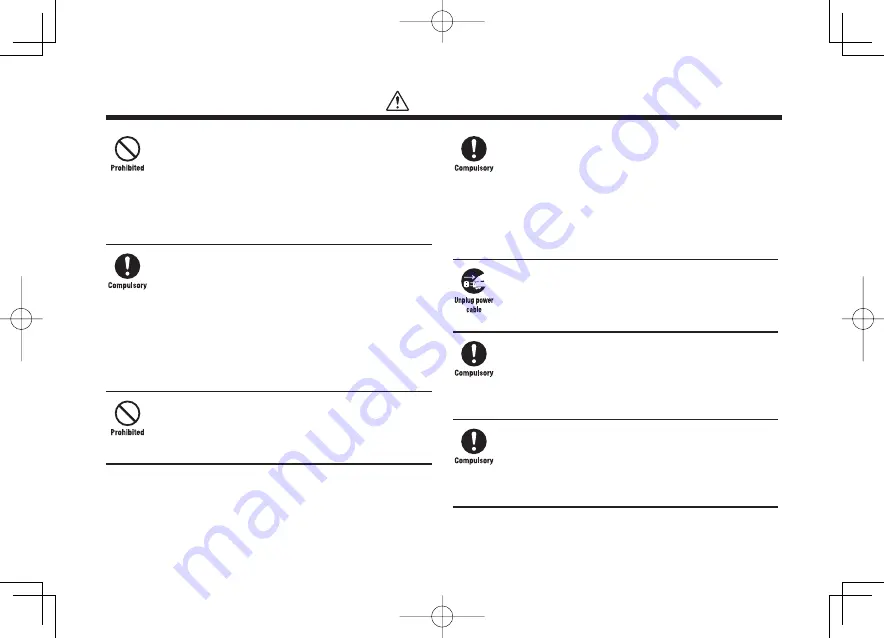
xx
Do not use the handset while driving
Do not make or receive a call and do not use other
functions (messaging, game, camera, TV, video, music,
Mobile Light, etc.)
Doing so may cause a traffi c accident. Use of the handset while
driving is prohibited by law. Before using the handset, stop the
vehicle in a safe area where parking is permitted.
Be sure to turn off the handset before you approach
to the place where fl ammable gas may exist or may
be produced
Doing so may ignite the gases and start a fi re. Turn off the
handset and do not charge it wherever gases may be present (gas
station, etc.). Be sure to turn off the handset before using
S! FeliCa-compatible reader/writer within gas stations.
(When the IC Card Lock is set, turn off the handset after unlocking
the setting.)
Do not swing the handset by its strap, TV rod
antenna, Stereo Earphone, USB cable, a video output
cable or audio remote control with microphone
Doing so may cause an injury, accident or damage.
Turn off the handset while you are near any precision
electronic equipment
Radio waves may adversely affect the operation of electronic
equipment. Examples of such equipment: medical electronic
equipment such as cardiac pacemakers and hearing aids or fi re
alarms and automatic doors. If you use medical electronic
equipment, consult with the equipment manufacturer or distributor
about the infl uence of radio waves.
Remove the power plug from the outlet if the AC
Charger is not to be used for a long period of time or
before cleaning
Failing to do so may cause an electric shock, fi re or malfunction.
Turn off the handset wherever its use is prohibited
such as on an aircraft
Failing to do so may adversely affect the operation of electronic
equipment and cause an accident.
Use of the handset on an aircraft is prohibited by law.
Check your surroundings to confi rm that it is safe
to make/receive calls, send/receive messages, take
pictures, record videos or watch TV
Failing to do so may cause you to trip over or cause a traffi c
accident.
Warning
911T̲Web̲070320.indb xx
911T̲Web̲070320.indb xx
07.4.10 5:03:08 PM
07.4.10 5:03:08 PM
Содержание 911T
Страница 40: ...xl 911T Web 070320 indb xl 911T Web 070320 indb xl 07 4 10 5 03 15 PM 07 4 10 5 03 15 PM ...
Страница 106: ...4 16 4 Phone Book 911T Web 070320 indb 4 16 911T Web 070320 indb 4 16 07 4 10 5 03 44 PM 07 4 10 5 03 44 PM ...
Страница 126: ...6 14 6 Digital TV 911T Web 070320 indb 6 14 911T Web 070320 indb 6 14 07 4 10 5 03 52 PM 07 4 10 5 03 52 PM ...
Страница 152: ...7 26 7 Camera 911T Web 070320 indb 7 26 911T Web 070320 indb 7 26 07 4 10 5 04 05 PM 07 4 10 5 04 05 PM ...
Страница 164: ...8 12 8 Media Player 911T Web 070320 indb 8 12 911T Web 070320 indb 8 12 07 4 10 5 04 10 PM 07 4 10 5 04 10 PM ...
Страница 168: ...9 4 Memory Card 9 911T Web 070320 indb 9 4 911T Web 070320 indb 9 4 07 4 10 5 04 13 PM 07 4 10 5 04 13 PM ...
Страница 184: ...10 16 10 Data Folder 911T Web 070320 indb 10 16 911T Web 070320 indb 10 16 07 4 10 5 04 21 PM 07 4 10 5 04 21 PM ...
Страница 200: ...11 16 11 File Transfer 911T Web 070320 indb 11 16 911T Web 070320 indb 11 16 07 4 10 5 04 26 PM 07 4 10 5 04 26 PM ...
Страница 266: ...15 4 15 Idokoro Mail 911T Web 070320 indb 15 4 911T Web 070320 indb 15 4 07 4 10 5 04 53 PM 07 4 10 5 04 53 PM ...
Страница 322: ...19 8 19 S Appli 911T Web 070320 indb 19 8 911T Web 070320 indb 19 8 07 4 10 5 05 16 PM 07 4 10 5 05 16 PM ...
Страница 350: ...22 8 22 Entertainment 911T Web 070320 indb 22 8 911T Web 070320 indb 22 8 07 4 10 5 05 29 PM 07 4 10 5 05 29 PM ...
Страница 359: ...Appendix 911T Web 070320 indb 24 1 911T Web 070320 indb 24 1 07 4 10 5 05 32 PM 07 4 10 5 05 32 PM ...
















































