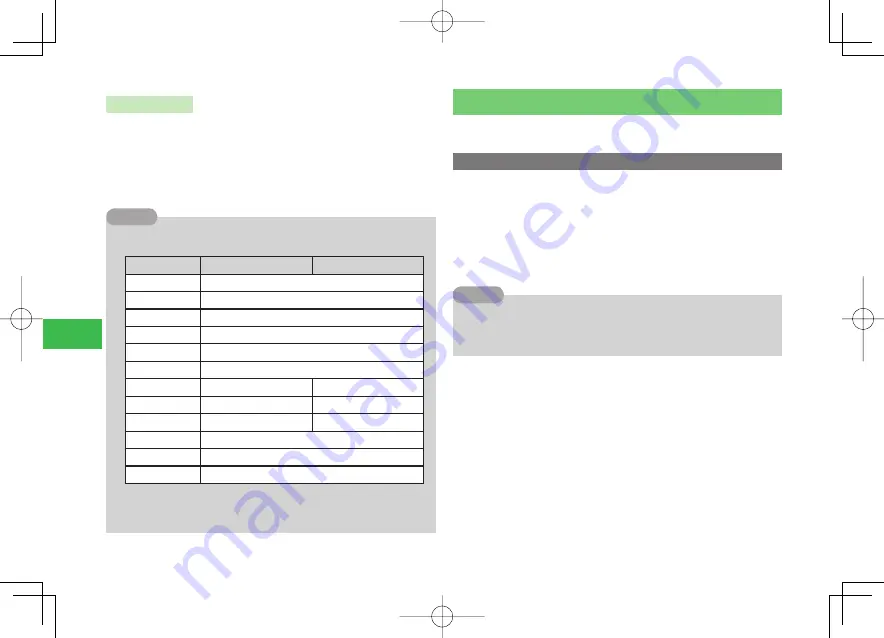
7-20
7
Camer
a
Using Shortcuts
Enable or disable keypad shortcuts for camera or video functions.
1
On the finder window, press
K
(Menu)
→
Function
→
@
→
Key Shortcut
→
@
2
Select
ON
/
OFF
→
@
7
Use the following shortcuts to access functions in camera or video
modes.
Key
Camera
Video
1
*
1
Open Key Guide
2
Toggle camera modes (Mobile or Digital modes)
3
Toggle video modes (Video, Video Mail or Short Video modes)
4
Switch to QR Code Scanner
5
Adjust Picture Quality
6
Adjust White Balance
7
Toggle Focus Mode
Turn Microphone on/off
8
Toggle Picture Mode
Toggle Viewfinder Size
*
2
9
Toggle Picture Size
Toggle Record Size
*
3
0
Icons on/off
*
*
1
Turn Mobile Light on/off
#
*
1
Switch to Self-view mode
*
1
E
ven if the Key Shortcut is set to
O
FF,
the above can be used.
*
2
Key operations are disabled when the video mode is
Video
.
*
3
Key operations are disabled when the video mode is anything other than
Video
.
Tip
Preview Setting
To check a picture or video stored in Data Folder or memory card, select it
from the finder window or Data Folder.
Previewing a Picture
Preview a picture stored in Data Folder when the camera is activated.
1
On the finder window, press
K
(Menu)
→
Data
Folder
→
@
2
Select a picture
→
@
●
To use the full screen, press
J
(Full).
7
When a picture is displayed, press
k
K
(Menu) to perform the following
(depending on the file type, some items may not appear):
Set as
(page 10-3)/
Delete
/
Edit
/
Location
/
Send
/
Details
Tip
911T̲Web̲070320.indb 7-20
911T̲Web̲070320.indb 7-20
07.4.10 5:04:02 PM
07.4.10 5:04:02 PM
Содержание 911T
Страница 40: ...xl 911T Web 070320 indb xl 911T Web 070320 indb xl 07 4 10 5 03 15 PM 07 4 10 5 03 15 PM ...
Страница 106: ...4 16 4 Phone Book 911T Web 070320 indb 4 16 911T Web 070320 indb 4 16 07 4 10 5 03 44 PM 07 4 10 5 03 44 PM ...
Страница 126: ...6 14 6 Digital TV 911T Web 070320 indb 6 14 911T Web 070320 indb 6 14 07 4 10 5 03 52 PM 07 4 10 5 03 52 PM ...
Страница 152: ...7 26 7 Camera 911T Web 070320 indb 7 26 911T Web 070320 indb 7 26 07 4 10 5 04 05 PM 07 4 10 5 04 05 PM ...
Страница 164: ...8 12 8 Media Player 911T Web 070320 indb 8 12 911T Web 070320 indb 8 12 07 4 10 5 04 10 PM 07 4 10 5 04 10 PM ...
Страница 168: ...9 4 Memory Card 9 911T Web 070320 indb 9 4 911T Web 070320 indb 9 4 07 4 10 5 04 13 PM 07 4 10 5 04 13 PM ...
Страница 184: ...10 16 10 Data Folder 911T Web 070320 indb 10 16 911T Web 070320 indb 10 16 07 4 10 5 04 21 PM 07 4 10 5 04 21 PM ...
Страница 200: ...11 16 11 File Transfer 911T Web 070320 indb 11 16 911T Web 070320 indb 11 16 07 4 10 5 04 26 PM 07 4 10 5 04 26 PM ...
Страница 266: ...15 4 15 Idokoro Mail 911T Web 070320 indb 15 4 911T Web 070320 indb 15 4 07 4 10 5 04 53 PM 07 4 10 5 04 53 PM ...
Страница 322: ...19 8 19 S Appli 911T Web 070320 indb 19 8 911T Web 070320 indb 19 8 07 4 10 5 05 16 PM 07 4 10 5 05 16 PM ...
Страница 350: ...22 8 22 Entertainment 911T Web 070320 indb 22 8 911T Web 070320 indb 22 8 07 4 10 5 05 29 PM 07 4 10 5 05 29 PM ...
Страница 359: ...Appendix 911T Web 070320 indb 24 1 911T Web 070320 indb 24 1 07 4 10 5 05 32 PM 07 4 10 5 05 32 PM ...






























