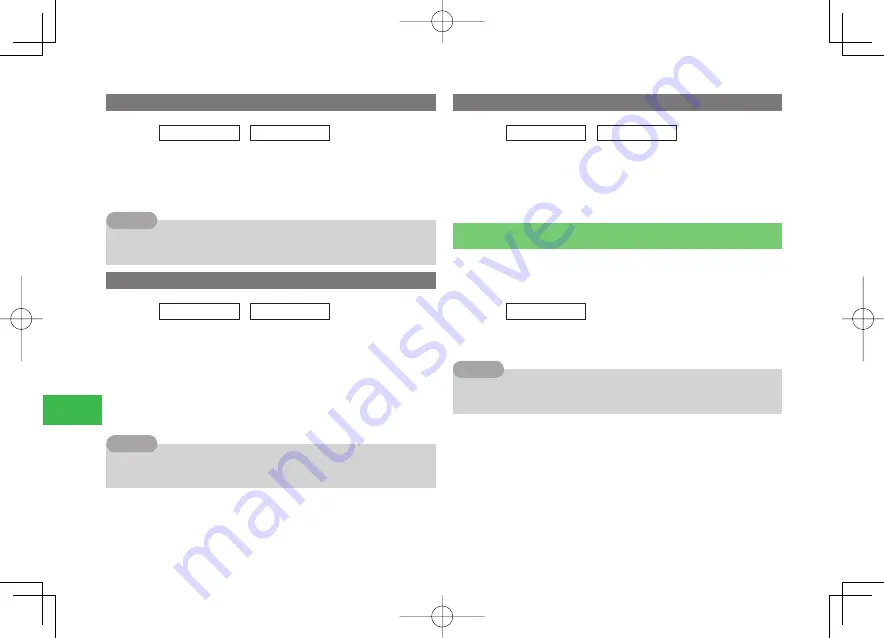
19-6
19
S! Appli
S! Appli Volume
Main
menu
E
S! Appli
E
Settings
1
Select
Volume
→
@
2
Adjust the volume
→
@
7
If you have set the manner mode as
Original Mode
(page 12-1), the
sound volume will follow the S! Appli volume set at the Original Mode.
Tip
Backlight Settings
Main
menu
E
S! Appli
E
Settings
1
Select
Backlight
→
@
Setting the Backlight to Display
Select
ON/OFF
→
@
→
Always ON
/
Always OFF
/
Same as Phone
→
@
Setting the Backlight to Blink
Select
Blink
→
@
→
ON
/
OFF
→
@
7
If you select
Same as Phone
, your handset will follow the backlight
settings (page 12-9).
Tip
S! Appli Vibration
Main
menu
E
S! Appli
E
Settings
1
Select
Vibration
→
@
2
Select
ON
/
OFF
→
@
Updating the Information of an S! Appli on the Memory Card
You need to update the information of S! Appli on the memory card after you
have used it (editing, adding, or deleting data) on other SoftBank handsets or
PCs.
Main
menu
E
S! Appli
1
Select
Card Sync
→
@
→
YES
→
@
7
There are some cases when it takes a certain amount of time to
complete updates according to the numbers and sizes of the S! Appli.
Tip
911T̲Web̲070320.indb 19-6
911T̲Web̲070320.indb 19-6
07.4.10 5:05:15 PM
07.4.10 5:05:15 PM
Содержание 911T
Страница 40: ...xl 911T Web 070320 indb xl 911T Web 070320 indb xl 07 4 10 5 03 15 PM 07 4 10 5 03 15 PM ...
Страница 106: ...4 16 4 Phone Book 911T Web 070320 indb 4 16 911T Web 070320 indb 4 16 07 4 10 5 03 44 PM 07 4 10 5 03 44 PM ...
Страница 126: ...6 14 6 Digital TV 911T Web 070320 indb 6 14 911T Web 070320 indb 6 14 07 4 10 5 03 52 PM 07 4 10 5 03 52 PM ...
Страница 152: ...7 26 7 Camera 911T Web 070320 indb 7 26 911T Web 070320 indb 7 26 07 4 10 5 04 05 PM 07 4 10 5 04 05 PM ...
Страница 164: ...8 12 8 Media Player 911T Web 070320 indb 8 12 911T Web 070320 indb 8 12 07 4 10 5 04 10 PM 07 4 10 5 04 10 PM ...
Страница 168: ...9 4 Memory Card 9 911T Web 070320 indb 9 4 911T Web 070320 indb 9 4 07 4 10 5 04 13 PM 07 4 10 5 04 13 PM ...
Страница 184: ...10 16 10 Data Folder 911T Web 070320 indb 10 16 911T Web 070320 indb 10 16 07 4 10 5 04 21 PM 07 4 10 5 04 21 PM ...
Страница 200: ...11 16 11 File Transfer 911T Web 070320 indb 11 16 911T Web 070320 indb 11 16 07 4 10 5 04 26 PM 07 4 10 5 04 26 PM ...
Страница 266: ...15 4 15 Idokoro Mail 911T Web 070320 indb 15 4 911T Web 070320 indb 15 4 07 4 10 5 04 53 PM 07 4 10 5 04 53 PM ...
Страница 322: ...19 8 19 S Appli 911T Web 070320 indb 19 8 911T Web 070320 indb 19 8 07 4 10 5 05 16 PM 07 4 10 5 05 16 PM ...
Страница 350: ...22 8 22 Entertainment 911T Web 070320 indb 22 8 911T Web 070320 indb 22 8 07 4 10 5 05 29 PM 07 4 10 5 05 29 PM ...
Страница 359: ...Appendix 911T Web 070320 indb 24 1 911T Web 070320 indb 24 1 07 4 10 5 05 32 PM 07 4 10 5 05 32 PM ...






























