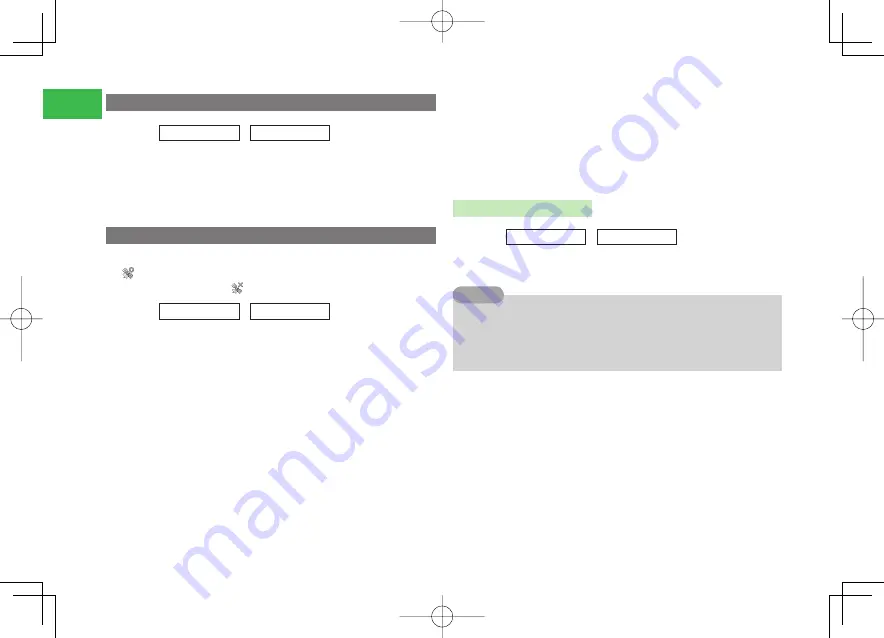
21-2
21
S! GPS Navi
Sending Current Position by S! Mail
Main
menu
E
Tools
E
S! GPS Navi
1
Select
Location Mail
→
@
When your current position is obtained, the Create Message window
appears and the information is automatically inserted in the S! Mail
text fi eld.
Using Location Logs
Check location logs for up to the last 20 retrieved location information items.
If "
" is shown to the left of location history, it means the right location
was successfully confirmed; "
" means a failure.
Main
menu
E
Tools
E
S! GPS Navi
1
Select
Location Logs
→
@
→
Select a log
→
K
(Menu)
Checking the Map from Location Information
Select
Open Map
→
@
→
Send
/
Ask Once Only
→
@
→
Start the
navigation application and display the map
●
If you select
Ask Once Only
, a confirmation window won't be
displayed from the next time.
Starting the Navigation Application
Select
Go to
→
@
→
Start the navigation application
Sending the Location Information by S! Mail
Select
Location Mail
→
@
Saving the Location Information to My Locations
Select
To Locations
→
@
Saving Location Information to a Phone Book Entry
Select
To Phone Book
→
@
Deleting One Log
Select
Delete
→
@
→
Delete
→
@
→
YES
→
@
Deleting All Logs
Select
Delete
→
@
→
Delete All
→
@
→
Enter your security code
(page 1-22)
→
YES
→
@
Displaying the Log Details
Main
menu
E
Tools
E
S! GPS Navi
1
Select
Location Logs
→
@
→
Select a log
→
@
7
When there are 20 location logs, the oldest log is deleted each time a
new log is created.
7
The location log is not saved to memory if positioning is stopped
partway through.
Tip
911T̲Web̲070320.indb 21-2
911T̲Web̲070320.indb 21-2
07.4.10 5:05:25 PM
07.4.10 5:05:25 PM
Содержание 911T
Страница 40: ...xl 911T Web 070320 indb xl 911T Web 070320 indb xl 07 4 10 5 03 15 PM 07 4 10 5 03 15 PM ...
Страница 106: ...4 16 4 Phone Book 911T Web 070320 indb 4 16 911T Web 070320 indb 4 16 07 4 10 5 03 44 PM 07 4 10 5 03 44 PM ...
Страница 126: ...6 14 6 Digital TV 911T Web 070320 indb 6 14 911T Web 070320 indb 6 14 07 4 10 5 03 52 PM 07 4 10 5 03 52 PM ...
Страница 152: ...7 26 7 Camera 911T Web 070320 indb 7 26 911T Web 070320 indb 7 26 07 4 10 5 04 05 PM 07 4 10 5 04 05 PM ...
Страница 164: ...8 12 8 Media Player 911T Web 070320 indb 8 12 911T Web 070320 indb 8 12 07 4 10 5 04 10 PM 07 4 10 5 04 10 PM ...
Страница 168: ...9 4 Memory Card 9 911T Web 070320 indb 9 4 911T Web 070320 indb 9 4 07 4 10 5 04 13 PM 07 4 10 5 04 13 PM ...
Страница 184: ...10 16 10 Data Folder 911T Web 070320 indb 10 16 911T Web 070320 indb 10 16 07 4 10 5 04 21 PM 07 4 10 5 04 21 PM ...
Страница 200: ...11 16 11 File Transfer 911T Web 070320 indb 11 16 911T Web 070320 indb 11 16 07 4 10 5 04 26 PM 07 4 10 5 04 26 PM ...
Страница 266: ...15 4 15 Idokoro Mail 911T Web 070320 indb 15 4 911T Web 070320 indb 15 4 07 4 10 5 04 53 PM 07 4 10 5 04 53 PM ...
Страница 322: ...19 8 19 S Appli 911T Web 070320 indb 19 8 911T Web 070320 indb 19 8 07 4 10 5 05 16 PM 07 4 10 5 05 16 PM ...
Страница 350: ...22 8 22 Entertainment 911T Web 070320 indb 22 8 911T Web 070320 indb 22 8 07 4 10 5 05 29 PM 07 4 10 5 05 29 PM ...
Страница 359: ...Appendix 911T Web 070320 indb 24 1 911T Web 070320 indb 24 1 07 4 10 5 05 32 PM 07 4 10 5 05 32 PM ...






























