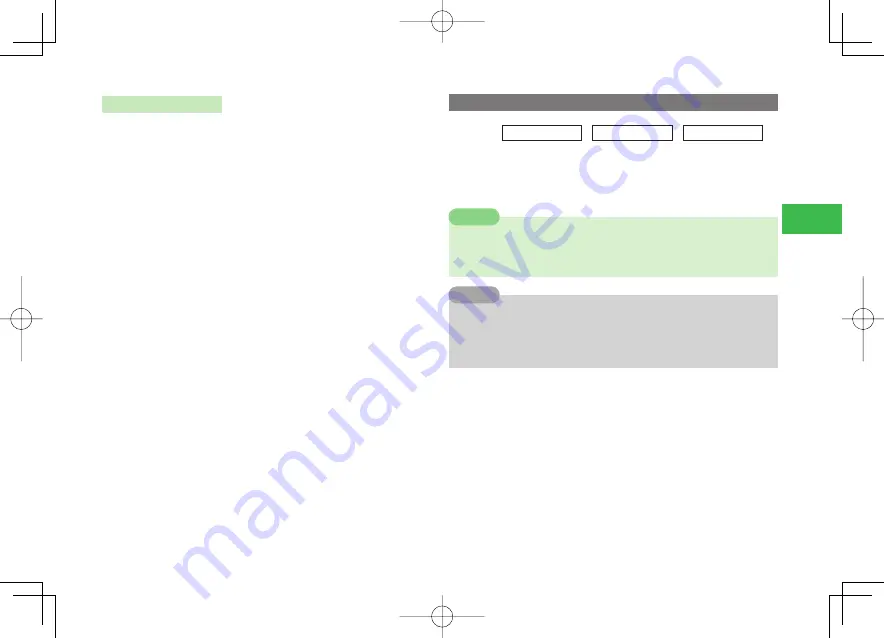
4-13
4
Phone Book
Operating Precautions
●
If you forget your password, perform the following:
In Standby, press
K
→
設定・申込
→
利用状況の確認
・
Follow the onscreen instructions.
●
Try again if synchronization failed due to poor reception or a low battery.
Synchronization may have taken place with
Synchronize
regardless of
the synchronization type setting.
●
If you synchronize Phone Book with the synchronization type of
Synchronize
,
From Client
, or
Backup
after deleting all the entries on
Phone Book on your handset, Phone Book on the server is deleted. If you
synchronize Phone Book with the synchronization type of
Synchronize
,
From Server
, or
Restore
after deleting all the entries in Phone Book on
the server, Phone Book on your handset is deleted.
●
Of Phone Book items,
Picture
and
Personal Info.
are exempted from
synchronization. These items set in the handset are all deleted if you
synchronize in
Restore
type.
●
SoftBank is not liable for any loss of information in Phone Book on the
handset and the server due to cancellation of the service or errors during
synchronization.
●
In order to maintain consistency between Phone Book on your handset
and the server, we recommend that you synchronize Phone Book regularly.
It may take time to synchronize after you carry out a lot of editing
(modification, addition, deletion, etc.) on Phone Book on your handset or
the server.
Synchronizing Phone Book
Main
menu
E
Phone Book
E
S! Addr. Book
E
Start Sync
1
Select
Start
→
@
→
Enter your security code (page
1-22)
●
Follow the onscreen instructions.
7
Upon starting synchronization, your handset is connected to the
Internet. A communication fee is charged during Internet connection.
Ending synchronization terminates the connection automatically.
Note
7
When synchronizing for the first time,
Synchronize
is used regardless
of the synchronization type setting (page 4-14).
7
The synchronization type you set first is used until you change it.
Synchronize
is set by default.
Tip
911T̲Web̲070320.indb 4-13
911T̲Web̲070320.indb 4-13
07.4.10 5:03:43 PM
07.4.10 5:03:43 PM
Содержание 911T
Страница 40: ...xl 911T Web 070320 indb xl 911T Web 070320 indb xl 07 4 10 5 03 15 PM 07 4 10 5 03 15 PM ...
Страница 106: ...4 16 4 Phone Book 911T Web 070320 indb 4 16 911T Web 070320 indb 4 16 07 4 10 5 03 44 PM 07 4 10 5 03 44 PM ...
Страница 126: ...6 14 6 Digital TV 911T Web 070320 indb 6 14 911T Web 070320 indb 6 14 07 4 10 5 03 52 PM 07 4 10 5 03 52 PM ...
Страница 152: ...7 26 7 Camera 911T Web 070320 indb 7 26 911T Web 070320 indb 7 26 07 4 10 5 04 05 PM 07 4 10 5 04 05 PM ...
Страница 164: ...8 12 8 Media Player 911T Web 070320 indb 8 12 911T Web 070320 indb 8 12 07 4 10 5 04 10 PM 07 4 10 5 04 10 PM ...
Страница 168: ...9 4 Memory Card 9 911T Web 070320 indb 9 4 911T Web 070320 indb 9 4 07 4 10 5 04 13 PM 07 4 10 5 04 13 PM ...
Страница 184: ...10 16 10 Data Folder 911T Web 070320 indb 10 16 911T Web 070320 indb 10 16 07 4 10 5 04 21 PM 07 4 10 5 04 21 PM ...
Страница 200: ...11 16 11 File Transfer 911T Web 070320 indb 11 16 911T Web 070320 indb 11 16 07 4 10 5 04 26 PM 07 4 10 5 04 26 PM ...
Страница 266: ...15 4 15 Idokoro Mail 911T Web 070320 indb 15 4 911T Web 070320 indb 15 4 07 4 10 5 04 53 PM 07 4 10 5 04 53 PM ...
Страница 322: ...19 8 19 S Appli 911T Web 070320 indb 19 8 911T Web 070320 indb 19 8 07 4 10 5 05 16 PM 07 4 10 5 05 16 PM ...
Страница 350: ...22 8 22 Entertainment 911T Web 070320 indb 22 8 911T Web 070320 indb 22 8 07 4 10 5 05 29 PM 07 4 10 5 05 29 PM ...
Страница 359: ...Appendix 911T Web 070320 indb 24 1 911T Web 070320 indb 24 1 07 4 10 5 05 32 PM 07 4 10 5 05 32 PM ...
















































