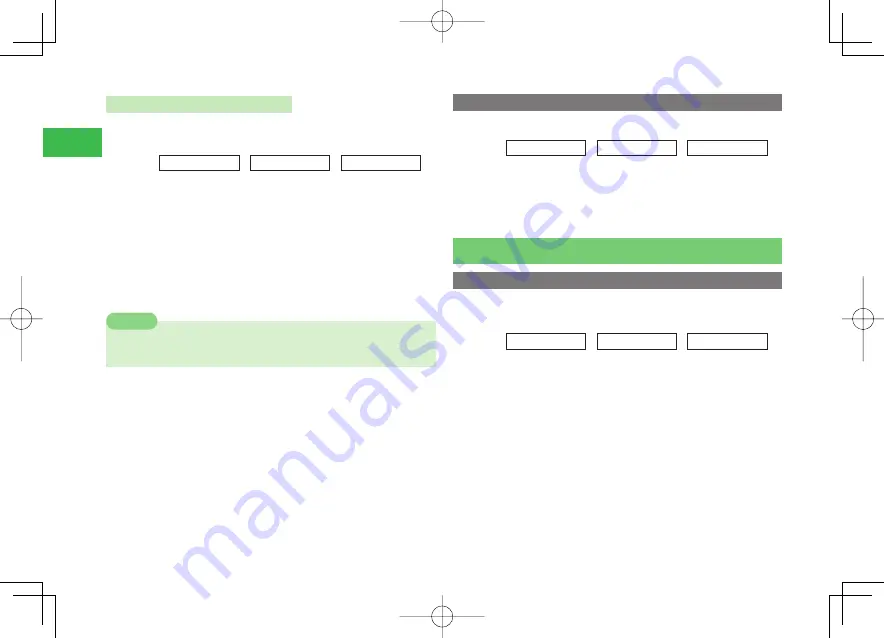
12-10
12
Settings
Setting the Incoming External Light
Set the external light to flash when you have an incoming voice call, video
call, message or set the external light not to flash.
Main
menu
E
Settings
E
Display
E
External Light
1
Select
Incoming
→
@
2
Select an item
→
@
→
Select a color/
OFF
→
@
Setting the External Light for Receiving Messages
Select
Message
→
@
→
Pattern
→
@
→
Select a color pattern
→
@
Setting an External Light for Receiving Feeling Messages
Select
Message
→
@
→
Feeling
→
@
→
ON
/
OFF
→
@
7
If the external light (pages 4-3, 4-6) is set for each Phone Book entry,
the settings on Phone Book are given priority.
Note
Language Setting
Change the language displayed on your handset.
Main
menu
E
Settings
E
Phone Settings
E
言語選択
1
Select language
→
@
●
If you select
Automatic
, the handset selects the language set for
the language setting in the USIM card automatically.
Key Setting
Setting the Navigation Key Shortcuts
Change the functions accessed when you press the navigation keys from
Standby.
Main
menu
E
Settings
E
Phone Settings
E
Navigation Keys
Changing Functions Assigned to the Navigation Keys
Press
@
→
Select the function you want to assign to
A
→
@
→
Select the function you want to assign to
B
→
@
→
Select the
function you want to assign to
D
→
@
●
The remaining function is assigned automatically to
C
.
Resetting Functions Assigned to the Navigation Keys
Press
K
(Menu)
→
Reset
→
@
→
YES
→
@
911T̲Web̲070320.indb 12-10
911T̲Web̲070320.indb 12-10
07.4.10 5:04:30 PM
07.4.10 5:04:30 PM
Содержание 911T
Страница 40: ...xl 911T Web 070320 indb xl 911T Web 070320 indb xl 07 4 10 5 03 15 PM 07 4 10 5 03 15 PM ...
Страница 106: ...4 16 4 Phone Book 911T Web 070320 indb 4 16 911T Web 070320 indb 4 16 07 4 10 5 03 44 PM 07 4 10 5 03 44 PM ...
Страница 126: ...6 14 6 Digital TV 911T Web 070320 indb 6 14 911T Web 070320 indb 6 14 07 4 10 5 03 52 PM 07 4 10 5 03 52 PM ...
Страница 152: ...7 26 7 Camera 911T Web 070320 indb 7 26 911T Web 070320 indb 7 26 07 4 10 5 04 05 PM 07 4 10 5 04 05 PM ...
Страница 164: ...8 12 8 Media Player 911T Web 070320 indb 8 12 911T Web 070320 indb 8 12 07 4 10 5 04 10 PM 07 4 10 5 04 10 PM ...
Страница 168: ...9 4 Memory Card 9 911T Web 070320 indb 9 4 911T Web 070320 indb 9 4 07 4 10 5 04 13 PM 07 4 10 5 04 13 PM ...
Страница 184: ...10 16 10 Data Folder 911T Web 070320 indb 10 16 911T Web 070320 indb 10 16 07 4 10 5 04 21 PM 07 4 10 5 04 21 PM ...
Страница 200: ...11 16 11 File Transfer 911T Web 070320 indb 11 16 911T Web 070320 indb 11 16 07 4 10 5 04 26 PM 07 4 10 5 04 26 PM ...
Страница 266: ...15 4 15 Idokoro Mail 911T Web 070320 indb 15 4 911T Web 070320 indb 15 4 07 4 10 5 04 53 PM 07 4 10 5 04 53 PM ...
Страница 322: ...19 8 19 S Appli 911T Web 070320 indb 19 8 911T Web 070320 indb 19 8 07 4 10 5 05 16 PM 07 4 10 5 05 16 PM ...
Страница 350: ...22 8 22 Entertainment 911T Web 070320 indb 22 8 911T Web 070320 indb 22 8 07 4 10 5 05 29 PM 07 4 10 5 05 29 PM ...
Страница 359: ...Appendix 911T Web 070320 indb 24 1 911T Web 070320 indb 24 1 07 4 10 5 05 32 PM 07 4 10 5 05 32 PM ...






























