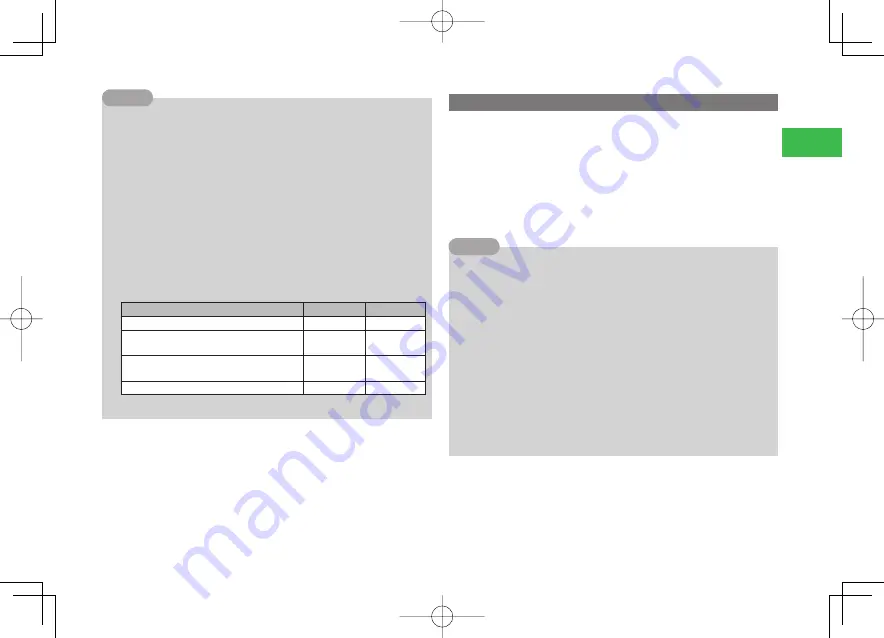
22-7
22
Entertainment
7
If you select
たからばこ
(Treasure Chest), you can see Ku-man's
treasures. Select a treasure, and press
k
K
(
メニュー
(Menu)) and select
メール送信
(Send Mail) to attach the treasure to a message. The
treasure disappears from the Treasure Chest when it is attached to a
message.
7
Select
きがえ
(Change Clothes) to change Ku-man's clothes. Ku-man
has different clothes for day wear and evening wear, so he only wears
new clothes for that part of the day (day or evening).
For example, if Ku-man changes to clothes B during the day, then he
can only wear clothes B during the day. For the evening he changes to
clothes C. Then, if he changes from clothes C to clothes D during the
night, the next day he wears clothes B during the day and clothes D for
the evening.
Example
Day
Night
Clothes on a day
Wears clothes A Wears clothes C
Change to clothes B while wearing clothes A
during the day.
Wears clothes B Wears clothes C
Then, change to clothes D while wearing clothes C
during the night.
Wears clothes B Wears clothes D
On the next day...
Wears clothes B Wears clothes D
Ku-man also changes clothes for the different seasons.
Tip
Checking Messages from Ku-man
Ku-man sends mail after you open his room for the first time, when he goes
on trips and other times. Sometimes there are presents attached to messages
from Ku-man.
1
In Ku-man's Room, press
K
(
メニュー
(Menu))
→
くーまんメール
(Ku-man Mail)
→
@
2
Select a message
→
@
7
To stop Ku-man from sending you mail, press
k
K
(
メニュー
(Menu))
and select
くーまんOFF
(Ku-man OFF) in Ku-man's Room.
7
Check, save and delete messages from Ku-man in the same way as in
the Message Box (page 17-11).
7
Ku-man Mail uses the same memory as Received (page 17-11) in
Message Box. If you delete all the received messages, or if you set Auto-
delete (page 17-14) setting to
Set
and the folder becomes full,
messages from Ku-man are also deleted.
7
You can save the attached data to Data Folder or to Ku-man Data.
7
Ku-man Mail is mock mail that does not go through the service center.
No communication charge is applied.
7
You can also check Ku-man Mail as follows:
Main menu
→
Messaging
→
Message Box
→
Received
Tip
911T̲Web̲070320.indb 22-7
911T̲Web̲070320.indb 22-7
07.4.10 5:05:29 PM
07.4.10 5:05:29 PM
Содержание 911T
Страница 40: ...xl 911T Web 070320 indb xl 911T Web 070320 indb xl 07 4 10 5 03 15 PM 07 4 10 5 03 15 PM ...
Страница 106: ...4 16 4 Phone Book 911T Web 070320 indb 4 16 911T Web 070320 indb 4 16 07 4 10 5 03 44 PM 07 4 10 5 03 44 PM ...
Страница 126: ...6 14 6 Digital TV 911T Web 070320 indb 6 14 911T Web 070320 indb 6 14 07 4 10 5 03 52 PM 07 4 10 5 03 52 PM ...
Страница 152: ...7 26 7 Camera 911T Web 070320 indb 7 26 911T Web 070320 indb 7 26 07 4 10 5 04 05 PM 07 4 10 5 04 05 PM ...
Страница 164: ...8 12 8 Media Player 911T Web 070320 indb 8 12 911T Web 070320 indb 8 12 07 4 10 5 04 10 PM 07 4 10 5 04 10 PM ...
Страница 168: ...9 4 Memory Card 9 911T Web 070320 indb 9 4 911T Web 070320 indb 9 4 07 4 10 5 04 13 PM 07 4 10 5 04 13 PM ...
Страница 184: ...10 16 10 Data Folder 911T Web 070320 indb 10 16 911T Web 070320 indb 10 16 07 4 10 5 04 21 PM 07 4 10 5 04 21 PM ...
Страница 200: ...11 16 11 File Transfer 911T Web 070320 indb 11 16 911T Web 070320 indb 11 16 07 4 10 5 04 26 PM 07 4 10 5 04 26 PM ...
Страница 266: ...15 4 15 Idokoro Mail 911T Web 070320 indb 15 4 911T Web 070320 indb 15 4 07 4 10 5 04 53 PM 07 4 10 5 04 53 PM ...
Страница 322: ...19 8 19 S Appli 911T Web 070320 indb 19 8 911T Web 070320 indb 19 8 07 4 10 5 05 16 PM 07 4 10 5 05 16 PM ...
Страница 350: ...22 8 22 Entertainment 911T Web 070320 indb 22 8 911T Web 070320 indb 22 8 07 4 10 5 05 29 PM 07 4 10 5 05 29 PM ...
Страница 359: ...Appendix 911T Web 070320 indb 24 1 911T Web 070320 indb 24 1 07 4 10 5 05 32 PM 07 4 10 5 05 32 PM ...
















































