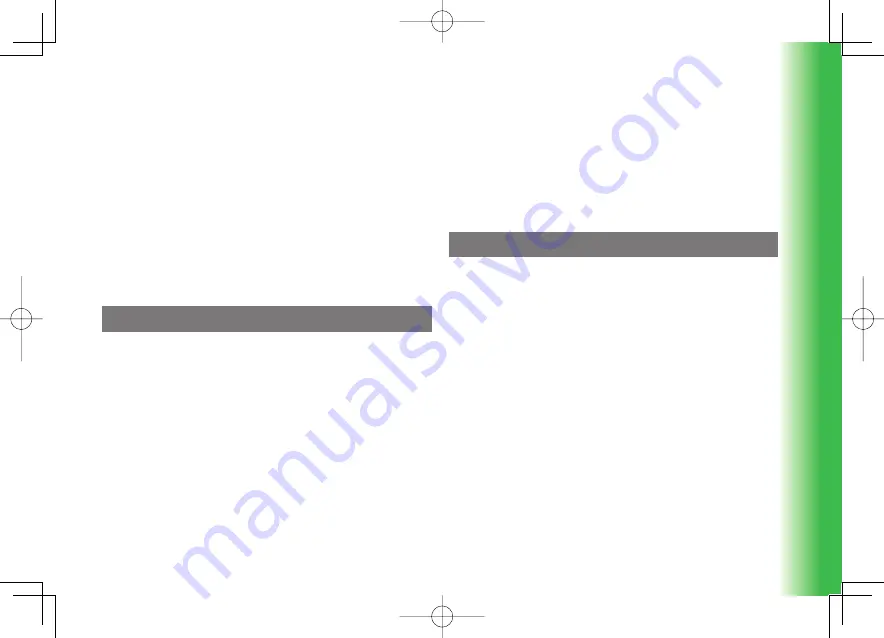
v
Copying/Moving Phone Book Entries .............................................................4-9
Editing Phone Book Entries ................................................................ 4-9
Deleting Phone Book Entries .......................................................................4-10
Owner Information ............................................................................ 4-10
Adding Information .....................................................................................4-10
Using Your Location Information ..................................................................4-10
Using Speed Calling to Make Calls .................................................. 4-11
Setting Phone Book ........................................................................... 4-11
Setting the Default Storage Place ................................................................4-11
Prohibiting Use of Phone Book ....................................................................4-11
S! Address Book ................................................................................. 4-12
Synchronizing Phone Book ..........................................................................4-13
Synchronization Settings .............................................................................4-14
Checking Synchronization Log .....................................................................4-15
5 Video Call
About Video Calls ................................................................................ 5-1
Indicators ......................................................................................................5-1
Making a Video Call ............................................................................. 5-1
Answering a Video Call ....................................................................... 5-2
Engaged Video Call Operations .......................................................... 5-2
Adjusting the Speaker Volume .......................................................................5-2
Muting Microphone ......................................................................................5-2
Switching between the Earpiece & Speaker ....................................................5-2
Using Zoom ..................................................................................................5-3
Switching between the Main Camera and Sub Camera ..................................5-3
Switching Screen Display ...............................................................................5-3
Changing the Image Quality ..........................................................................5-3
Changing the Alternative Image ....................................................................5-3
Sending a Picture ..........................................................................................5-4
Video Call Settings .............................................................................. 5-4
Setting the Alternative Image ........................................................................5-4
Setting Self-view Confi rmation ......................................................................5-4
Setting the Image Quality ..............................................................................5-4
Setting Auto Answer for Video Calls ...............................................................5-4
Setting Mute .................................................................................................5-5
Setting the Speaker for Video Calls ................................................................5-5
Setting Hold Image .......................................................................................5-6
6 Digital TV
Digital TV .............................................................................................. 6-1
One Seg Digital TV Broadcasts .......................................................................6-1
Precautions ...................................................................................................6-1
Windows ......................................................................................................6-2
Setup & Watching TV ........................................................................... 6-3
Confi guring Channel Settings ........................................................................6-3
Watching TV .................................................................................................6-4
Using the Program Guide ..............................................................................6-5
Setting Subtitle and Audio .............................................................................6-5
Confi guring the Audio Output Destination .....................................................6-6
Setting Digital TV Image Quality ....................................................................6-6
Setting Digital TV Startup Screen ...................................................................6-6
Using the Data Broadcast Mode ....................................................................6-6
Using TV Links ..............................................................................................6-7
Recording and Playing Back a Program ..........................................................6-7
Capturing an Image ......................................................................................6-9
Confi guring Digital TV Settings ....................................................... 6-10
Setting Digital TV Backlight .........................................................................6-10
911T̲Web̲070320.indb v
911T̲Web̲070320.indb v
07.4.10 5:03:02 PM
07.4.10 5:03:02 PM
Содержание 911T
Страница 40: ...xl 911T Web 070320 indb xl 911T Web 070320 indb xl 07 4 10 5 03 15 PM 07 4 10 5 03 15 PM ...
Страница 106: ...4 16 4 Phone Book 911T Web 070320 indb 4 16 911T Web 070320 indb 4 16 07 4 10 5 03 44 PM 07 4 10 5 03 44 PM ...
Страница 126: ...6 14 6 Digital TV 911T Web 070320 indb 6 14 911T Web 070320 indb 6 14 07 4 10 5 03 52 PM 07 4 10 5 03 52 PM ...
Страница 152: ...7 26 7 Camera 911T Web 070320 indb 7 26 911T Web 070320 indb 7 26 07 4 10 5 04 05 PM 07 4 10 5 04 05 PM ...
Страница 164: ...8 12 8 Media Player 911T Web 070320 indb 8 12 911T Web 070320 indb 8 12 07 4 10 5 04 10 PM 07 4 10 5 04 10 PM ...
Страница 168: ...9 4 Memory Card 9 911T Web 070320 indb 9 4 911T Web 070320 indb 9 4 07 4 10 5 04 13 PM 07 4 10 5 04 13 PM ...
Страница 184: ...10 16 10 Data Folder 911T Web 070320 indb 10 16 911T Web 070320 indb 10 16 07 4 10 5 04 21 PM 07 4 10 5 04 21 PM ...
Страница 200: ...11 16 11 File Transfer 911T Web 070320 indb 11 16 911T Web 070320 indb 11 16 07 4 10 5 04 26 PM 07 4 10 5 04 26 PM ...
Страница 266: ...15 4 15 Idokoro Mail 911T Web 070320 indb 15 4 911T Web 070320 indb 15 4 07 4 10 5 04 53 PM 07 4 10 5 04 53 PM ...
Страница 322: ...19 8 19 S Appli 911T Web 070320 indb 19 8 911T Web 070320 indb 19 8 07 4 10 5 05 16 PM 07 4 10 5 05 16 PM ...
Страница 350: ...22 8 22 Entertainment 911T Web 070320 indb 22 8 911T Web 070320 indb 22 8 07 4 10 5 05 29 PM 07 4 10 5 05 29 PM ...
Страница 359: ...Appendix 911T Web 070320 indb 24 1 911T Web 070320 indb 24 1 07 4 10 5 05 32 PM 07 4 10 5 05 32 PM ...






































