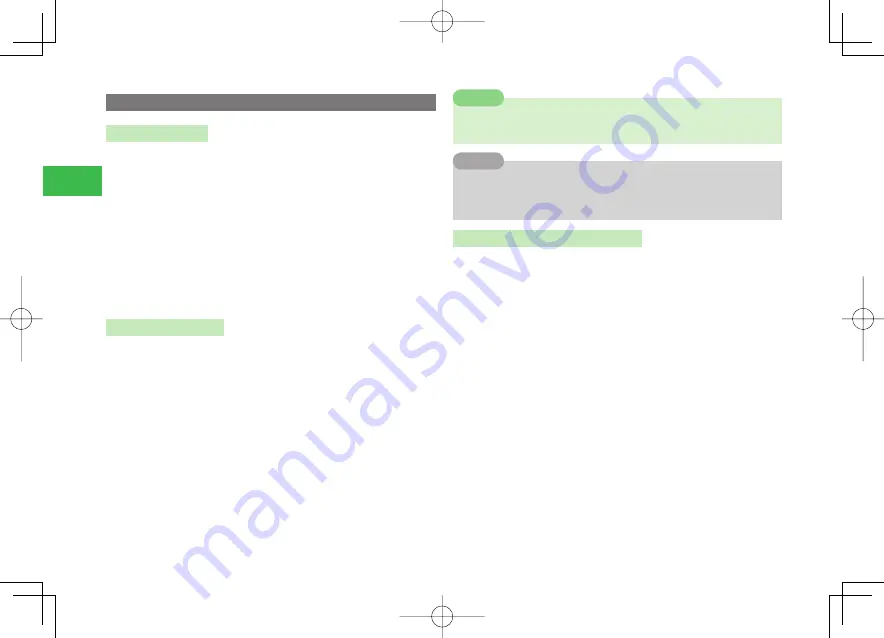
3-14
3
Te
xt Entry
Additional Functions
Saving to Notepad
Save selected text in a text entry window to Notepad (page 14-8).
1
In a text entry window, move the cursor to the first
character of the text range
→
J
(Range
・
paste)
2
Select
Start
→
@
→
Move the cursor to the last
character of the text range
→
@
3
Select
To Notepad
→
@
→
Select a notepad
→
@
●
If you save to a Notepad with a saved entry, it will be overwritten
with the new entry.
Saving to Phone Book
Save a selected phone number or email address in a text entry window to
Phone Book. If a selected item is just numbers, it will be saved to
Phone
Number
, and if it is single-byte alphanumerics, hyphens, or underbars
containing a single "@", it will be saved to
.
●
For details on saving a Phone Book entry, see page 4-2.
1
In a text entry window, move the cursor to the first
character of the text range
→
J
(Range
・
paste)
2
Select
Start
→
@
→
Move the cursor to the last
character of the text range
→
@
3
Select
To Phone Book
→
@
→
Add New
/
Add
→
@
7
If a selected item contains characters or symbols that cannot be saved
to Phone Book, it won't be saved to Phone Book.
Note
7
Even if selected numbers contain "
*
#
/P-+( )" in between, they will be
recognized as a telephone number. However, "/( )" will be omitted
when they are saved.
Tip
Replacing Previously Converted Text
Select previously converted text and replace it. However, kanji and pictographs
cannot be replaced collectively.
1
In a text entry window, move the cursor to the first
character of the text range
→
J
(Range
・
paste)
2
Select
Start
→
@
→
Move the cursor to the last
character of the text range
→
@
3
Select
Convert
→
@
Converting Hiragana to Kanji
Select
Kana/Kanji
→
@
→
Select the conversion candidates
→
@
Convert All into Full Width
Select
Full Width
→
@
Convert All into Half Width
Select
Half Width
→
@
Convert All into Upper Case
Select
Upper Case
→
@
Convert All into Lower Case
Select
Lower Case
→
@
911T̲Web̲070320.indb 3-14
911T̲Web̲070320.indb 3-14
07.4.10 5:03:37 PM
07.4.10 5:03:37 PM
Содержание 911T
Страница 40: ...xl 911T Web 070320 indb xl 911T Web 070320 indb xl 07 4 10 5 03 15 PM 07 4 10 5 03 15 PM ...
Страница 106: ...4 16 4 Phone Book 911T Web 070320 indb 4 16 911T Web 070320 indb 4 16 07 4 10 5 03 44 PM 07 4 10 5 03 44 PM ...
Страница 126: ...6 14 6 Digital TV 911T Web 070320 indb 6 14 911T Web 070320 indb 6 14 07 4 10 5 03 52 PM 07 4 10 5 03 52 PM ...
Страница 152: ...7 26 7 Camera 911T Web 070320 indb 7 26 911T Web 070320 indb 7 26 07 4 10 5 04 05 PM 07 4 10 5 04 05 PM ...
Страница 164: ...8 12 8 Media Player 911T Web 070320 indb 8 12 911T Web 070320 indb 8 12 07 4 10 5 04 10 PM 07 4 10 5 04 10 PM ...
Страница 168: ...9 4 Memory Card 9 911T Web 070320 indb 9 4 911T Web 070320 indb 9 4 07 4 10 5 04 13 PM 07 4 10 5 04 13 PM ...
Страница 184: ...10 16 10 Data Folder 911T Web 070320 indb 10 16 911T Web 070320 indb 10 16 07 4 10 5 04 21 PM 07 4 10 5 04 21 PM ...
Страница 200: ...11 16 11 File Transfer 911T Web 070320 indb 11 16 911T Web 070320 indb 11 16 07 4 10 5 04 26 PM 07 4 10 5 04 26 PM ...
Страница 266: ...15 4 15 Idokoro Mail 911T Web 070320 indb 15 4 911T Web 070320 indb 15 4 07 4 10 5 04 53 PM 07 4 10 5 04 53 PM ...
Страница 322: ...19 8 19 S Appli 911T Web 070320 indb 19 8 911T Web 070320 indb 19 8 07 4 10 5 05 16 PM 07 4 10 5 05 16 PM ...
Страница 350: ...22 8 22 Entertainment 911T Web 070320 indb 22 8 911T Web 070320 indb 22 8 07 4 10 5 05 29 PM 07 4 10 5 05 29 PM ...
Страница 359: ...Appendix 911T Web 070320 indb 24 1 911T Web 070320 indb 24 1 07 4 10 5 05 32 PM 07 4 10 5 05 32 PM ...






























