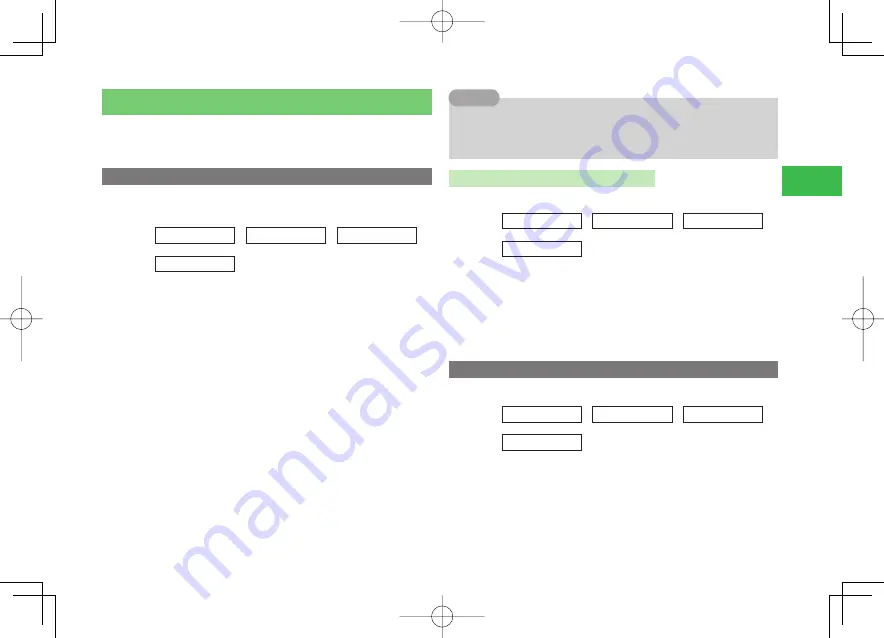
23-5
23
S! F
eliCa
Disabling S! FeliCa from a Remote Location
Disable S! FeliCa from a remote location by placing a call to the handset from
another phone (Call Lock) or by sending an email message with a preset
subject to the handset (Mail Lock).
Setting the Lock Phone Number
Register a phone number for performing Call Lock. You can have up to eight
lock phone numbers registered at the same time.
Main
menu
E
Tools
E
Lifestyle
E
Card Settings
E
Remote Lock
1
Enter your security code (page 1-22)
2
Select
Call Lock
→
@
→
Phone Numbers
→
@
3
Press
K
(Menu)
→
Add
→
@
Setting a Phone Number from Phone Book
Select
Phone Book
→
@
→
Select the party
→
@
→
Select the
phone number
→
@
(twice)
Directly Entering a Phone Number
Select
Phone Number
→
@
→
Enter the phone number
→
@
(twice)
Setting a Phone Number from the Call Log
Select
Call Log
→
@
→
Select the party
→
@
(twice)
Specifying an Incoming Call from a Public Phone
Select
Payphone
→
@
Specifying an Incoming Call with No Caller ID
Select
Withheld
→
@
7
Press
k
K
(Menu) while a set lock phone number is selected to perform
the following:
Add
/
Edit
/
Delete
Tip
Setting the Number of Calls for Locking
Specify the number of incoming calls for locking the IC card.
Main
menu
E
Tools
E
Lifestyle
E
Card Settings
E
Remote Lock
1
Enter your security code (page 1-22)
2
Select
Call Lock
→
@
→
Missed Count
→
@
3
Input the number of calls
→
@
Setting the Lock Password
Register a password (subject) for performing Mail Lock.
Main
menu
E
Tools
E
Lifestyle
E
Card Settings
E
Remote Lock
1
Enter your security code (page 1-22)
2
Select
Mail Lock
→
@
→
Lock PW
→
@
911T̲Web̲070320.indb 23-5
911T̲Web̲070320.indb 23-5
07.4.10 5:05:31 PM
07.4.10 5:05:31 PM
Содержание 911T
Страница 40: ...xl 911T Web 070320 indb xl 911T Web 070320 indb xl 07 4 10 5 03 15 PM 07 4 10 5 03 15 PM ...
Страница 106: ...4 16 4 Phone Book 911T Web 070320 indb 4 16 911T Web 070320 indb 4 16 07 4 10 5 03 44 PM 07 4 10 5 03 44 PM ...
Страница 126: ...6 14 6 Digital TV 911T Web 070320 indb 6 14 911T Web 070320 indb 6 14 07 4 10 5 03 52 PM 07 4 10 5 03 52 PM ...
Страница 152: ...7 26 7 Camera 911T Web 070320 indb 7 26 911T Web 070320 indb 7 26 07 4 10 5 04 05 PM 07 4 10 5 04 05 PM ...
Страница 164: ...8 12 8 Media Player 911T Web 070320 indb 8 12 911T Web 070320 indb 8 12 07 4 10 5 04 10 PM 07 4 10 5 04 10 PM ...
Страница 168: ...9 4 Memory Card 9 911T Web 070320 indb 9 4 911T Web 070320 indb 9 4 07 4 10 5 04 13 PM 07 4 10 5 04 13 PM ...
Страница 184: ...10 16 10 Data Folder 911T Web 070320 indb 10 16 911T Web 070320 indb 10 16 07 4 10 5 04 21 PM 07 4 10 5 04 21 PM ...
Страница 200: ...11 16 11 File Transfer 911T Web 070320 indb 11 16 911T Web 070320 indb 11 16 07 4 10 5 04 26 PM 07 4 10 5 04 26 PM ...
Страница 266: ...15 4 15 Idokoro Mail 911T Web 070320 indb 15 4 911T Web 070320 indb 15 4 07 4 10 5 04 53 PM 07 4 10 5 04 53 PM ...
Страница 322: ...19 8 19 S Appli 911T Web 070320 indb 19 8 911T Web 070320 indb 19 8 07 4 10 5 05 16 PM 07 4 10 5 05 16 PM ...
Страница 350: ...22 8 22 Entertainment 911T Web 070320 indb 22 8 911T Web 070320 indb 22 8 07 4 10 5 05 29 PM 07 4 10 5 05 29 PM ...
Страница 359: ...Appendix 911T Web 070320 indb 24 1 911T Web 070320 indb 24 1 07 4 10 5 05 32 PM 07 4 10 5 05 32 PM ...






























