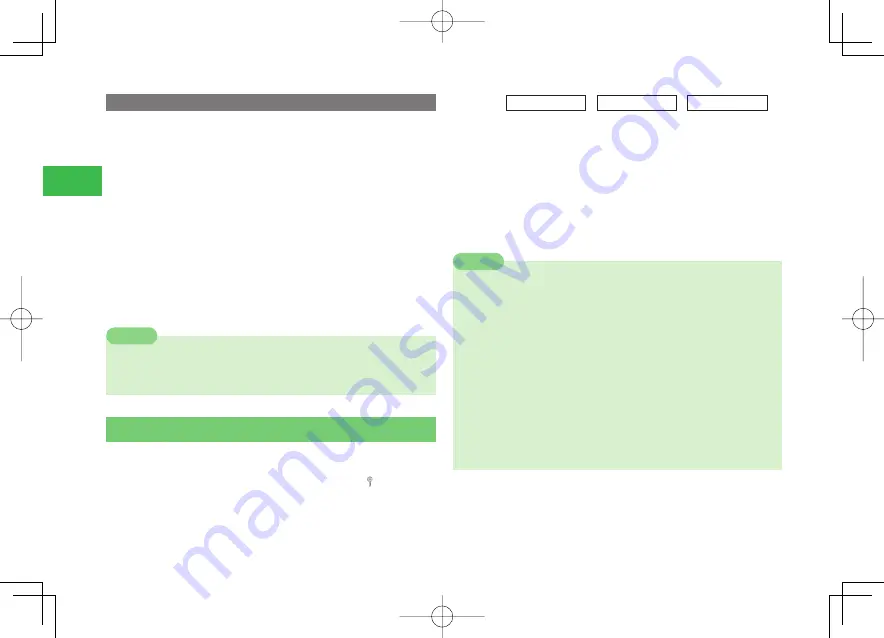
13-2
13
Security Settings
Canceling PIN Lock
If PIN or PIN2 is incorrectly entered three consecutive times, PIN and PIN2 are
locked. To cancel PIN Lock/PIN2 Lock, enter a PUK (Personal Unblocking Key)
Code. For details on PUK Codes, contact SoftBank General Information (page
24-33).
1
Open a function requiring PIN entry when the PIN/
PIN2 lock is set
2
Enter the PUK/PUK2
→
@
3
Enter your new PIN/PIN2
→
@
4
Re-enter your new PIN/PIN2 for confirmation
→
@
7
If the personal unblocking key code (PUK) is incorrectly entered ten
times in a row, the USIM lock is set. If the USIM lock is set, it cannot be
canceled. Contact SoftBank General Information (page 24-33).
Note
Password Lock
Set Password Lock to prevent others from using your handset. When
Password Lock is activated, your security code (page 1-22) or biometric
authentication (page 13-4) is required to use the handset. " "indicator and
Password Lock
appear in Standby when Password Lock is set to ON.
Main
menu
E
Settings
E
Security
E
Password Lock
1
Enter your security code (page 1-22)
Activating Password Lock When You Close Your Handset
Select
Phone Closed
→
@
→
ON
/
OFF
→
@
Activating Password Lock When Your Handset Goes into
Power Saving Mode
Select
Power Saving
→
@
→
ON
/
OFF
→
@
Activating Password Lock When the Handset is Powered On
Select
Power Off
→
@
→
ON
/
OFF
→
@
7
Unless the Password Lock is
OFF
, the keys are locked when you
perform selected operation.
7
To use your handset while Password Lock is activated, enter your
security code (page 1-22) to cancel Password Lock temporarily, and
then set Password Lock to
OFF
. When the biometric authentication
(page 13-4) is set to
ON
, press
m
M
or open the handset and perform
biometric authentication to temporarily unlock the handset.
7
Phone Closed
locks the handset when you close it in Standby.
Power
Saving
locks the handset when the Display is turned off after a certain
amount of time (as set in the power saving settings (page 12-9)) has
passed in Standby.
7
You cannot make a one-touch call from the audio remote control with
microphone (optional) while the handset is locked with Password Lock.
Note
911T̲Web̲070320.indb 13-2
911T̲Web̲070320.indb 13-2
07.4.10 5:04:32 PM
07.4.10 5:04:32 PM
Содержание 911T
Страница 40: ...xl 911T Web 070320 indb xl 911T Web 070320 indb xl 07 4 10 5 03 15 PM 07 4 10 5 03 15 PM ...
Страница 106: ...4 16 4 Phone Book 911T Web 070320 indb 4 16 911T Web 070320 indb 4 16 07 4 10 5 03 44 PM 07 4 10 5 03 44 PM ...
Страница 126: ...6 14 6 Digital TV 911T Web 070320 indb 6 14 911T Web 070320 indb 6 14 07 4 10 5 03 52 PM 07 4 10 5 03 52 PM ...
Страница 152: ...7 26 7 Camera 911T Web 070320 indb 7 26 911T Web 070320 indb 7 26 07 4 10 5 04 05 PM 07 4 10 5 04 05 PM ...
Страница 164: ...8 12 8 Media Player 911T Web 070320 indb 8 12 911T Web 070320 indb 8 12 07 4 10 5 04 10 PM 07 4 10 5 04 10 PM ...
Страница 168: ...9 4 Memory Card 9 911T Web 070320 indb 9 4 911T Web 070320 indb 9 4 07 4 10 5 04 13 PM 07 4 10 5 04 13 PM ...
Страница 184: ...10 16 10 Data Folder 911T Web 070320 indb 10 16 911T Web 070320 indb 10 16 07 4 10 5 04 21 PM 07 4 10 5 04 21 PM ...
Страница 200: ...11 16 11 File Transfer 911T Web 070320 indb 11 16 911T Web 070320 indb 11 16 07 4 10 5 04 26 PM 07 4 10 5 04 26 PM ...
Страница 266: ...15 4 15 Idokoro Mail 911T Web 070320 indb 15 4 911T Web 070320 indb 15 4 07 4 10 5 04 53 PM 07 4 10 5 04 53 PM ...
Страница 322: ...19 8 19 S Appli 911T Web 070320 indb 19 8 911T Web 070320 indb 19 8 07 4 10 5 05 16 PM 07 4 10 5 05 16 PM ...
Страница 350: ...22 8 22 Entertainment 911T Web 070320 indb 22 8 911T Web 070320 indb 22 8 07 4 10 5 05 29 PM 07 4 10 5 05 29 PM ...
Страница 359: ...Appendix 911T Web 070320 indb 24 1 911T Web 070320 indb 24 1 07 4 10 5 05 32 PM 07 4 10 5 05 32 PM ...






























