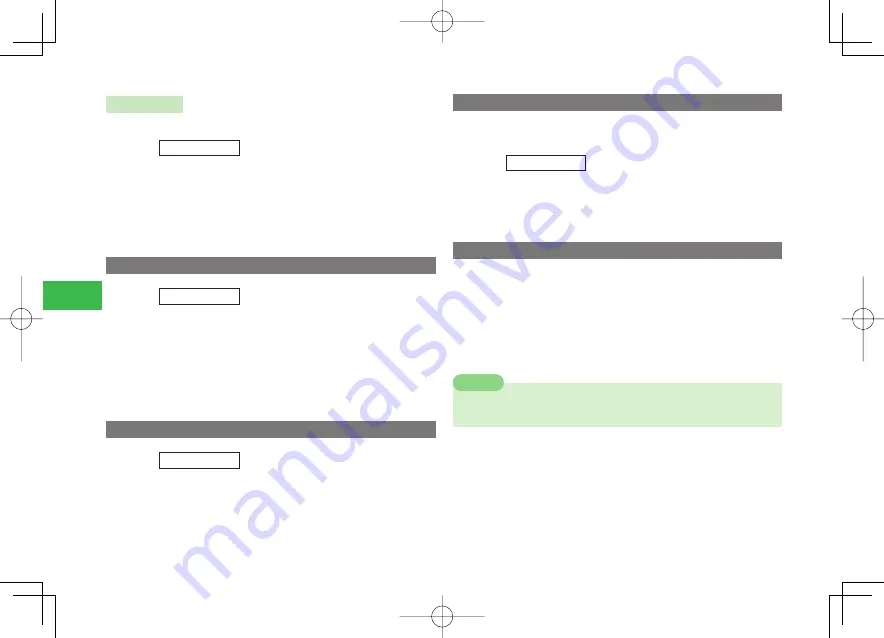
6-6
6
Digital TV
Setting Audio
Select the audio channel for output while viewing the Digital TV.
Main
menu
E
TV
1
Select
Watch TV
→
@
2
Press
K
(Menu)
→
Switch Audio
→
@
3
Select
Main
/
Sub
→
@
Configuring the Audio Output Destination
Main
menu
E
TV
1
Select
Output Setting
→
@
2
Select
Speaker/Earphone
or
Wireless
→
@
●
When
Wireless
is selected, select a wireless device from among the
registered devices (page 11-6). See page 8-4 for information about
using a Bluetooth
®
Stereo Headset (optional).
Setting Digital TV Image Quality
Main
menu
E
TV
1
Select
Image Quality
→
@
2
Select
Fine
/
Normal
/
Cinema
→
@
Setting Digital TV Startup Screen
Set the viewing screen that appears when you activate the Digital TV from the
Main menu.
Main
menu
E
TV
1
Select
First View
→
@
2
Select
Portrait
/
Landscape
/
Full Screen
→
@
Using the Data Broadcast Mode
In addition to images and audio, you can view data broadcast with the Digital
TV. Access a variety of information including still images and video clips
relating to the program.
1
On the Digital TV viewing screen, press
J
(ToData)
This switches to the data broadcast mode.
●
Pressing
J
(To TV) returns to the image mode.
7
Receiving data broadcasts does not incur connection fees. However, you
will be charged if you utilize a service that uses the Internet.
Note
911T̲Web̲070320.indb 6-6
911T̲Web̲070320.indb 6-6
07.4.10 5:03:49 PM
07.4.10 5:03:49 PM
Содержание 911T
Страница 40: ...xl 911T Web 070320 indb xl 911T Web 070320 indb xl 07 4 10 5 03 15 PM 07 4 10 5 03 15 PM ...
Страница 106: ...4 16 4 Phone Book 911T Web 070320 indb 4 16 911T Web 070320 indb 4 16 07 4 10 5 03 44 PM 07 4 10 5 03 44 PM ...
Страница 126: ...6 14 6 Digital TV 911T Web 070320 indb 6 14 911T Web 070320 indb 6 14 07 4 10 5 03 52 PM 07 4 10 5 03 52 PM ...
Страница 152: ...7 26 7 Camera 911T Web 070320 indb 7 26 911T Web 070320 indb 7 26 07 4 10 5 04 05 PM 07 4 10 5 04 05 PM ...
Страница 164: ...8 12 8 Media Player 911T Web 070320 indb 8 12 911T Web 070320 indb 8 12 07 4 10 5 04 10 PM 07 4 10 5 04 10 PM ...
Страница 168: ...9 4 Memory Card 9 911T Web 070320 indb 9 4 911T Web 070320 indb 9 4 07 4 10 5 04 13 PM 07 4 10 5 04 13 PM ...
Страница 184: ...10 16 10 Data Folder 911T Web 070320 indb 10 16 911T Web 070320 indb 10 16 07 4 10 5 04 21 PM 07 4 10 5 04 21 PM ...
Страница 200: ...11 16 11 File Transfer 911T Web 070320 indb 11 16 911T Web 070320 indb 11 16 07 4 10 5 04 26 PM 07 4 10 5 04 26 PM ...
Страница 266: ...15 4 15 Idokoro Mail 911T Web 070320 indb 15 4 911T Web 070320 indb 15 4 07 4 10 5 04 53 PM 07 4 10 5 04 53 PM ...
Страница 322: ...19 8 19 S Appli 911T Web 070320 indb 19 8 911T Web 070320 indb 19 8 07 4 10 5 05 16 PM 07 4 10 5 05 16 PM ...
Страница 350: ...22 8 22 Entertainment 911T Web 070320 indb 22 8 911T Web 070320 indb 22 8 07 4 10 5 05 29 PM 07 4 10 5 05 29 PM ...
Страница 359: ...Appendix 911T Web 070320 indb 24 1 911T Web 070320 indb 24 1 07 4 10 5 05 32 PM 07 4 10 5 05 32 PM ...






























